Sometimes, people prefer ripping DVD on Mac than taking DVD in and out of a DVD player repeatly, in order to prtect DVD discs from damage and loss. For another reason, they would like to upload the DVD movies to their cloud storage for on-the-go enjoyment on iPhone X, iPhone 8, iPad, etc. To digitize your DVD collections, you need a professional third-part software to help you achieve this goal. One is the renowned VLC media player, the other is the best DVD ripper for Mac. In this article, we will show to how to rip the DVD on Mac with VLC and its best alternative.
Part 1: How to Use Videolan VLC to Rip DVD on Mac
Although VLC is more famous for playing DVDs and videos, but the version after 0.9.6 can rip movie from DVD on Mac and PC as well. Before follow the guide below on how to rip DVD on Mac with VLC, go to VLC official site and make sure to free download VLC for Mac latest version 2.6.6 and get it installed.
Step 1: To get started ripping DVD on Mac OS, insert the DVD you want to rip onto your Mac and launch VLC media player, click on “Media” at the top left corner of the main window, then choose “Convert/Save…” button.
Step 2: Once the Open Media Window appears, hit on the “Disc” tab. Check DVD and select the starting position by choosing the title and only record a specific chapter on the DVD. Then hit Convert/Save.
* ISO Image or VIDEO_TS folder is also supported by VLC as the input format for further movie ripping.
* If you don’t want any DVD menus, just check check “No disc menus” box to skip them.
* To rip a commercial DVD on Mac OS, please make sure to set VLC to skip the DVD title, or else, it’ll just keep recording the menu video over and over again, or turn to professional DVD decoder that can tackle the copy protected DVDs.
Step 3: Check the “Streaming/Saving” box to enable the setting option.
Step 4:Click the “Browse” button to save your converted DVD movie.
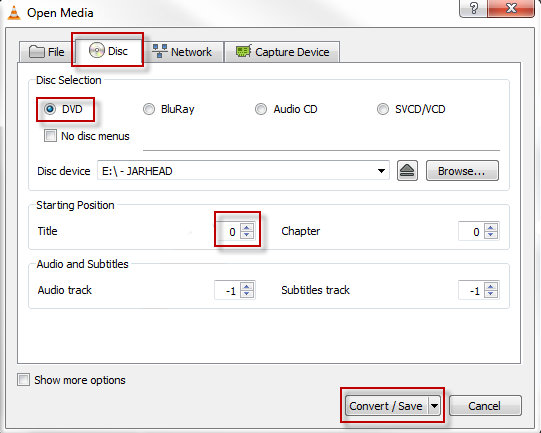
Step 5: Tweak the video/audio settings as per your needs. Here we take rip DVD to MP4 with VLC for free as an example.
For the video settings: just check video box > select H.264 > click Bitrate box and select 1024 > go to Scale and select 1.
For the audio settings: check audio box > select Audio MP4A > click Bitrate and select 192 > go to Channels and select 2.
Step 6: Once you finished the settings, hit “Start” to start to rip DVD on Mac with free DVD ripper for Mac VLC player. After a few minutes, you can get the converted file and play on your mobile devices.
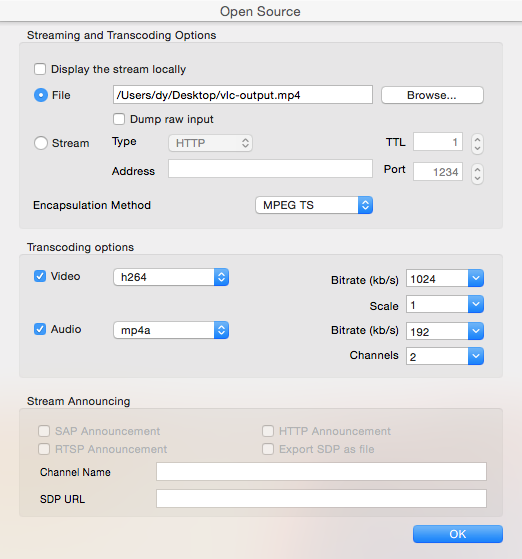
Tips: After the DVD ripping on Mac with VLC, you can copy the movie file to iPhone iPad Android mobile phones tablets with iTunes or its alternative like MacX MediaTrans for much convenient watching. You are also allowed to backup iPhone file to Mac to expand storage without removing data if your device has no enough free space for the DVD movies.
Although VLC comes out from its class, it is not a professional DVD ripper at all. People always meet those issues:
1. VLC player crashes when ripping dvd.
2. VLC pops up error message “Your input can’t be opened”.
3. VLC has stopped working during DVD copy process on Mac.
4. It takes long time for VLC to rip a full length DVD.
5. VLC are unable to remove DVD copy protection for free rip.
To fix the problem above, you can try the best VLC alternative below.
Part 2: Rip DVD to MP4 MOV for Mac iPhone iPad with VLC Alternative
I have to say there are tons of DVD to iPad converters in the market, it is not so easy to find a good one by yourselves. So I will recommend you the best one Pavtube DVDAid | For Mac which I have already tried which does a better job than its other competitors.
Key Features Of Pavtube DVDAid
- Allows you to import DVDs, DVD foler, DVD IFO file, DVD ISO image file into this program.
- Remove and decrypt the latest Disney new X-project copy protection, as well as Sony ARccOS, CSS, Region Code, etc. So you don’t need to worry about the DVD copy protection anymore.
- Convert DVD to virtually any video and audio formats like popular H.265/HEVC MP4, H.264 MOV, Apple ProRes 422 (*.mov), QuickTime-MOV, for your Mac, iPhone, iPad.
- Massive optimized device presets for you to select, like iPhone X, iPhone 8, iPad Pro, Samsung Galaxy Note 8 and more.
- If you are familiar with video format, container and codec, you can directly choose video format, then adjust the video and audio bitrate, frame rate, resolution, channel and more parameters to make the outputed video more fit in your iPhone, iPad, Macbook.
- Help you to shrink DVD size at will, or copy DVD to H.264/H.265 MP4 with 30X speed.
- Luxuriant video editing features to grant you to get more perfect DVD movies: Trimming, Cropping, Adding text/image watermark, Adding external subtitles, Adding video effects, more functions are waiting for your exploration.
Quick Guide to Convert DVD Movies on Mac with the Best VLC Alternative
Step 1: Load DVD files with optical DVD drive.
Run the program, insert DVD into your computer’s DVD optical drive, and from the “File” drop-down menu, select “Load from disc” to load commercial DVD disc into the program. You can import a DVD disc, DVD folder or DVD ISO/IFO files by using the file browser or the “drag and drop” method.
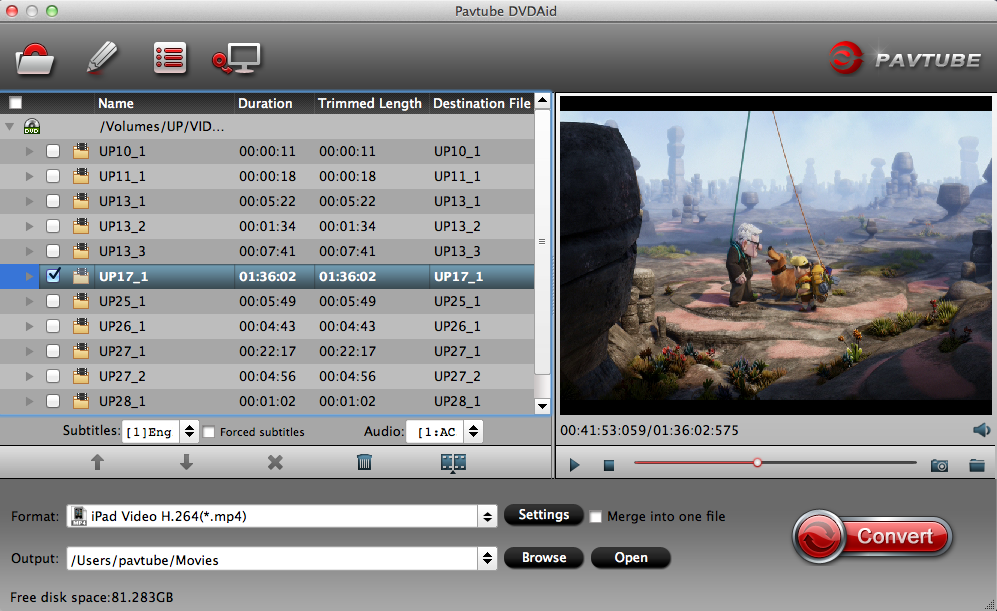
Step 2: Define iDevice supported video formats
Click “Format” bar, from its drop-down list, select one of iDevice playable formats such as “H.264 HD Video (*.mp4)” under “HD Video” main category. Or you can choose H.264 MOVas you like.

Step 4: Start converting DVD on Mac
Start DVD ripping process by hitting the right-bottom “Convert” button. After the conversion, click Open the folder, it will pop up a folder with the generated file for you.
Now you are free to play the DVD movies on your Mac without any obstacles.
Related Articles
Any Product-related questions?support@pavtube.com
Source:http://best-tablet-converter.com/2018/01/02/rip-dvd-with-vlc-and-dvd-ripper-on-mac/



