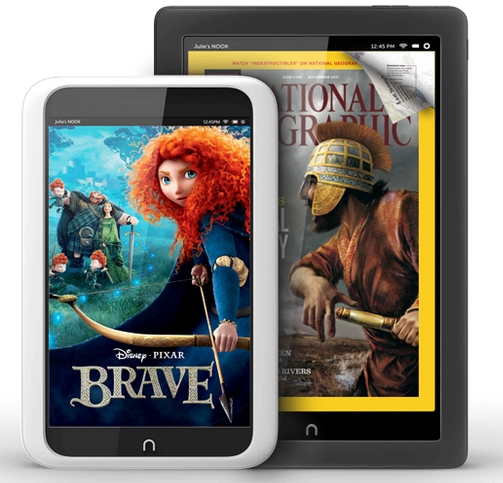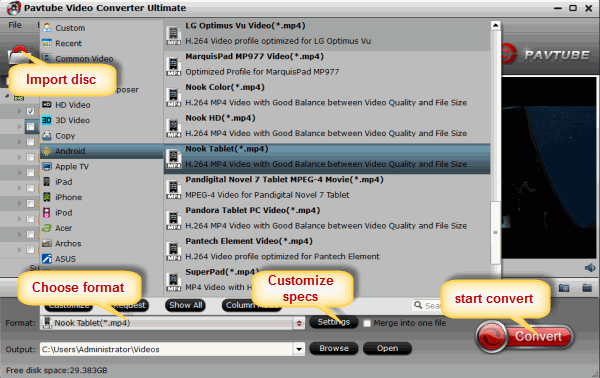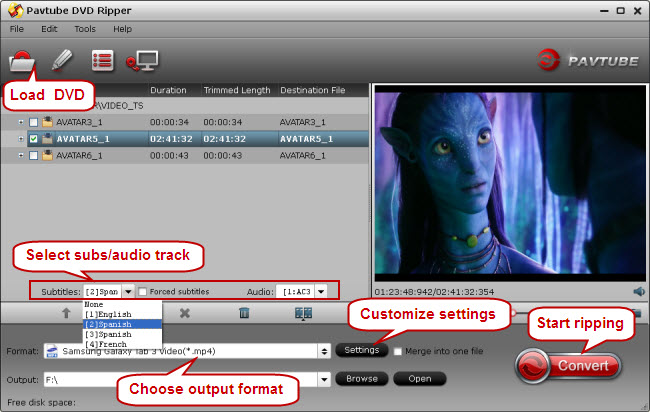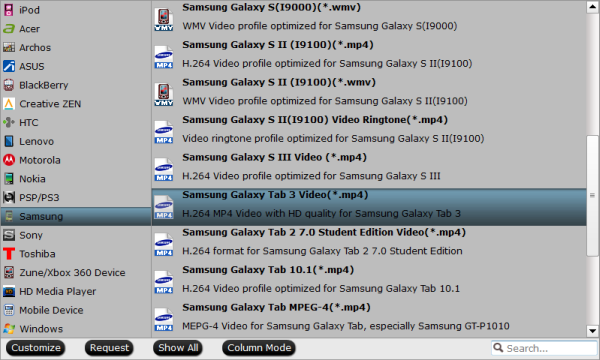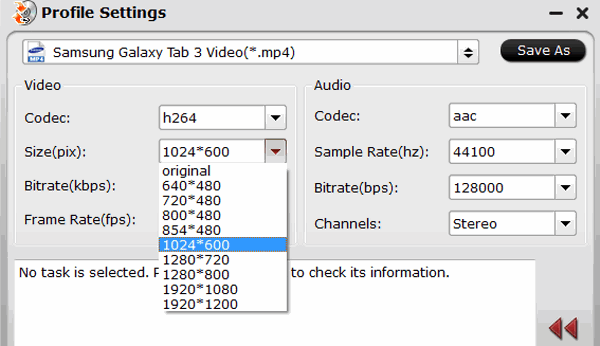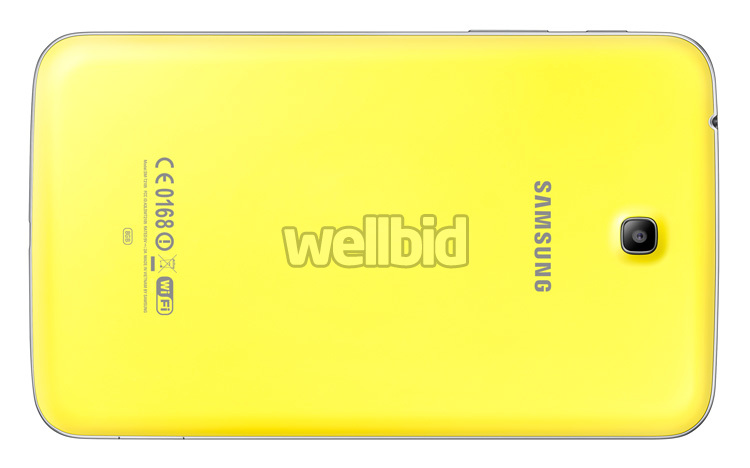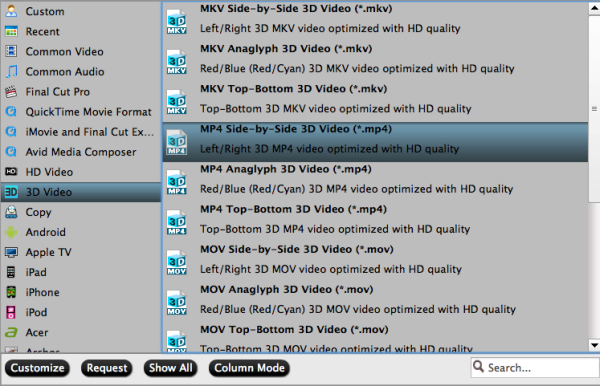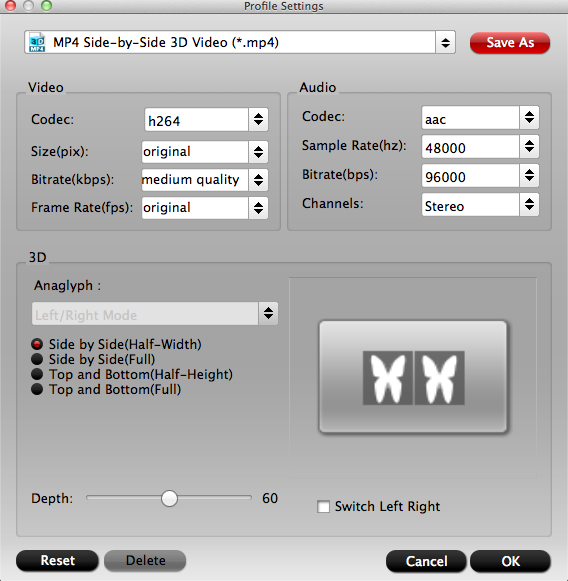Samsung Galaxy Tab 3 Kids Edition 7.0 (Wi-Fi)
This is a child-optimized version of Samsung’s budget tablet, here is a full review of this gadget.
Pros: Attractive user interface for kids; Colorful design; Smooth performance
Cons: Can’t create multiple user profiles; No child-friendly browser pre-installed; Lower-res screen than cheaper tablets The
Verdict: The Samsung Galaxy Tab 3 7.0 Kids combines an enjoyable, child-friendly mobile experience with long battery life, but its specs trail cheaper tablets.
See also:
- Kids’ Specialised User Interface
GALAXY Tab3 Kids offers a specialized user interface that is simple and easy for kids to use. Card style applications are big and colorful to grab the child’s attention. Colorful patterned shortcut keys are easy for children to use. “Kids Mode” has been preloaded with 12 ultra-fun educational apps with various animal characters on the interface to offer children endless moments of fun.

- Tablet for the Entire Family
Don’t let the name fool you, the Galaxy Tab 3 Kids can easily switch from kids mode to standard mode to unleash the full capability of the Android™ Jelly Bean operating system. This is truly a tablet that every member of the family can enjoy.

GALAXY Tab3 Kids comes equipped with a Parental Control function giving parents peace of mind even when their kids are left on their own to use the tablet.
Parents can manage the apps they’d like to put on “Kids Mode” and protect their children from inappropriate content. With the Time Manager function added, parents can preset time limits on usage to control their kids’ overuse of the tablet. In addition, parents can switch from Kids Mode to Standard Mode to enjoy normal tablet features.
GALAXY Tab3 Kids has been certified by the U.S. Consumer Product Safety Commission (U.S. CPSC), so your kids can avoid any chemical risks.
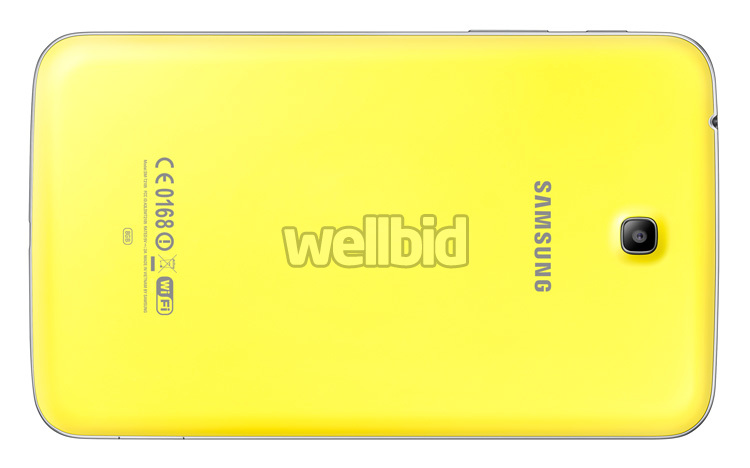
“Kids’ Store” has more than 400 kids apps, divided into the three categories of learning, music playing and storytelling. With enriched, safe content designed for them, kids are freely to enjoy high-quality learning and entertainment content. Parents can set a password to ensure their children download safe and appropriate apps.
Great Games and Apps Your Galaxy Tab 3 7.0 Kids edition is full of exciting games and apps suitable for your child. Games include Toca Train, Wipeout, Fruit Ninja, Toy Story: Smash It! and Where’s My Perry? and more. Your child can also learn ABCs and 123s with educational apps including I Learn With Ocean as well as Dolphin Reader, Inventions 2 and Kids Planet Discovery.

GALAXY Tab3 Kids has preloaded 12 popular apps to facilitate kids’ learning and entertainment, including 3D games, fun English learning, and apps to train and arouse kids’ logical thinking skills, general knowledge and creativity. With GALAXY Tab3 Kids, kids can play freely with world-popular and locally-renowned educational apps.
TOCA Hair Salon 2
Want to be a hairstylist? Snip, perm, dye and style as you design the hairdo you fancy!
Creative Corner
Unleash your creativity! Sketch as you wish, and put on the stickers to create a work that is uniquely yours!
Kids Planet Discovery
Explore the planet and recognize our earth through jigsaws, videos, memory games, national costumes, adventures and music!
TOCA Train
Be a train driver. Power your locomotive ahead as you explore the world!
Pettson’s Inventions 1&2
Hone the logical thinking skills of preschool kids and stimulate their creativity. Let them pick objects from games to complete a new invention.
3Piggy Thinktank
Educational games featuring content that include languages , science, mathematics, art, culture and general knowledge to offer a fun learning experience. Accept the challenge and become a Thinktank!
Display Technology:WSVGA TFT Display
Display Size:7”
Resolution:1024 x 600 pixel
Color:Greenish Yellow
Battery Capacity:4000 mAh
Video Play Format:3GP, ASF, AVI, MP4, WMV, FLV, MKV, WebM
Video Resolution:1080p Full HD Video Play @ 30fps, DivX
Dimension (WxHxD):4.37″ x 7.40″ x 0.39″
Weight:10.65 oz.
Processor:1.2GHz Dual Core
Camera Resolution(Front):1.3 Mega-pixel
Camera Resolution(Rear):3.0 Mega-pixel
Wi-Fi:IEEE 802.11 a/b/g/n (2.4 & 5GHz)
Platform:Android v4.1.2 (Jellybean)
Built-in Memory:8GB (ROM) +1 GB (RAM)
External Memory:Support Micro SD™ card (up to 32GB)
Hand Writing Recognition:English, Traditional & Simplified Chinese input
Keyboard:Virtual Qwerty
Music Play Format:MP3, OGG, AC-3, AAC, AAC+, eAAC+, WMA, WAV, FLAC, AMR-NB, AMR-WB
Link to the producer’s website