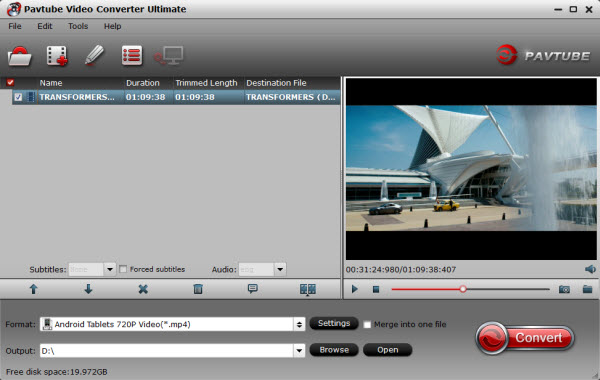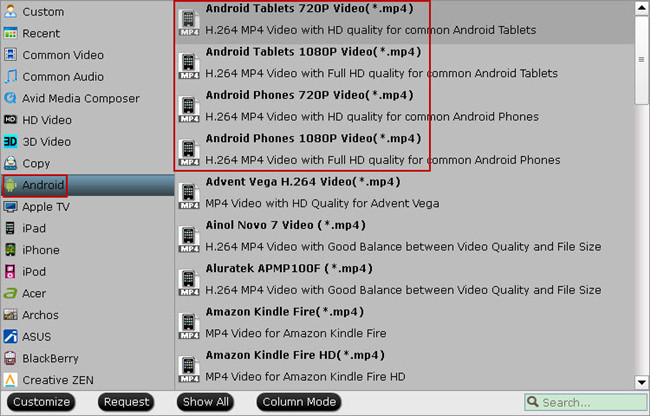As a BlackBerry Z10/Z30 user, do you regularly disappointed with the BlackBerry players’ incompatibility to play a lot of video formats, say playing FLV on BlackBerry Z30? This could be a common problem that most BlackBerry users share. In this article, we will bring an easy solution to convert FLV/MKV/MTS/MP4/WMV/AVI etc videos to Blackberry Z10/Z30 with a reliable Blackberry video converter.
To help you solve the BlackBerry Z10, Z30 video playback issues, here I recommend you 2 workable solutions, one is the Best Video Player for BlackBerry Z10, Z30, another is the Pavtube Video Converter Ultimate/iMedia Converter for Mac- as the top Video Converter for BlackBerry Z10, Z30.
Solution 1: Top 3 Video Players for BlackBerry Z10, Z30
Top 1: Kalemsoft Media Player ($4.99)
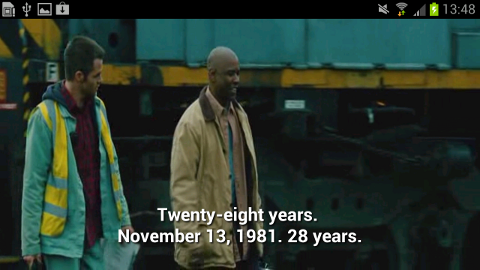
Key Features:
Supports various video & audio formats including mkv, flv, divx, xvid, avi, wmv, wma, mp4, mp3, ac3, aac, flac, ogg, mov, rm, rmvb, etc.
Plays media locally or streams from DLNA servers or KalemSoft Media Streamer
Beautiful audio visualizations (supported on BB10 only) with support for external milkdrop presets
Supports embedded SSA/text/DVB and external SRT subtitles with multiple language encodings
Cons of KalemSoft Media Player: Not free; have problems with audio/video syncing from time to time;
Top 2: VLC for Android Beta (Free)

Features
Version 2 (“Twoflower”) brings a new interface, faster decoding, support for more formats and the ability to play HD and BluRay. It still remains however the most stable, flexible and lightweight audio and video player around today. While other media players will play unusual formats after downloading a codec, or simply refuse to play things,
VLC media player handles tons of formats, from MPEG to FLV and RMBV files. Version 2 has seen some important additions too such as support for 10 bit codes plus multi-threaded decoding for H.264, MPEG-4/Xvid and WebM.
VLC media player supports the following formats
MKV, WMV, MPEG, MP4, MOV, AVI, DIVX, XVID, FLV, FLAC, WAV, REAL, VOB plus many more
Top 3: Nutty Player (Free)

Supported formats: avi .mp4 .3gp*.3g2 .wmv .mov .m4v .f4v
Touch Gestures:
Pinch to zoom to customize the screen area – jump backward and forward via sliding left and right on the screen – play/pause via tapping on the middle area of the screen – volume adjustment by up/down sliding on the screen
Advanced time slide bar: Ability to precisely seek the desired position of a video, bookmark to recover last video session end position
Subtitles: Automatically loads subtitles in .srt format with same name as the video file
Outputs: HDMI and Miracast enabled on supported devices.
Solution 2: Perfectly Convert Videos to BlackBerry Z10, Z30
Here is a professional Blackberry Video Converter named Pavtube Video Converter Ultimate, which is specially designed for BlackBerry users (including BlackBerry Tour, BlackBerry Storm, BlackBerry Bold, BlackBerry Curve, BlackBerry Pearl, and so on.) to convert WMV, FLV, VOB, MTS, MPEG, AVI to Blackberry Z10/Z30 playable format. It is known as 2015 Top Ultimate Converter.
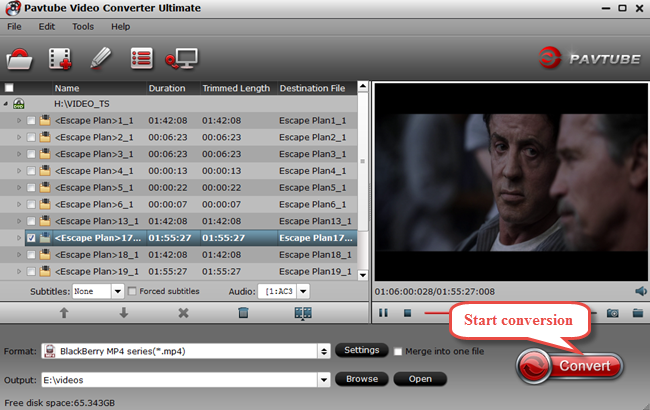
With this powerful Blackberry video converter, all movies including Blu-ray, DVD. ISO/IFO files and videos downloaded from the Internet, shot with digital cameras, camcorders, cell phones, tablets, and output from screen recording program, video editing software etc can be easily converted to Blackberry Z10/Z30 with faster speed and no quality loss. Take action to have a try!
Read:How to transfer music, photos, movies to BlackBerry Z10/Z30?
So there you have it. Pretty Simple! Now just enjoy your favorite movies with BlackBerry Z10/Z30 anywhere and anytime you like.
See Also:
Two ways to sync songs from iTunes to my BlackBerry Z10/Q10
BlackBerry Torch Video Converter-Put and Play mkv video on BlackBerry Torch 9800