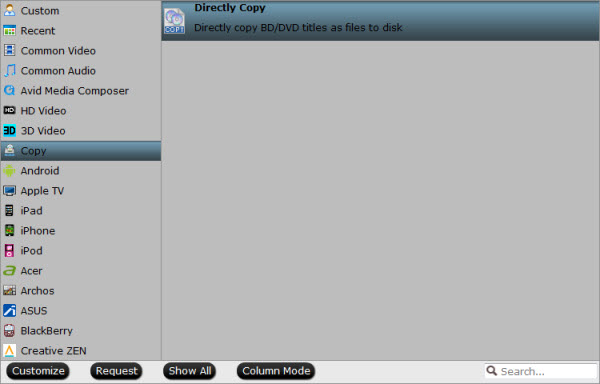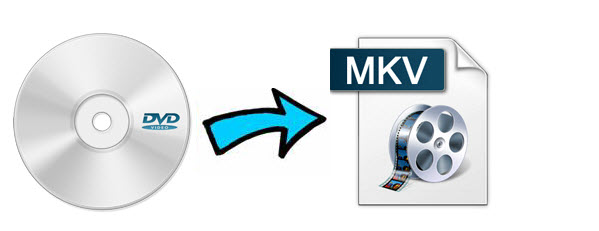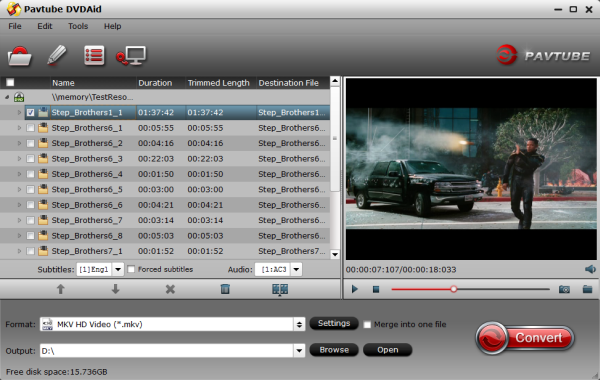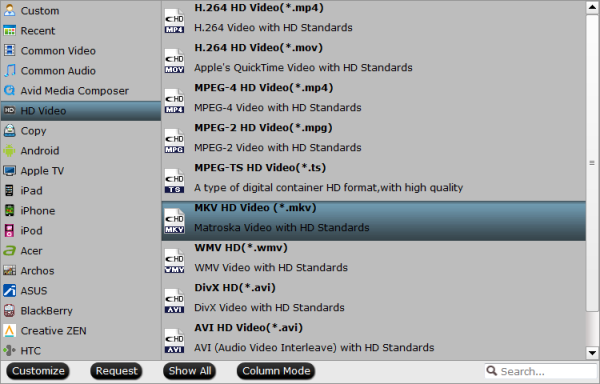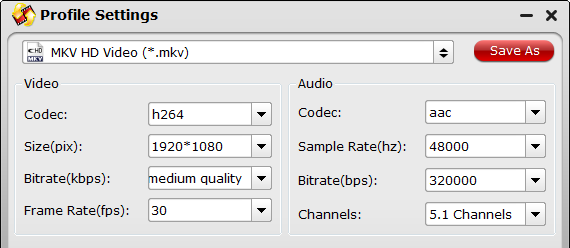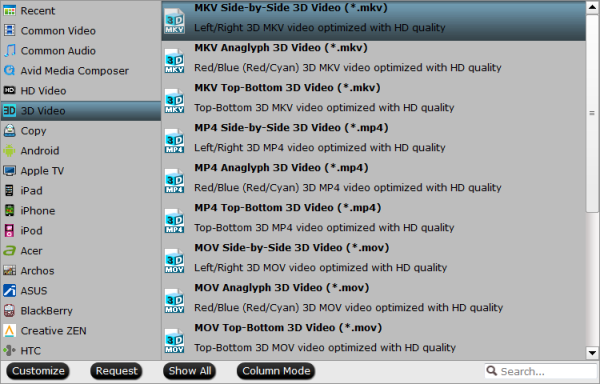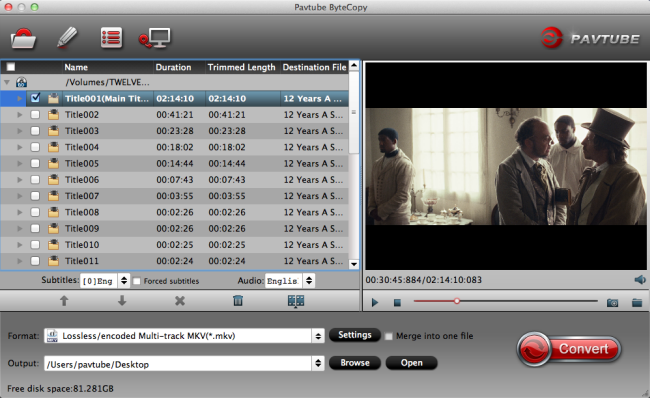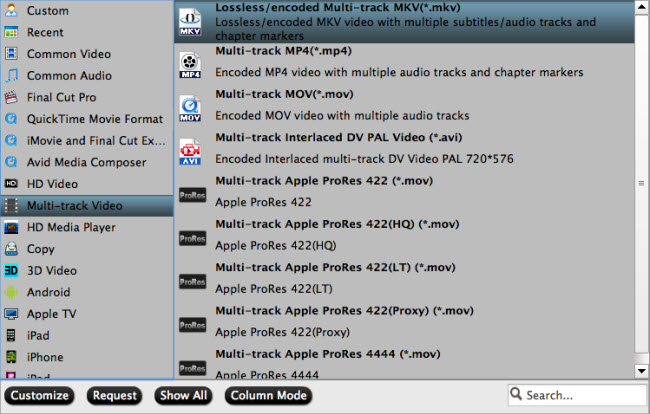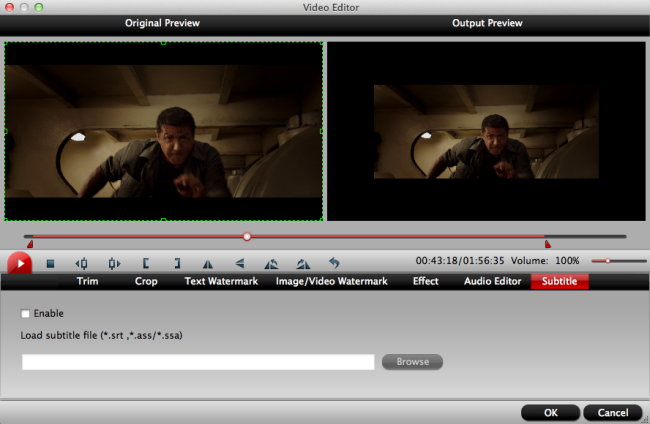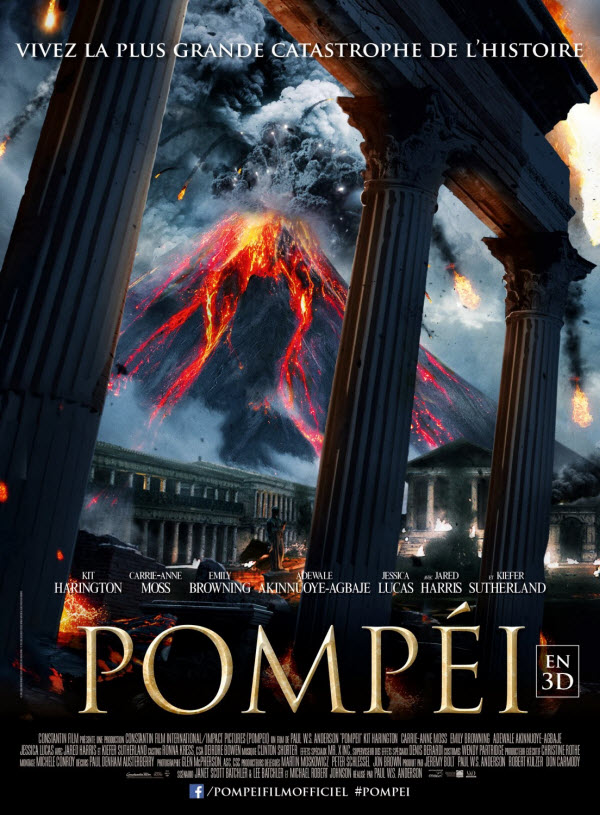For app developers, gaming is proving to be the best way to make money, and what’s becoming increasingly apparent is that mobile devices are becoming the next big gaming platform. While traditional consoles and gaming handhelds still remain important and are capable of delivering experiences that mobile devices simply can not match, this gap is steadily eroding.

In September 2013, a Gartner report showed that revenues of mobile app stores had risen from $18 billion in 2012, to an estimated $26 billion. At the start of this year, Apple announced that customers spent over $10 billion on the App Store in 2013, including over $1 billion in December alone.
The bulk of this, Gartner estimates, comes from games. According to 148apps.biz, games are the most numerous category of apps as well, with 1,95,415 games currently available for download. This is nearly 60 percent more than the nearest category, education, which has 1,15,469 apps available for download.
And while mobile gaming conjures visions of Flappy Bird and Candy Crush Saga, Apple’s trying to make it clear that there’s more to the platform than just casual games to play while on the commute.
Here come the hardcore
Since February 26, Apple has been running a sale curated with the name “Amazing Hardcore Games”. It’s not an exhaustive list, but it is a collection of 12 new games that should appeal to the so called “core” gaming audience. Games like Infinity Blade III, The Room Two, Limbo, Badland and more are available for 50 percent or less of their usual price.
These are all premium games, and none of them has gone free even now – some, like Ravenmark: Scourge of Estellion normally sell for Rs. 550, and are now discounted to Rs. 170. Others, like Shadow Blade, normally sell for Rs. 110, and are now priced at Rs. 55. The discounts are pretty big, but by not going free, a clear line is being drawn, differentiating these paid, premium games from the large number of casual friendly, free to play titles that are crowding the app store.
What’s particularly interesting is that these are all titles that are very “finger friendly” – games that are either designed with mobile interactions in mind, or were ported in such a way as to make them very user friendly on the platform. In many ways, these games are a showcase of all that’s best about Apple’s iOS devices as a gaming platform. In other words, these games are a great way to get the casual gamers to move on from the 5000 match three or Flappy Bird clones, and get them invested in gaming. What’s the upside to that though?
There’s another side of hardcore games on the App Store which this list has glossed over. Games like Bastion, Lego Harry Potter, Orc: Vengeance are all beautiful games that offer polished experiences. However, while the developers have worked hard to make the interactions user friendly, the experience is compromised compared to what a player on a console with a gamepad will enjoy. But gamepads are coming to iOS.

No more virtual buttons
A January report by mobile data-intelligence firm App Annie suggests that gamers world-wide are picking their smartphones over handheld gaming devices like the Nintendo 3DS and the Playstation Vita. Combined, iOS and Google Play spending on games was three times the amount spent on titles on the handheld gaming consoles in the third quarter of last year, according to the report, which didn’t provide absolute figures. Overall, there were 15 percent more yearly app downloads from Google Play than the App Store in 2013, but iOS generated double the app revenue of Google Play.

As per the report, the number one mobile game was Candy Crush Saga. At the same time, iOS 7 added controller support, and you now have the Logitech Powershell and the Moga Ace – controllers that you can clip onto your iPhone. The Powershell is available in India with an MRP of Rs. 8,995; it’s a high price for what feels like a really cheap plastic controller. But it’s only the first one.

Moga has recently teased a new controller, and from the small image which the company made available, the design of the controller seems to be very similar to the Xbox 360 controller, which is definitely a good thing. Aside from the asymmetrical thumb-sticks, you can see the D-pad, and the face buttons seem to be in the familiar Xbox layout as well. Next to the left thumb-stick, there’s something like looks like a pause button, and also a Bluetooth button a little higher up.
Steelseries has also recently revealed the Stratus, in January, a palm-sized Bluetooth controller which can work with your iPhone, iPod or iPad. Also in January, Signal showcased the RP One, a full size controller that looks like the Xbox 360 gamepad, but uses the thumb-stick placement of the Playstation controllers.
Thinking beyond mobile
Apple has thus proven that they have a range of powerful gaming devices which can handle everything from the casual game you play for two minutes while on your commute, and also the high-end game which will keep you glued to the screen till the battery runs out.
Apple is also reportedly working on television next – recent acquisitions such as PrimaSense, which developed the sensors that Microsoft used for its voice and motion based Kinect technology, and Matcha.tv, a recommendation engine for TV shows – seem to point in this direction.

With a strong gaming ecosystem already present, and a growing number of hardware partners emerging to support it in this segment with controllers, a powerful new Apple TV could also be a strong gaming platform.
At the launch of the third generation iPad in 2012, the then president of Epic Games Mike Capps had said: “It is quite easy to imagine a world where an iPad is more powerful than a home console, where it wirelessly talks to your TV and wirelessly talks to your Bluetooth controller and becomes your new console.”
At the same time, Kristoffer Waardahl, a Crytek studio manager said, “As more people come to these platforms, we have to follow our fans.”
Closing the loop
With the iPad and iPhone becoming more powerful, using them to run high-end games that can be mirrored to your TV screen is already happening, albeit in a very limited fashion. That’s because a mobile game requires you to look at the screen to see what buttons you’re pressing.
The big advantage that a Logitech Powershell brings is that you can play a game mirrored to your TV without having to look at the phone. The mobile experience and the games tailored to that form factor won’t go anywhere, but there will be a possibility now for Apple’s platform to bring in a whole new segment of games.
At the same time, if you don’t have an iPad or iPhone, a future version of Apple TV could still bring you into the fold as a gamer. A future version is almost certainly coming, and reports are that it’s going to be a major update.
It is being suggested that Apple will be tying up with companies like Time Warner and other content partners, and in this scenario, a greater focus on gaming as another type of content that’s well suited to television makes sense.
Once you have an Apple TV and a controller, making your next smartphone compatible with your library of games and accessories makes sense. Imagine playing XCOM: Enemy Unknown with a controller and your Apple TV, and then, when it’s time to go, picking up the same game thanks to a cloud save, and taking it with you on your iPad?
Both the mobiles and the TV could reinforce each other and reduce the cost involved in buying into Apple’s ecosystem. Developers have long made it clear that they will go where the fans are. And while the first few Bluetooth controllers were not very well received because of price and build quality, they are proof that a strong third-party ecosystem can help fill the gaps Apple leaves behind. Between all these factors, it’s clear that Apple TV will be about a lot more than just television.