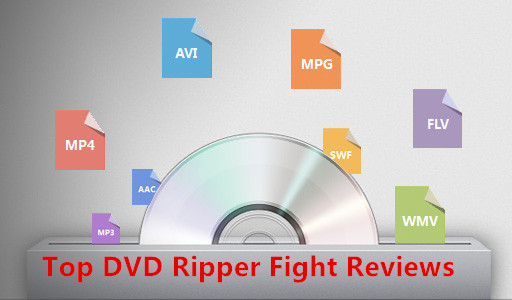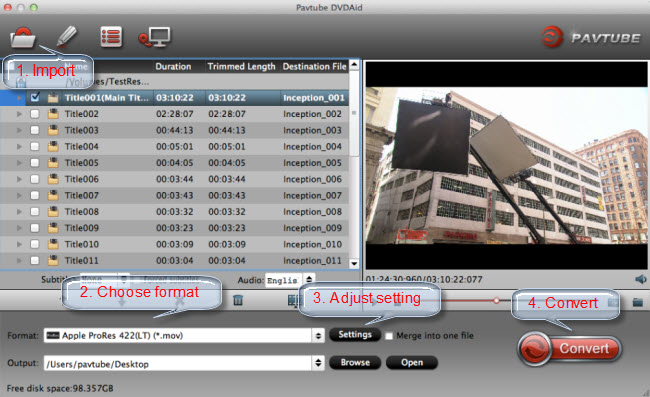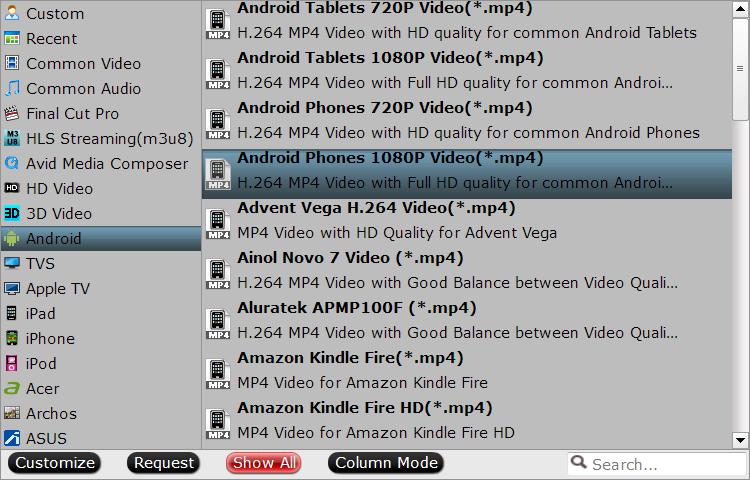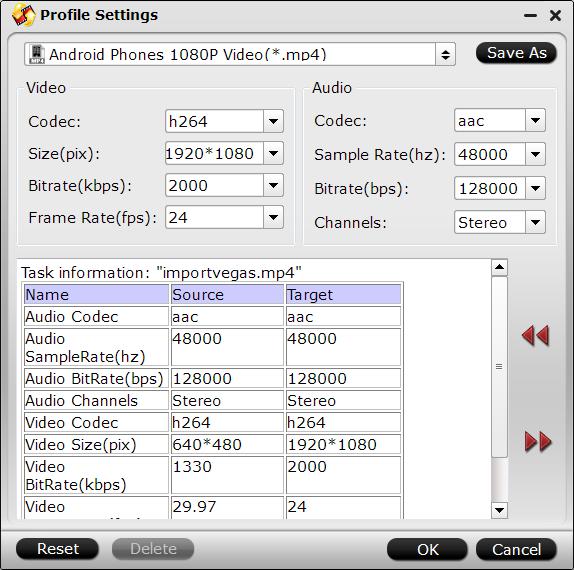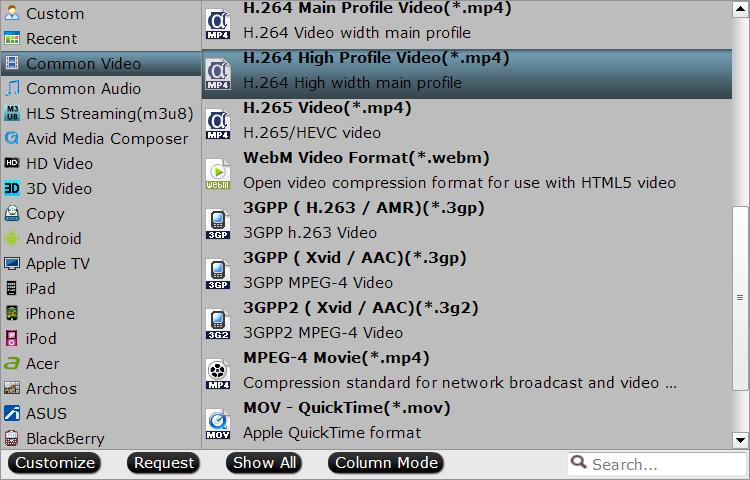Maybe your kids have started their Summer Holiday. Do you think that there is always shouting in the house? Do you want a little peace time again? Perhaps, when these naughty kids are watching movies, you can get the peace again. Pavtube Studio is offering the best assistant of movies at Summer Vacation. So let’s see what is Pavtube offering?

No matter you want you kids to watch Blu-ray movies on TV via Blu-ray player, or you would like to put some DVD Disney movies to iPad for your kids viewing, you may meet some Blu-ray and DVD playback issues. Or you have some MKV files but can’t put into iPad. Anyway, only if you play video, you probably encounter video playback issue. Pavtube provide Pavtube iMedia Converter for Mac to help you avoid the issues.
What Can Pavtube iMedia Converter for Mac Give You?
More than a simple converter, this app can effortlessly let you enjoy any movie on your iPad, iPhone, Galaxy TabPro S, Galaxy S7 and many other portable devices. Pavtube iMedia Converter for Mac is an all-in-one solution to backup Blu-ray/DVD movies, convert disc content and transcode common videos. It could 1:1 back up Blu-ray/DVD movies from disc to PC hard drive for disc burning and ISO image creating.
Being a professional video converter, it could convert Blu-ray, DVD and video to almost all popular and hot video and audio formats like AVI, MP4, WMV, FLV, RMVB, MPEG, 3GP, MKV, MP3, AAC, etc. It even can make 3D video for popular VR Headsets like Gear VR, Oculus Rift CV1, ZEISS VR One, HTC Vive, etc. Besides, it allows for video editing tools including trimming, cropping, splitting, attaching srt/ass/ssa subtitles and special effects to add more fun when watching movies and videos.
Learn more functions in Pavtube iMedia Converter for Mac review.
To reward the customers, Pavtube Studio decided to give Amazon gift cards for the first 30 buyers:
For the first 10 buyers, we will send you an Amzon gift cards that worth $10
For the 11 to 30 buyers, we will send you an Amazon gift card that worth $5
Notes: After you purchase the product, please contact us with the email address:
support@pavtube.com, if you are the first 30 buyers, we will send your the card. For those people who have got the card, please make a comment on the bottom of the page.
If you are not the first 30 people to get free Amazon gift card, visit the Pavtube Summer Vacation Promo page to see other promotion activity.
Related Articles:
- Backup Blu-rays this Summer Holiday with a Discounted Blu-ray Ripper
- iMedia Converter for Mac 4.8.6.6 Retail + Crack
- Online Store Sun Holiday Promotion – 20% Discount at ByteCopy for Mac
- Only $9.9 for Video Conversion Tool – Pavtube Summer Vacation Promotion
- Buy Pavtube Video Converter Ultimate To Get Amazon $10 Gift Cards