The guide will show you how to copy and transfer your precious Blu-ray movies to your portable device and media player for watching on Windows 8.1 with the best Blu-ray Ripper.
Microsoft introduced and released Windows 8.1 with new manageability, mobility, security, user experience and networking capabilities for modern businesses use, for example, on UI experience, Workplace Join, Work Folders, Open MDM, Mobile Device Management, Web Application Proxy, NFC Tap-to-pair Printing, VPN, Auto-triggered VPN, Mobile Broadband, Windows To Go, Remote Business Data Removal, Malware Resistance, etc. So it is what makes Windows 8.1 Blue PC so popular nowadays.

As a big fan of movies, you must have collected a lot of Blu-ray disc now, as Blu-ray discs are so easy to be scrathed by playing over and over, it maybe a great idea to backup your Blu-ray movies to hard drive first for protecting them. If you are running a Windows 8.1, you will learn how to lossless copy Blu-ray on Windows 8.1 in this article.
What you need:
A professional Blu-ray converting program to help remove Blu-ray protection and transform them for watching with best settings on Windows 8.1. Here, Pavtube BDMagic is highly recommended for its good reputation, easy-to-use interface and quick conversion speed. Mac users can reach the BDMagic for Mac here.
Tips: Want to get mp4/mkv/mov files with multiple audio tracks and subtitle streams? Don’t miss this ByteCopy or ByteCopy for Mac. Now download and install the right version and follow the step-by-step guide below:
How to Rip Blu-ray Movies for better playback performance on Windows 8.1?
Step 1. Click “Blu-ray disc” icon to load Blu-ray movie files directly from your Blu-ray disc via the BD drive.

(Note: Don’t forget to select subtitle and audio track for output.)
Step 2. Click “Format” drop-down list and choose proper format for different using.
For instance, if you simply want to back up Blu-ray to external hard drive, here are two solutions:
1. Click the “computer” icon on the top to output 1:1 Blu-ray file exactly the same as original.
2. Select “Copy>Directly Copy” in format list to output an intact m2ts file of the main title.
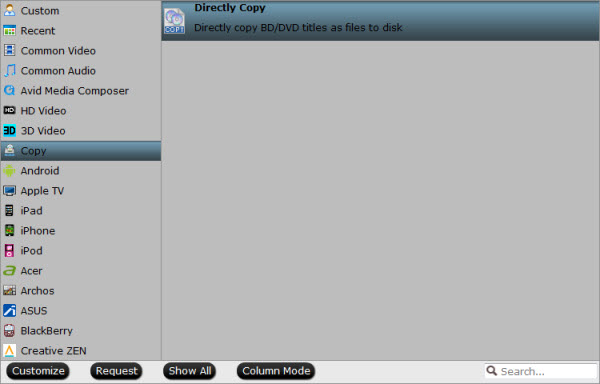
Step 3. If you are not satisfied with default specs, then click “Settings” to enter Profiles Settings windows. You can customize video frame rate, bitrate, size and other settings freely. (It does not work for directly copy)
Step 4. Click “Convert” button to start ripping Blu-ray movies on your Windows 8.1.
When finished, click “Open” button to get the resulted video. Then connect your portable devices to your computer and transfer ripped Blu-ray movie for watching and viewing with best video quality.
Read More:
How to Rip DVD on Windows 8.1/8/7
Convert 1080p or 720p Movies in Blu-ray, DVD on Windows 8.1 Tablet/Phone
Easy solution to rip Blu-ray Android Phone & Tablet on Mac 10.9 Mavericks & Mountain Lion



