LG G Pad IV’s ( G Pad X2 Included) 8.0-inch screen with a better-than-full-HD display at a resolution of 1920*1200 is wonderful for watching movies. If you want to get your favorite movies off of your DVD discs and onto LG G Pad IV for amusement on the go, you’ve come to the right place. Cause you will get an easy way to transfer DVD movies to LG G Pad IV (G Pad X2 Included).
LG G Pad IV doesn’t has a built-in-DVD-ROM or DVD player directly. Without DVD drive LG G Pad IV cannot play DVD directly for commercial DVDs are protected by CSS region code, prevents from copying the digital copy to LG G Pad IV. So to play DVD to LG G Pad IV successfully, an practicable way is to convert DVD movies to LG G Pad IV compatible video formats first and then transfer the converted video files to your tablet. Here Pavtube DVDAid, especially designed for DVD fans, is worth a shot.
Why Choose Pavtube DVDAid?
Pavtube DVDAid has powerful ability to baypass copy and region pretection on a commercial DVD disc. DVD disc encryption frequently changes and becomes harder to crack, Pavtube DVDAid also keeps up with times and grants you to break all the latest protection from DVD movies. With Pavtube DVDAid, you can convert DVD to virtually any video and audio formats like popular H.265/HEVC MKV, H.265/HEVC MP4, H.264 MP4, H.264 MKV, MOV, WMV, 3GP, MP3, AAC, MKA, WMA and more for your LG G Pad IV and ohter massive devices. Beside this, this program also allows you to adjust video parameters, like confining video and audio resolution, bitrate, frame rate, sample rate, channel, etc, so you may get a higher level experience of watching DVD movies on LG G Pad IV. LG G Pad IV is equipped with 32GB SSD, so to rip more DVD discs, this assistant could help you to reduce video files size to save more storage space. Furthermore, with professional editing features, Pavtube DVDAid allows you to trim or crop video, add external SRT/ASS/SSA subtitles, add cool effects…Here is a guide for you to know more.
LG G Pad IV Supported Video/Audio Formats (G Pad X2 Included)
Video Player with Touch Lock and Resume Play Function:
Supports 3GP, 3G2, and MP4 formats
Music Player with Notification Panel Controls:
Supports AAC, AAC+, eAAC+, AMR, MIDI, MP3, M4A, Ogg, WAV, and WMA formats
Steps: Convert DVD to LG G Pad IV (G Pad X2 Included) in clicks
Step 1. Import DVD movies
Insert your DVD disc to the drive, then launch the DVD ripping software and click the “Load Disc” button to have the DVD content imported. ISO and IFO files are also supported. After the movies are loaded, you can preview them on the right viewing window and adjust volume or take snapshots freely.
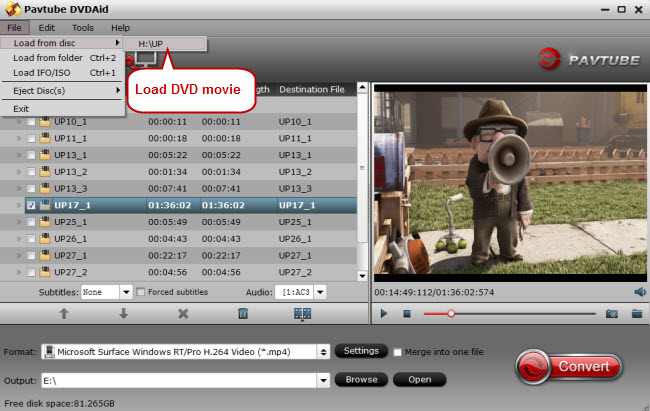
Tips: You can click on the dropdown list of “Subtitles” to select your needed subtitles so that you can view DVD movies on LG G Pad IV with proper subtitles.
Step 2. Select output format for LG G Pad IV ( G Pad X2 Included)
Just click “Format” and select LG G Pad IV playable video formats. You can choose basically the “Android Tablets 720P Video(*.mp4)” from “Android” which is a universal format for LG G Pad IV. Or you cao also choose other formats as you like.
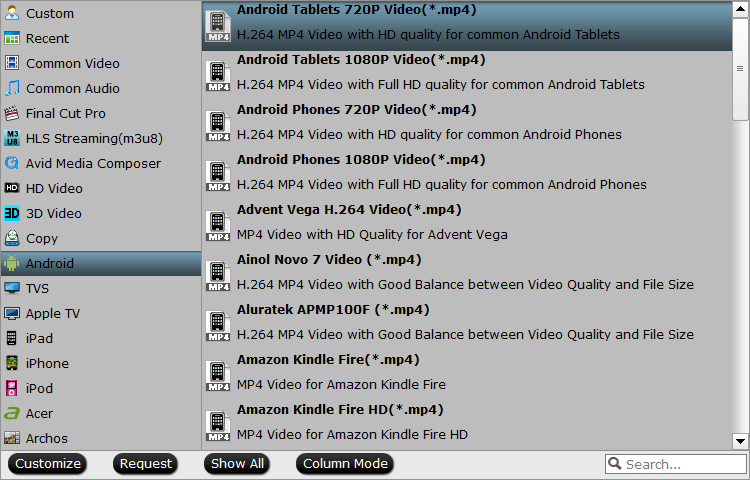
Step 3. Adjust settings for LG G Pad IV (Optional)
According to you need, you can customize DVD video settings in this session, click “Settings” on the main interface and it will pop up “Profile Settings” window. You can adjust video Codec, Size, Bitrate, Frame Rate, audio Channels…here.
Tip: Remember the file size and video quality is based more on bitrate than resolution which means bitrate higher results in big file size, and lower visible quality loss.
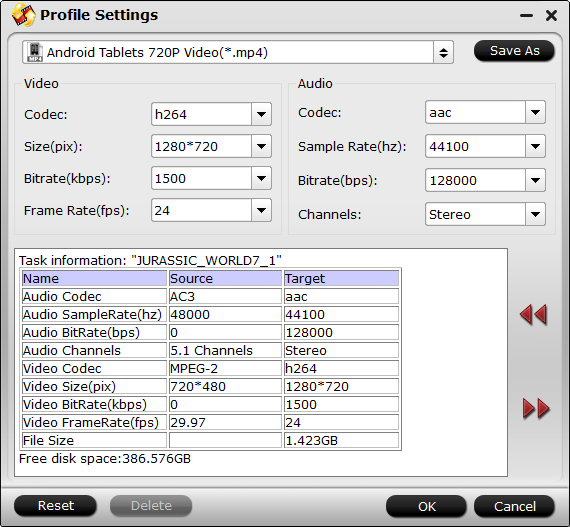
Step 5: Start conversion process
When you have finished all above settings, you can simply click the “Convert” button on the main interface, wait for a second, after conversion process, click “Open” and pop up the folder with converted file.
Then transfer the generated files to your LG G Pad IV for watching everywhere, anytime.
Related Articles
- Tips for Ripping DVD to Eve V for Enjoyment
- Rip Blu-ray/DVD to ASUS Transformer 3 Pro on Windows or Mac
- How to Copy Videos/Movies to WD My Book Series for Streaming to LG Smart TV?
- Getting Video_TS Folder on LG Smart TV for Smoothly Playback
- Stream ISO Files to LG TV via SmartShare or Plex Media Server?
Any Product-related questions?support@pavtube.com
Source:http://best-tablet-converter.com/2017/08/28/dvd-to-lg-g-pad/





