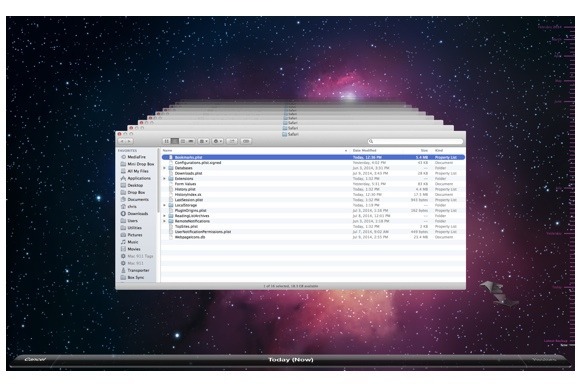Nowadays, people more and more rely on their smart phone like the most popular iPhone 6. If you let them remember their friends’ contacts in their contact lists, I bet most of them can’t remember it. However, it is easy to broke your smart phone, like dropping it on the ground. So if you drop your smart phone on the ground and broke it, taking iPhone 6 as instance, how can you recover the contacts on your broken iPhone 6?
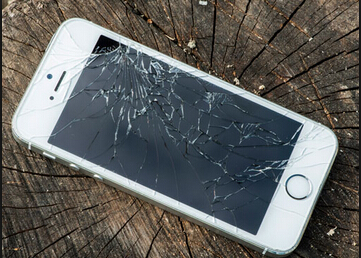
For iPhone users, it has a useful tool that can help you recover the lost contacts on broken iPhone 6 – iTunes. So you should develop the habit of syncing your iPhone to iTunes regularly in case you broke your iPhone and lost the data on it. But for those who didn’t make a backup in iTunes, if you want to recover the lost contacts of broken iPhone 6, you should ask help for iPhone Data Recovery tool.
Wondershare Dr.Fone for iOS for Mac is a top-ranked iPhone Data Recovery tool for Mac that can help you recover the contacts from broken iPhone 6 directly. It has several key features at below and more functions in its review:
What makes Wondershare Dr.Fone for iOS Reliable
1. Supports retrieving almost all types of iOS data – including up to 19 types of personal data, media data, and even app data, such as, contacts, messages, notes, photos, videos, app document.
2. Three recovers modes that allows you to recover lost data from iPhone directly without backups and extract Data without the connection to the iDevice – even you don’t have your iPhone at hand, the “Recover from iTunes Backup” and “Recover from the iCloud” mode allow you to find the lost contacts without an iPhone.
3. Preview the content before recovering – it allows you to preview and select individual items instead of the entire restore which greatly saves time and efforts.
Free Download and Install Mac iPhone Data Recovery


How to retrieve the lost contacts directly from broken iPhone 6?
1. First of all, download and install the Mac iPhone data recovery tool on your Mac. Windows version is here.
2. Open up Wondershare Dr.Fone for iOS and connect your iPhone 6 to Mac.
3. Choose “Recover from iOS Devices” and click “Start Scan”

4. When all the data are listed after the scan process. Preview the data you want.
5. Tick the “Contacts” type option on the left and hit on “Recover” to restore the contacts to Mac.
That’s all. So easy to recover the contacts from broken iPhone 6 directly with the right tool.
Related Articles: