Many people choose jailbreak when they have iPhone 6S. However, you have to take the risk that if your iPhone 6S jailbreak failed, you maybe lost all the data on your iPhone 6S. Some of the data probably important for you. In this case, how will you do?
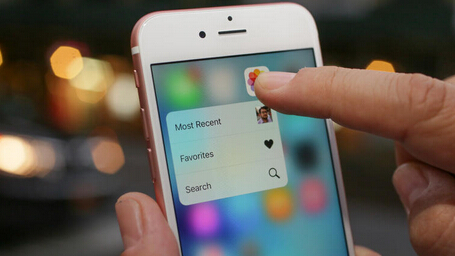
Wondershare Dr.Fone for iOS for Mac is a good Mac iPhone Data Recovery that can help you recover the lost data on iPhone 6S after jailbreak fails. With it, you can recover iPhone 6S lost contacts, Message, Notes, Reminder,etc no matter you accidentally deleted iPhone 6S files, lost all data after iOS 9 upgrade, or erased all files after factory restore. (review)
This iPhone/iPad data recovery software is fully compatible with iTunes 12.2.1, iOS 8.4/iOS 9, iPhone 6s (Plus)/6 (Plus)/5S/5C/5/4S/4/3GS and iPad, iPod Touch. It supports to recover iPhone/iPad data from device, iTunes and iCloud. But the kind of the data it can recover from the three ways differs.
What it can directly recover from the device includes: Contacts, Message, Notes, Reminder, Call History, Calendar, WhatsApp History, Safari Bookmark, Facebook Messengers.
All parts can be recovered from iTunes/iCloud backup not only contains the above items except Facebook Messenger but also includes Camera Roll, Photo Stream, Voicemail, Voice Memo, App Video, App Photos, App Documents.
Note:
1. Now deleted or lost messages from Facebook Messenger can only be recovered directly from iOS devices.
2. When your device is iPhone 4, iPhone 3GS, iPad 1, iPod touch 4, the iPhone/iPad data recovery tool supports to get back all data aforementioned, which all the three methods supports to recover from device directly.
Free Download and Install Mac iPhone Data Recovery


How to recover Lost Data on iPhone 6S After Jailbreak?
Note: Once your iPhone 6S data get lost accidently, you should stop adding or deleting on your phone 6S to prevent data overwritten. If they get overwritten, the data you’ve lost can never be restored.
Step 1. Connect iPhone 6S with Computer
Launch this iPhone 6S contacts recovery software on computer. Use the USB cable that comes with your iPhone 6S to connect your iPhone 6S to your computer. By default, Wondershare Dr.Fone for iOS wil detect your iOS device automatically and shows you the window for “Recover from iOS Device”.
If you have backups in iTunes and iCloud, you slao can choose “Recover from iTunes Backup File” or “Recover from iCloud Backup File”. You need to log into your iCloud account when you want to recover iPhone 6S data from iCloud backups.

Tips: Please download the latest iTunes version before running Wondershare Dr.Fone for iOS. To avoid the automatically sync, don’t launch iTunes when running Wondershare Dr.Fone for iOS.
Step 2: Enter device scanning mode and Start to Scan
Click the “Start Scan” button to let this program scan your iPhone 6S for lost data. The scanning process may last a few minutes, depending on the amount of data on your iPhone 6S.
Step 3. Preview the Scanned data
When the scanning process ends, you can see a scan result generated by the program. data both lost and existing on your device are displayed in categories. By clicking the file type in the left side, you can preview the data you want to recover. And you can see there is a search box on the top right of the window. You can search for a specific file by typing a keyword in the search box.
Step 4. Recover data from Your iPhone 6S
When you find the data you need, just put the check mark in front of the box to select them. After then, click the “Recover” button at the bottom right of the window. By default, the recovered contacts will be saved to your computer. As for text messages, iMessage, contacts, or notes, when you click Recover, a pop-up will ask you to “Recover to Computer” or “Recover to Device”. If you want to put these messages back to your iOS device, click “Recover to Device”.
With the way aforementioned, you can selevtively recover your lost iPhone 6S contacts, messages, etc to your device.
Related Software:
Wondershare Dr.Fone for Android for Mac - First aid to recover deleted or lost contacts, text messages, photos, videos, audio files, documents, whatsapp history, call history, etc from Android phones and tablets.
Wondershare MobileTrans for Mac - One click and risk-free solution to move contacts, text messages, call logs, calendar, photos, music, video and apps between iPhone, Android, Blackberry and Nokia(Symbian) phones.
Wondershare TunesGo for Mac - Transfer and copy music, videos, playlists and other media files from iPhone, iPad and iPod touch to iTunes and PC with no difficulty.
Pavtube iMedia Converter for Mac - Convert any 4K/SD/HD and Blu-ray/DVD to iPhone, iPad, iPod Touch with suitable format.
Related Articles:



