I have a lot of movies purchased from iTunes store, and I am looking for an easy way or something that allows my Nexus 10 or Nexus 9 to play these iTunes DRM M4V videos? I’ve been using my Nexus tablet for some time now as a movie player, since the iTunes movies are protected, Nexus 10/9 can’t decode it (at least to my current knowledge). Any solutions? Please help…
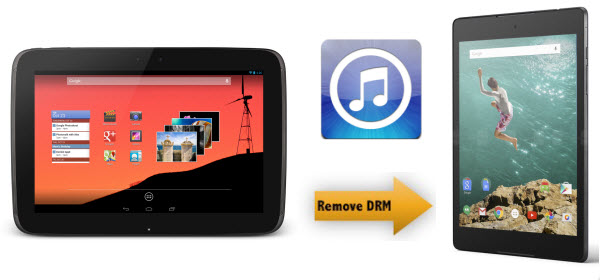
If we purchased or rented a movie from iTunes store, we would find that all the M4V video are protected by Apple DRM tech, and they are limited to play with any other Media player and devices. So if we want to play iTunes movies and TV shows with Nexus 10/9, we have to remove the DRM at first. Today I will share you a powerful DRM removal software – Pavtube ChewTune to help you to strip the DRM from iTunes movies and convert the iTunes movies to Nexus 10/9 supported video formats, like MP4.
Overall, this program is an intuitive and stable iTunes Movie DRM converter which can easily handle DRM-protected contents including iTunes, Digital Copies coming with Blu-ray/DVD discs, Amazon instant video and more. Meanwhile the playback of the converted videos is as decent as possible as original.
Few tips before starting the whole iTunes DRM video to Nexus 10/9 Conversion:
1. Make sure that your computer is authorized for source videos, that is to say you can play the source iTunes movies in iTunes, play Amazon and digital copy using Windows Media Player.
2. Allow the audio driver installed during the Pavtube ChewTune installation.
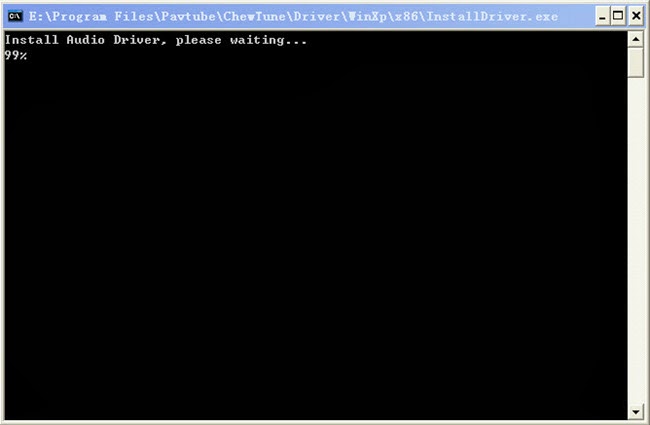
3. Close iTunes before running the Pavtube DRM Removal Converter when converting iTunes M4V movies.
4. It would take as long as the source movie length for the whole DRM video to Nexus 10/9 conversion process since Pavtube ChewTune records source DRM videos in 1:1 video and audio quality.
Quick guide for putting iTunes movies and TV shows to Nexus 10/9
Step 1. Add iTunes purchased videos
Launch the Nexus 10/9 DRM removal and click the “Add” button or drag and drop to add the iTunes movies you want to play to the program. Besides, you can also add iTunes M4P music files and video/audio bought from Amazon, BBC iPlayer, Zune, Nokia Music Store, etc. for converting.

Step 2. Choose Nexus 10/9 best video format
Click “Format” bar and move mouse to “Android” column, you can easily find the profile of “Google Nexus 7 H.264 Video(*.mp4)” for Nexus 10/9.
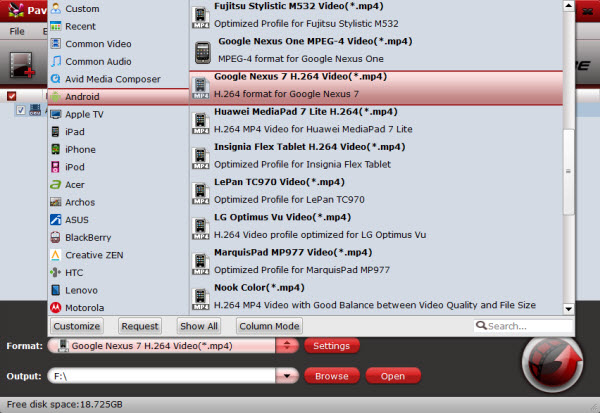
Tip: Click on Settings you could easily set bitrate, frame rate, codec, channels, sample rate, etc to adjust parameters that affect video quality and file size for the video you prefer.

Step 3. Start converting iTunes M4V to MP4 for Nexus 10/9
In the end, go back to the main interface and click the “Convert” button to start converting iTunes DRM movies for Nexus 10/9. Click “Open” to find the DRM-free MP4 videos after the conversion and transfer them to your Nexus 10/Nexus 9 with ease.
Besides iTunes movies, you can also put your Blu-ray, DVD and videos on your Nexus tablets.
Tips:
1. The DRM removing process may mislead your anti-virus software to falsely report virus/worm. Please ignore the report to keep on ripping.
2. This product cannot convert unplayable video (damaged, unauthorized, etc).
Good news for you: To save your money, Pavtube Special Offer offers various product bundles, such as:
- ByteCopy($42) + ChewTune($29) = Only $54.9, Save $16.1
- Video Converter Ultimate($65) + ChewTune($29) = Only $74.9, Save $19.1
- BDMagic($49) + ChewTune($29) = Only $49.9, Save $28.1
- DVDAid($35) + ChewTune($29) = Only $49.9, Save $14.1




Leave a Reply