As we know, videos, movies and music purchased from iTunes Store are copy-protected by Apple’s DRM. Due to the DRM protection, you can only play and watch your iTunes purchases on Apple products like iPhone, iPad, iPod, etc. If you want to watch iTunes movies on your TV, or watch your iTunes videos on non-Apple programs or devices like HTC, Samsung, PSP, Zune, Xbox 360, Windows Media Player and more, you will have to remove DRM from iTunes videos first.

Read the Top 3 Best DRM Removal review will help you find the best DRM video removal tool to effortlessly remove DRM protection from iTunes media files!
Top 1. Pavtube ChewTune
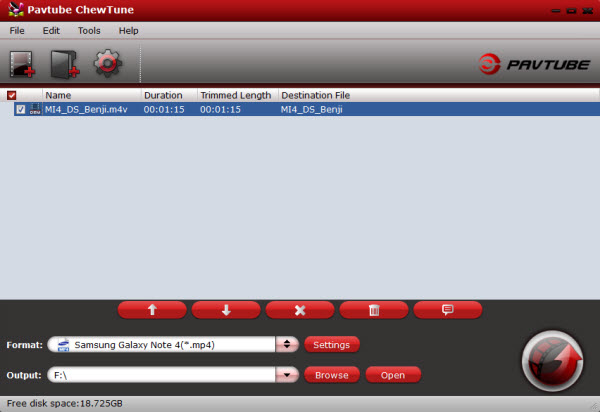
Availability
$29 only for lifetime license and upgrade and there is free trial offered with watermark on exported videos. (available for Windows or for Mac users)
- Share 2014 Thanksgiving Deal Page to get 50% OFF discount.
Pavtube ChewTune ranks top on the list of DRM Removal/Video Recorder softwares for its versatile features. With it, you can effortlessly remove DRM protection from iTunes media files and convert them to files with optimized settings for mobile devices like iPhone, iPad, iPod, Samsung Galaxy Note 4, Galaxy Tab S, Galaxy S5, Nexus 7/10, Kindle Fire HD/HDX, Xperia Z2, Xperia Z3, Surface Pro 2/Pro 3 PSP, Zune, Xbox 360, and more other portable media players.
In additon to movies downloaded from iTunes, you can also unlock DRM protection from movies like Blu-ray/DVD Digital Copy, Amazon Instant Videos, BBC iPlayer, Windows Media Center, Zune Marketplace, CinemaNow, Blockbuster, Napster, Pandora, Spiralfrog, Bearshare, iMesh, iMeeM, AOL MusicNow, Yahoo Music, MusicMatch, MSNMusic, Musicload, Rhapsody, MTV and more.
Get more special offer:
- ByteCopy($42) + Vidpie($29) = Only $54.9, Save $16.1
- Video Converter Ultimate($65) + Vidpie($29) = Only $74.9, Save $19.1
- BDMagic($49) + Vidpie($29) = Only $49.9, Save $28.1
- DVDAid($35) + Vidpie($29) = Only $49.9, Save $14.1
Pros:
- Never bring troubles of audio and video out of sync issues
- Support Multi-task operation and batch conversion
- It keeps original quality since it records source DRM iTunes files in 1:1 video and audio quality
Cons:
Conversion would take as long as the source movie length. If you movies are long, be patient to get high quality
Top 2. Aimesoft DRM Media Converter
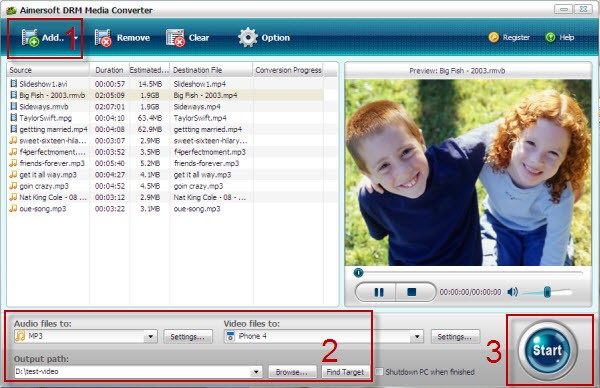
Availability
$35.95 now, online after service and tech-support 7/24. (available for Windows only)
Aimesoft DRM Media Converter, as a fantastic DRM removal software, is able to legally bypass digital copyright protection from M4V, WMV and ASF video downloaded or purchased from iTunes, Windows Media Centre, Zune Marketplace, BBC iPlayer, Xbox Live Store, Amazon Instant Video, Limewire, uTorrent, FrostWire and more. After that, you can play your video anywhere you like without any hassle.
With the all-in-one DRM remover and converter, you can convert both DRM-ed and non-DRM video and music to all popular video/audio formats.
Pros:
- Support DRM video conversion in batch
- A little higher output video quality
Cons:
- No mac version
- Price is a little high
Top 3. Noteburner m4v Converter
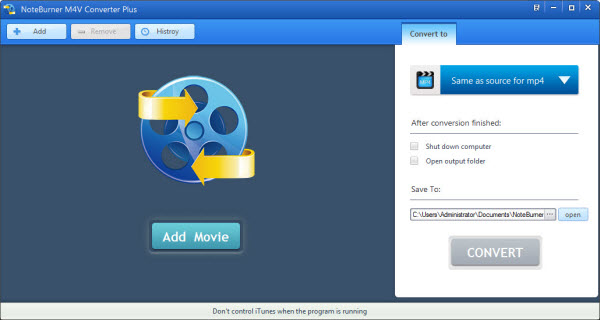
Availability
$49.95. NoteBurner upgrade service is free. (available for Windows or for Mac users)
As one of the best DRM removal softwares, NoteBurner’s simplicity makes it a joy to use and it does an excellent job of converting different audio formats, including DRM protected videos. Actuall, this DRM removal tool is an iTunes video DRM removal software which can only remove DRM control and convert iTunes m4v movie purchase and rental.
Pros:
- Allows batch conversion and highly customized
- Fast conversion speed
- Keep the original quality
Cons:
- Not allow you to get rid of restriction from other DRM-protected contents like Digital Copy, Amazon Instant Videos etc
- Pice is a little higher
Conclusion
As we all know, Mac apps for removing DRM are very rare. And I find Pavtube ChewTune for Mac/Noteburner M4V Converter Plus for Mac are powerful, but Pavtube can deal more DRM videos. For Windows users, there are more options. But if you want to keep subtitles and get the output videos are in highest quality, I think Pavtube ChewTune is the best choice.
From above, you can choose a suitable DRM Media Converter and use it to convert DRM protected iTunes movies and TV shows to non-Apple programs or devices like HTC, Samsung, PSP, Zune, Xbox 360, Windows Media Player, etc. and share them with your family/friends without any limits.
Updated on 5th, April, 2016
Read more reviews:
- DVDFab Alternative: Rip DVD to any video formats on Mac
- Top 5 Free DVD Ripper Review- Rip DVDs for Windows/Apple/iOS device
- No work to Copy Disney DVD with Handbrake on Mac? Resolved




Leave a Reply