“I like my Nvidia Shield tablet k1. But now it has happened, my friends had brought me dozens of BluRay ISO files. Since asked myself the question whether it is possible to play the Blu-ray ISO movies on Nvidia Shield tablet k1? It would be very awesome if that were possible. Can you help me there possible more?”
I believe that the above question is not unique. Blu-ray ISO file (also known as ISO image file) is actually an “image” of entire DVD or Blu-ray Disc, which are not supported by most tablets. To watch Blu-ray ISO files on Nvidia Shield tablet k1, you will need to rip/convert Blu-ray ISO to Nvidia Shield tablet k1 accepted format such as common AVI or MP4 format.
Here we strongly recommend you Pavtube ByteCopy, which can convert Blu-ray ISO to massive formats like, MOV, MP4, MKV, WMV, AVI and more for your Nvidia Shield Tablet K1, iPad, Samsung Galaxy tabs or other tablets. Furthermore, this program has the ability to bypass copy and region protection on a commercial Blu-ray disc. In addition, as the Blu-ray disc encryption frequently changes and becomes harder to crack, so you’ll need to get this program that can bypass this encryption and download updates so it can break the most recent encryption.
Pavtube ByteCopy also works as a useful video editor. With it, you can trim to cut Blu-ray ISO movie opening and ending, moreover, you can add external subtitle to your Blu-ray ISO movies, or extract subtitle from it, by the way , you also can remove subtitles with this smart assistant. For those people who want to save more storage space for playing games with this tablet, this program allow you to customzie video parameters to get smaller video size. More features in this guide for you.
Below, we will go with Windows version to show you how to play Blu-ray ISO file on Nvidia Shield Tablet K1. Its Mac version has the same operating procedures.
How to Play Blu-ray ISO on Nvidia Shield Tablet K1?
Step 1: Load Blu-ray ISO image files.
Launch the program on your computer, click “File” drop-down list, select “Load IFO/ISO” to add Blu-ray ISO image files. This program supports you to input DVDs, DVD/Blu-ray folder, DVD IFO/ISO file, Blu-ray discs and common video to it.
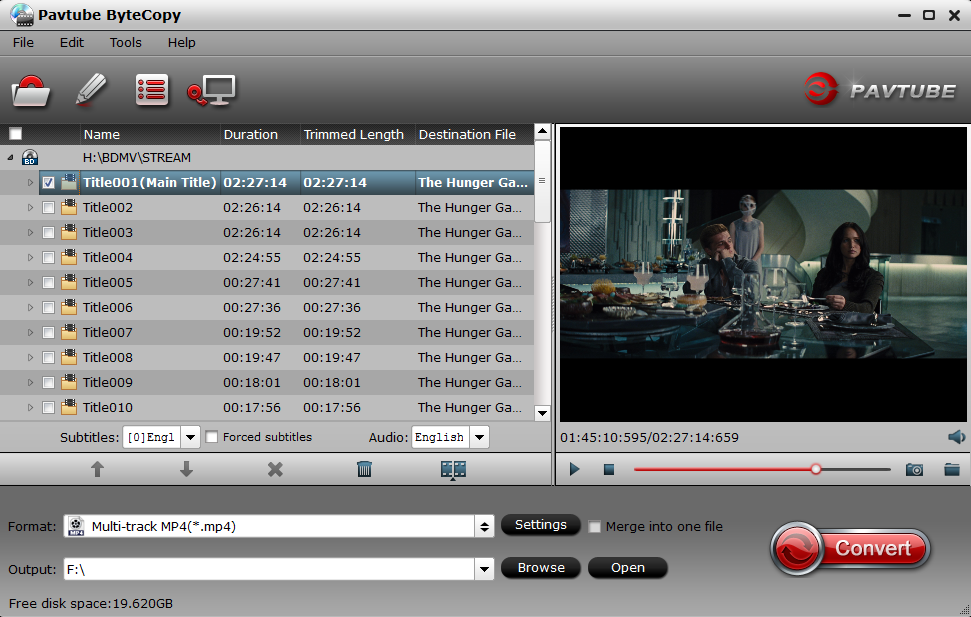
Step 2: Set output format.
Click “Format” drop-down bar, select Nvidia Shield Tablet K1 supported vdieo format from “HD Video” > “H.264 HD Video(*.mp4)”. You also can navigate to “Android” and select “Android Tablets 720P Video(*.mp4)”.

Step 3: Adjust profile settings.
Click the “Settings” icon and you can adjust codec, bit rate, frame rate, sample rate and audio channel in the interface according to your needs and optimize the output file quality.
Note: video size is based more on bit rate than pix.
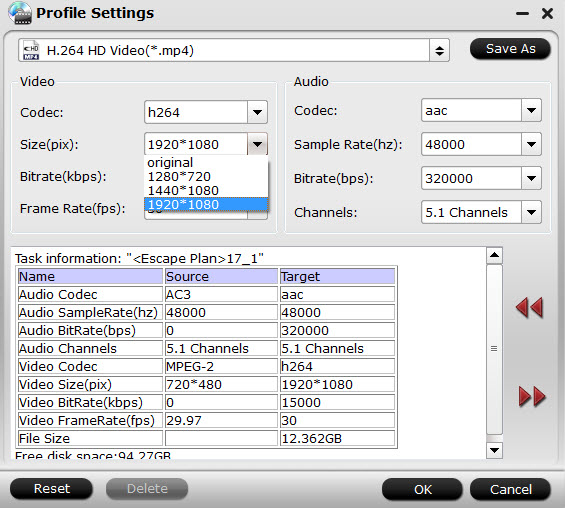
Step 4: Convert Blu-ray ISO to Nvidia Shield Tablet K1.
Go back to the main interface, hit the right-bottom “Convert” button to start Blu-ray ISO to Nvidia Shield tablet K1 playable formats.
When the conversion is completed, you will get no problem to transfer and watch Blu-ray ISO movies on Nvidia Shield tablet k1.
Related Articles
- How to Stream and Play DVD on Nvidia Shield TV 2017?
- How to convert Blu-ray movie to Android Tablet and burn onto a DVD disc?
- How to Transfer and Play Blu-ray Movies on Robin Tablet Windows/Mac?
- How to Transfer and Play Blu-ray/DVD Movies on Ellipsis 10?
- How to rip and play Blu-ray movies on Surface Hub Tablet
Hot Articles & Reviews
- How to Rip Blu-ray Movies for MX Player Viewing on Android Phone/Tablet?
- http://www.multipelife.com/play-blu-ray-with-mx-player.html
- How to Rip All Pixar Blu-ray movies to Samsung Galaxy series tablets or smartphones
- Convert Blu-ray to SD Card for Viewing on PC
- Convert Audio Music to Any File Format on Mac
Any Product-related questions?support@pavtube.com




Leave a Reply