At 2017 Worldwide Developer Conference, Apple introduced the new 2017 10.5-inch and 12.9-inch iPad Pro models which provide the bigger and larger body. As we all know, iPad pro is a productivity tool and getting more powerful now. The new 2017 iPad Pro is almost as powerful as the macbook, and Apple even add macOS features, such as Dock and Drag-n-drop to iOS 11. Although, everyone can see its powerful features today, we still can find that many people are asking this question on some forums: “Is there a way to hook up an external dvd drive so that you can watch DVD movies on the ipad pro 2017?”
The purpose of this article is to answer this question for you and offers you the best solution. Friends! What are you waiting for? Here we go!
The answer of this question above is absolutely No! There is no way to connect a DVD player. The iPad has no “Video input” as far as I know. iTunes also does not support syncing/ripping DVDs like an audio CD. You can buy or rent movies through iTunes from Apple though. Another alternative would be Netflix (or some similar to Netflix apps, like Youtube) which allows you to watch videos on demand though their App. However, This is not fair to DVD collectors, buying the online DVD movie which you have already possessed the DVD disc would be a waste of money. So the third way could be the best way for you is to convert your DVD movies to H.264 MOV, MP4 first, then sync the output videos to your iPad with iTune. But how to do? Keep reading.
The Third-Part Software You Need To Prepare
I have to say there are tons of DVD to iPad converters in the market, it is not so easy to find a good one by yourselves. So I will recommend you the best one Pavtube DVDAid | For Mac which I have already tried which does a better job than its other competitors.
Key Features Of Pavtube DVDAid
- Convert DVD to virtually any video and audio formats like popular H.265/HEVC MKV, H.265/HEVC MP4, H.264 MP4, H.264 MKV, MOV, WMV, M3U8, ProRes, DNxHD and outdated AVI, 3GP, FLV, ASF, WebM video format and MP3, AAC, MKA, WMA audio formats.
- Allows you to customize profile settings including the video and audio resolution, bitrate, frame rate, sample rate, channel, you can get most compatible video for your iDevice – iPad Pro 2017, iPhone X, iPhone 8 and more.
- Hundreds of optimized device presets for you to play DVD on Xbox One X, Xbox One S, PS4 Pro, Samsung Galaxy Note 8 freely or edit your DVD video in Premiere Pro, iMovie, Final Cut Pro, Sony Vegas Pro, etc.
- Massive copy options for you: full copy the entire disc, directly copy the main title, copy for different devices.
- Help you to shrink DVD size at will, or copy DVD to H.264/H.265 MP4 with 30X speed.
- Luxuriant video editing features to grant you to get more perfect DVD movies: Trimming, Cropping, Adding text/image watermark, Adding external subtitles, Adding video effects, more functions are waiting for your exploration.
Quick Guide to Convert DVD Movies To iPad Pro 2017
Step 1: Load DVD files with optical DVD drive.
Run the program, insert DVD into your computer’s DVD optical drive, and from the “File” drop-down menu, select “Load from disc” to load commercial DVD disc into the program. You can import a DVD disc, DVD folder or DVD ISO/IFO files by using the file browser or the “drag and drop” method.
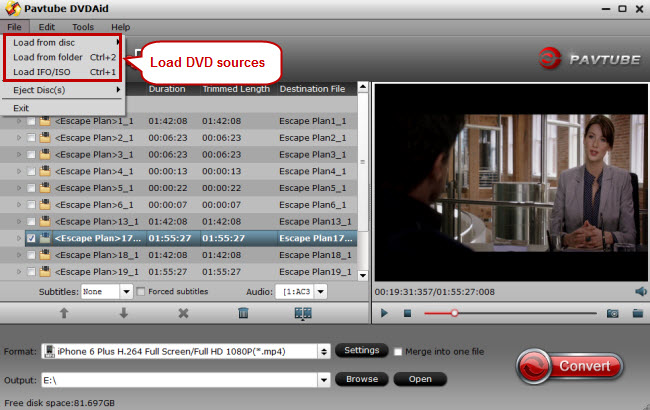
Tips: The program can automatically select the main DVD title (the one with the longest time and largest file size) for you. You can also use the “Merge into one file” option on the main interface to join multiple DVD titles into one single file.
Step 2: Output iPad Pro 2017 supported format
Click “Format” bar, from its drop-down list, select one of iPad Pro 2017 playable formats such as “”H.264 HD Video (*.mp4)” under “HD Video” main category. Or you can choose your desired format from “iPad” category

Tips: Click “Settings” on the UI, you can see a window which allows you to adjust video/audio settings here. If you are not familiar with this step, just skip and move on.
Step 3. Utilizing Nvidia GPU Hardware Acceleration In ByteCopy
Now, move your cursor to “Tools” button on the top of the main interface to choose “Options”. Then you can enable GPU Encode acceleration.
Note: The GPU acceleration saves users time when encoding Blu-ray/DVD disc or digital video files to H.264 codec or H.265 codec.

Step 4: Start converting DVD to H.264 video for iPad Pro 2017
Start DVD to iPad Pro 2017 ripping process by hitting the right-bottom “Convert” button. After the conversion, following this article: transfer video to iPad Pro 2017 via iTunes to have a nice DVD movie experience on your iPad. Below is a video to help you know the operating procedures more clearly.
Related Articles
Any Product-related questions?support@pavtube.com
Source: http://best-tablet-converter.com/2017/12/11/dvd-to-ipad-pro-2017/




Leave a Reply