Mother’s Day is just around the corner, it is the time to prepared cool gifts for your mom and make plans for the coming weekend with your mom! Are you still lack your brain trying to pick up a meaningful gift which can best describe your love for here on Mother’s Day? No worry! Here this article will share with you the 20% OFF Blu-ray/DVD Backup Tool – the top pick Mother’s Gift 2016! The special promotion starts on today, and ends on May 15th. Move on to dive into the details.

Watch 2D/3D Blu-ray, DVD Films with Mom at home on Mother’s Day
Spending some relaxing movie time with mom is a heart-warming gift for here. Among other things, watching 2D/3D Blu-ray and DVD films your mom likes such big names as Jennifer Aniston, Julia Roberts and Jason Sudeiki, etc with her may be the best way to show your love to your mom.
Tip: If you want to play Mother-themed 2D/3D Blu-ray and DVD movies through home theater on big screen TV or VR headsets at home with your mom and other family members, you can try Pavtube ByteCopy and Pavtube ByteCopy for Mac- A top Blu-ray/DVD Ripper/Backup for Home Theatre/TV/VR Headsets.
Take a Tip to play Blu-ray/DVD with your Mom on Mother’s Day
Furthermore, maybe your moms had seldom traveled to any place, then Mother’s Day gives you the valuable opportunity to have a trip with here.
Tip: You may want to play your precious Blu-ray/DVD movies or backed up ISO files in iPhone, iPad and other Android/Windows tablets and phones with Mom when traveling, getting her Pavtube ByteCopy or ByteCopy for Mac to make Blu-ray/DVD backup on mobile devices like iPhone, iPad, Android will make your trip less dull.
Get Pavtube ByteCopy 20% OFF at Mother’s Day Deal 2016!
Now, Pavtube ByteCopy or ByteCopy for Mac offering 20% OFF deep discount. It’s time to get our powerful tool and rip/copy your Blu-ray/DVD/ISO to watch with your mom! Just grab one for her. Only $33.6! Save you $8.4!
Enjoy lifetime FREE update and tech support services. 30-Day Money Back guarantee.
What can Pavtube ByteCopy for Win/Mac give you?
* Constantly update to decrypt the latest Blu-rays, DVDs
* Rip any Blu-rays/DVDs/ISO to MP4, FLV, AVI, MOV, H.264, H.265, M3U8, WMV, AAC, etc.
*Convert Blu-rays/DVDs/ISO to iPhone 6S/SE, iPad, Android, Samsung, Xperia, etc.
* Backup Blu-rays/DVDs to multi-track MKV with lossless quality andl preservation of all audio tracks, subtitles and chapter markers, etc.
* Perfectly backup Blu-ray/DVD with 1:1 Quality and protection removed
* Save 100% intact M2TS/VOB main movie from your Blu-ray/DVD Disc* Rip Blu-ray with forced subtitle, desire subtitle/audio tracks
* Edit Blu-rays/DVDs/ISO: Trim, crop, merge videos, add watermark and subtitle etc.
Other user-friendly and effective products for Mother’s Day 2016
Pavtube Video Converter Ultimate/ iMedia Converter Ultimate- 50% OFF (Original: $65 Now: $32.5)
Pavtube BDMagic/ BDMagic for Mac - 35% OFF (Original: $49 Now: $31.85)
Pavtube DVDAid/ DVDAid for Mac - 35% OFF (Original: $35 Now: $22.75 )
Pavtube HD Video Converter/HD Video Converter for Mac - - 30% OFF (Original: $35 Now: $24.5 )
Conclusion
In a word, the best Mother’s day gifts are not about money, they are about your affections and love embodied in them. To pick up a terrific Mother’s Day gift for your mom, you have to know what he is into. Catch your time to get the best 2016 Mother’s Day Swett Discount from Pavtube. Enjoy and have a nice day!
Related Guides:
- Can Wii U/Wii play DVD movies?
- Rip Blu-ray/DVD to unRAID server
- Watch 3D Blu-ray Movies on Oculus Rift
- Backup Blu-ray to Surface Pro 5/4/3 Tablet
- Rip The Hunger Games collection for Playing on ATV 4
Src: http://bluraydtstruehd.com/2016/05/2016-mothers-day-promotion/








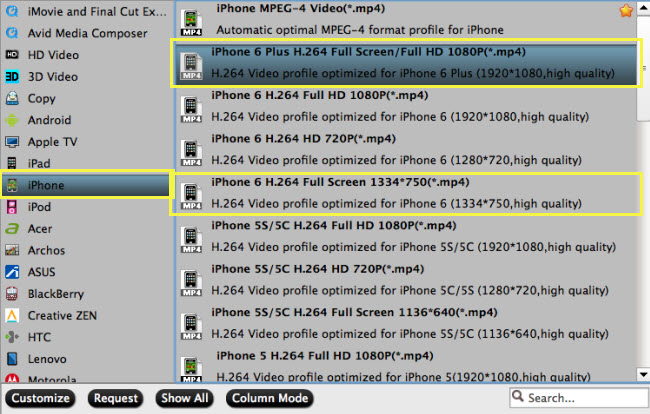 .
.