Q: “As a tourism and amateur photographer, I always like to take interesting photos and clips with my iPhone 5 and share them with my friends online. Due to some reasons, these files on my iPhone was corrupted and they could not be played on my iPhone 5 any more. Luckily, these is backup in my iTunes. But I am not sure how to extract them and restore on my computer.”
A: “You can have a try of iFonebox, which is an iTunes backup extractor that could help you to rescue iPhone 5 media files in your iTunes backup.”

Maybe the files in your iPhone become corrupted or maybe you need to access certain backed up databases from your iPhone such as photos and videos. Whatever the case may be, iFonebox comes built-in with the most powerful and easiest to use iTunes backup extractor.
What you will need
- iFonebox
- A Mac or PC with iTunes installed
- The iTunes backup Files you need to extract
Before you begin
If you don’t already have iFonebox install, download the free trail version with below link.
Win: iFonebox
Mac: iFonebox for Mac
How to Restore photos and videos from iTunes backup of iPhone 5
Step 1: Choose Recover Mode
Install and run iFonebox on your computer, choose “Recover from iTunes backup” as the recovery mode.
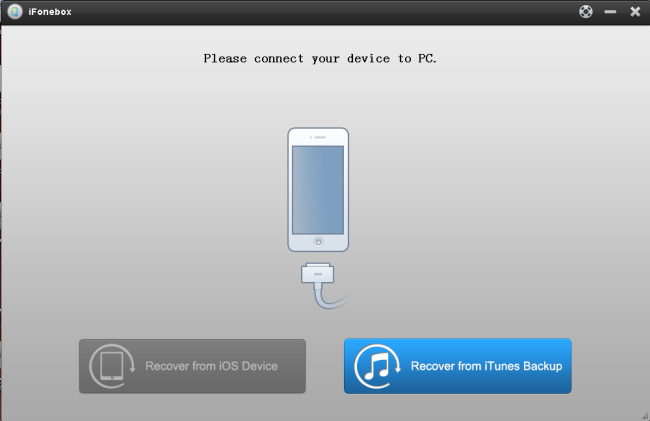
Step 2: Choose iTunes backup
Then, all the iTunes backup files will be listed on your PC automatically. Choose the one of your iPhone 5 and start to extract it by click “Start Scan” button.
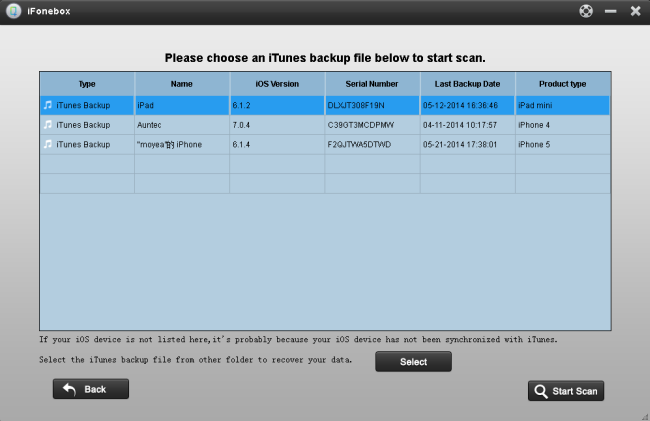
Step 3: Preview and restore media files for your iPhone 5
All the data in your iPhone 5 iTunes backup can be found and showed on the of list by scanning result. Now, you need to click “Camera Roll”, then all your previous photos and videos will be displayed and you could choose the one you want to restore them on your computer by clicking “Recover” button.
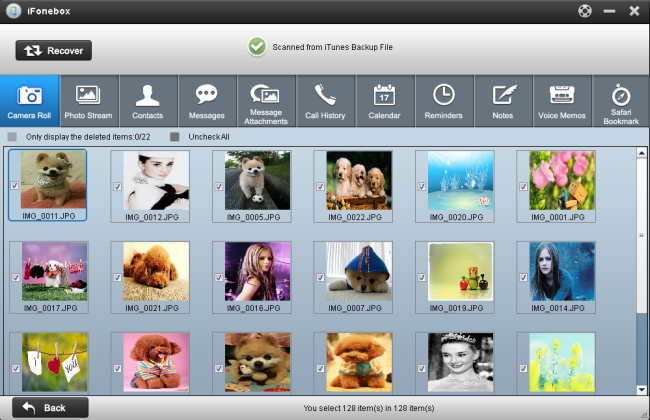
You can also restore voice memos and recent called/missed calls with iFonebox.



