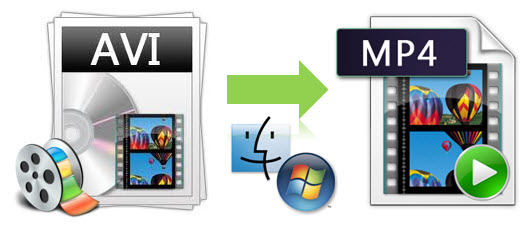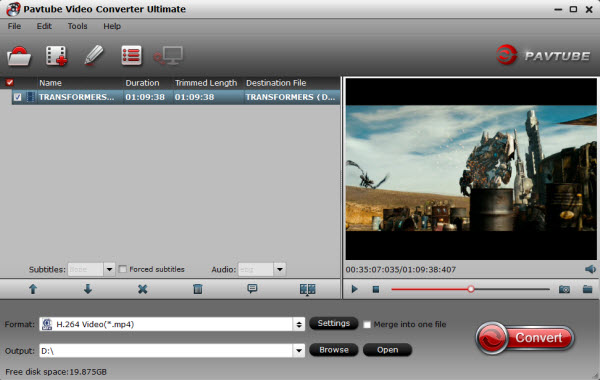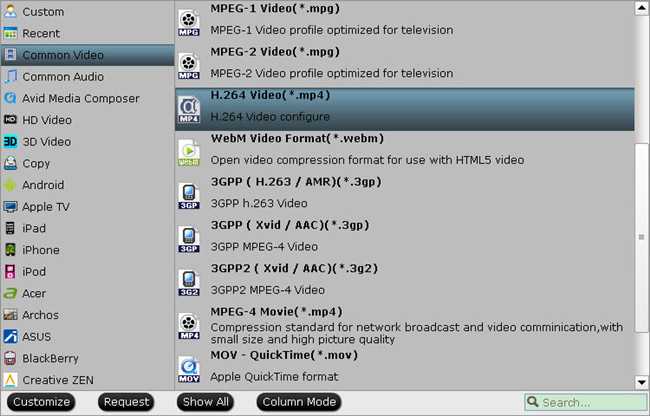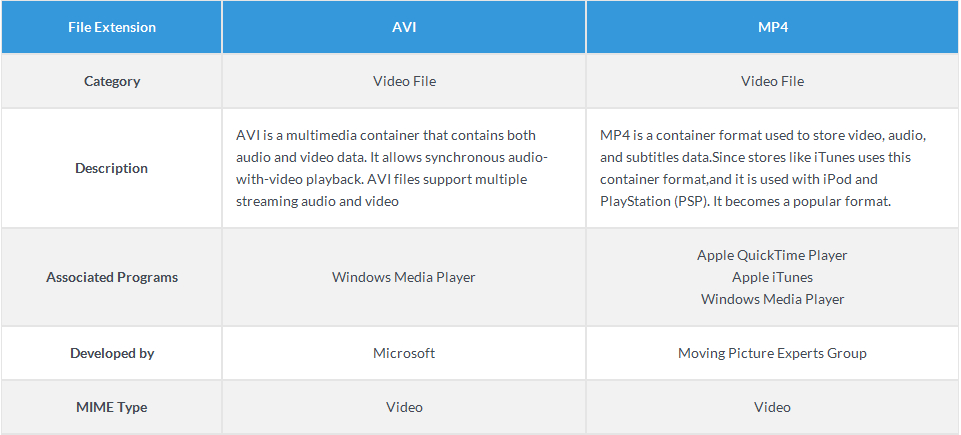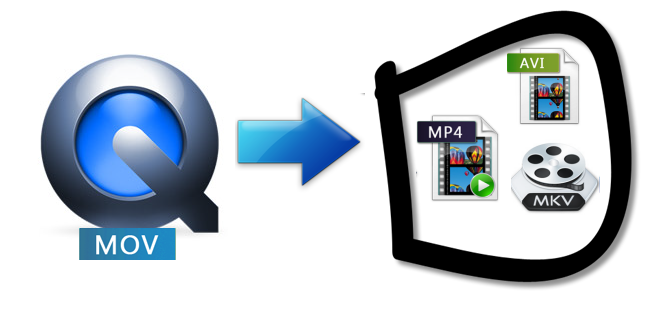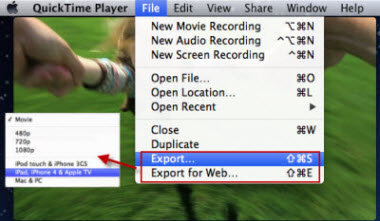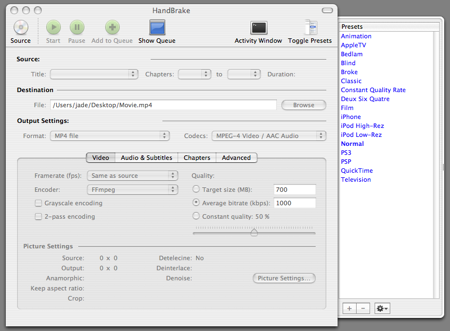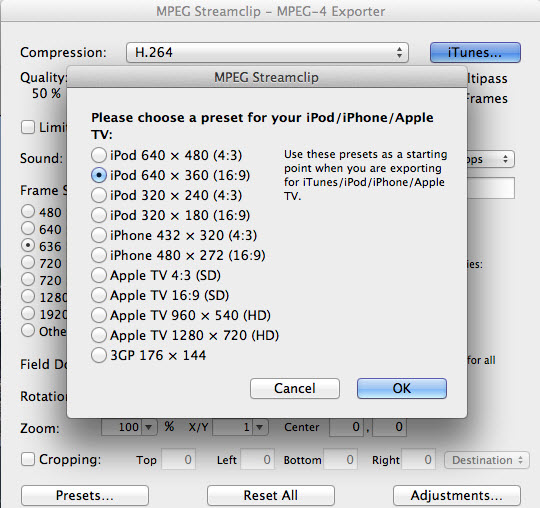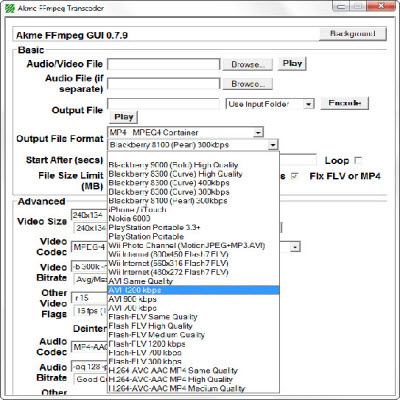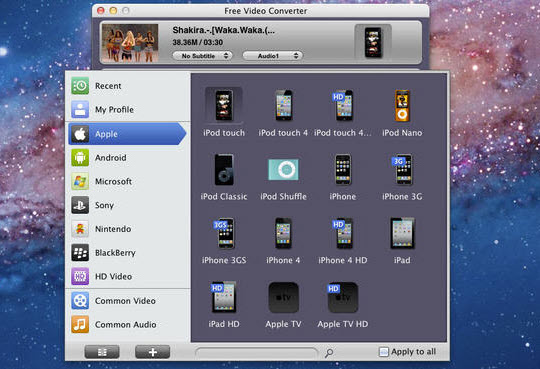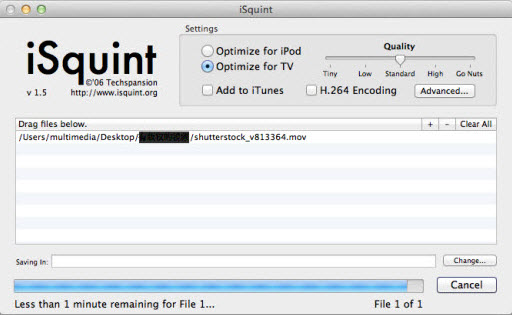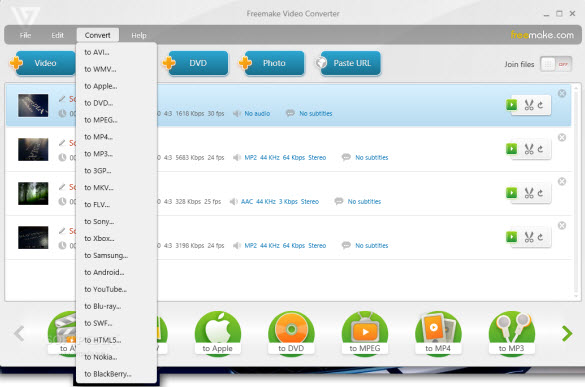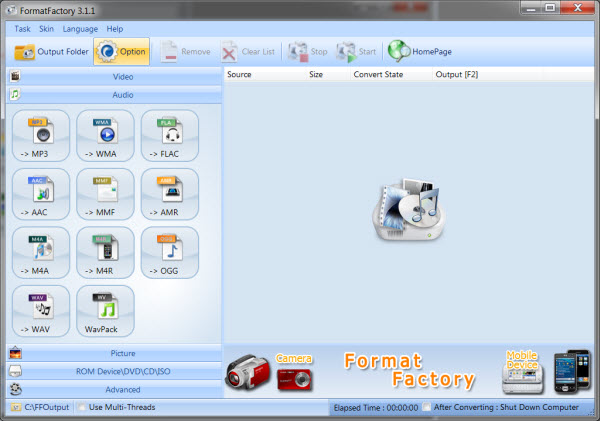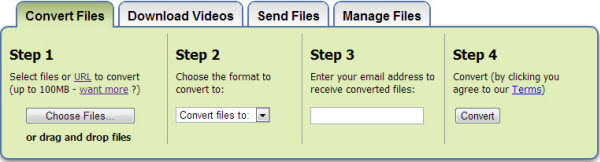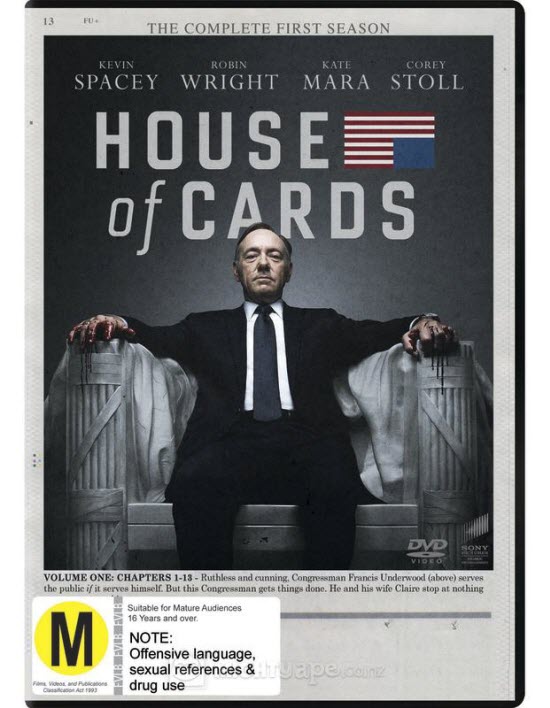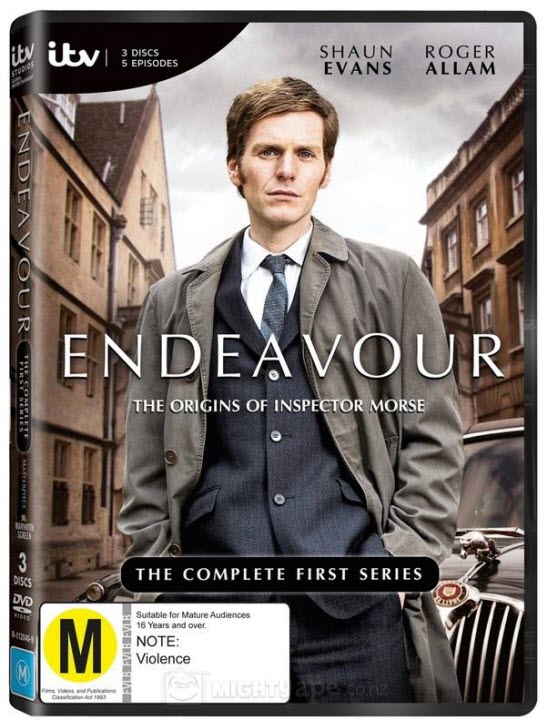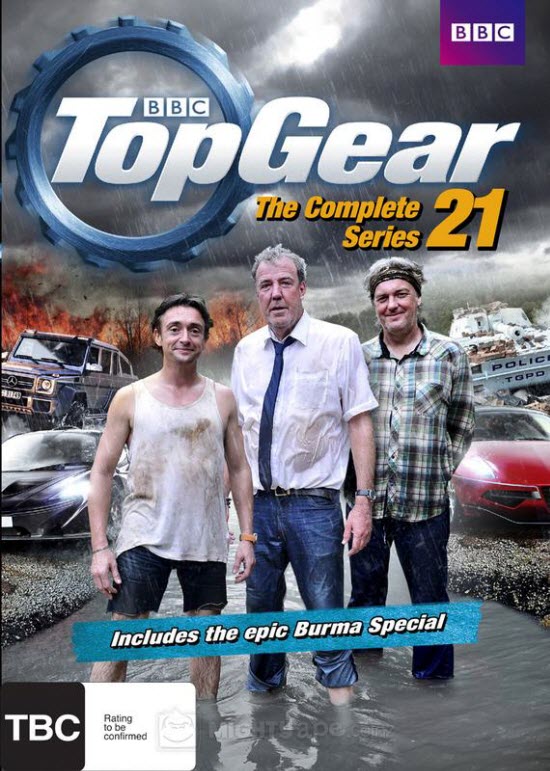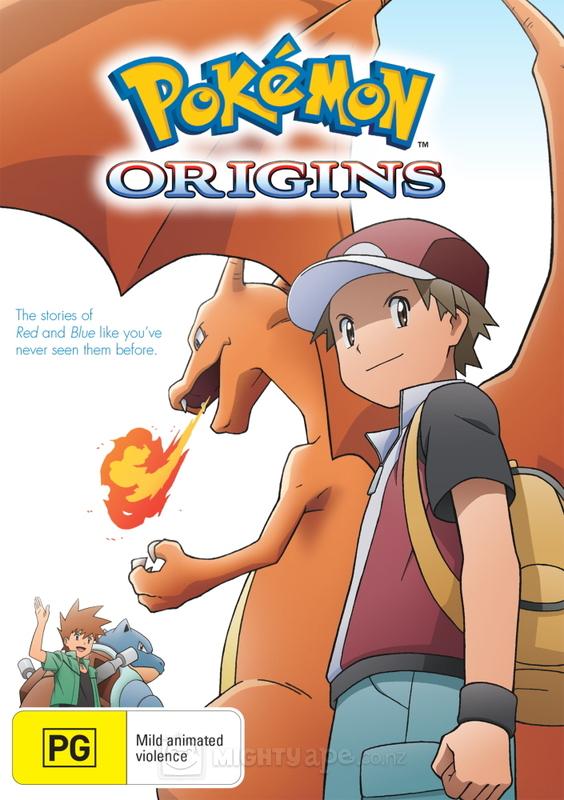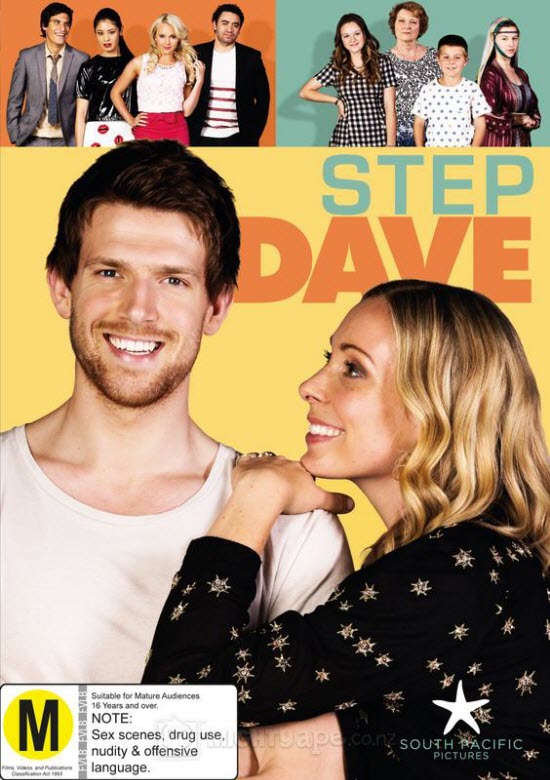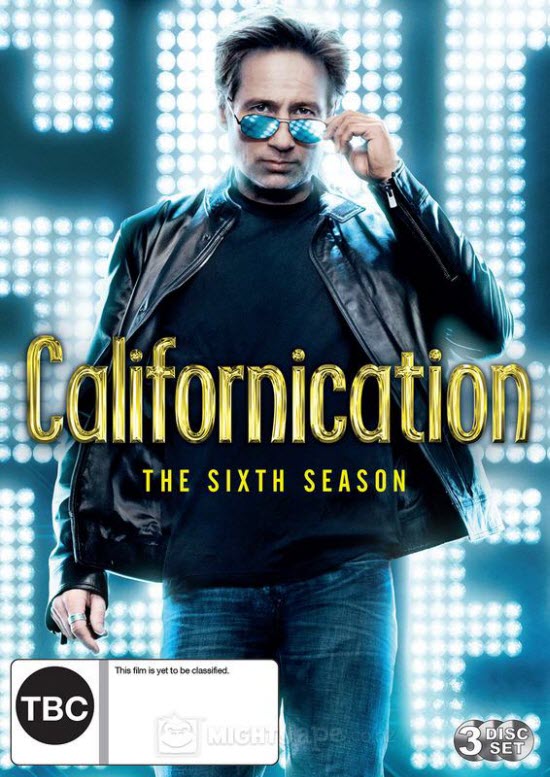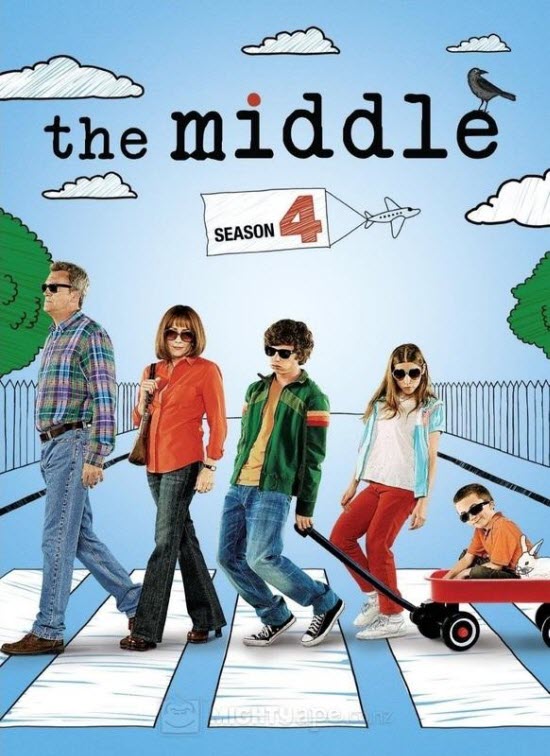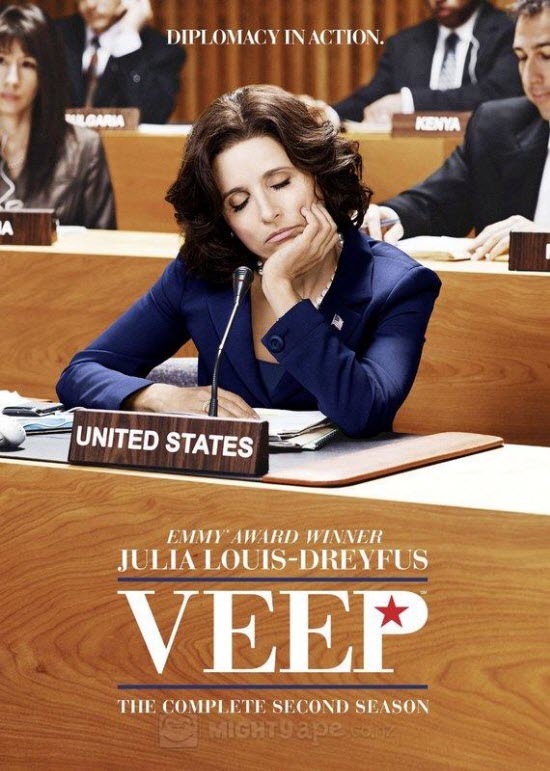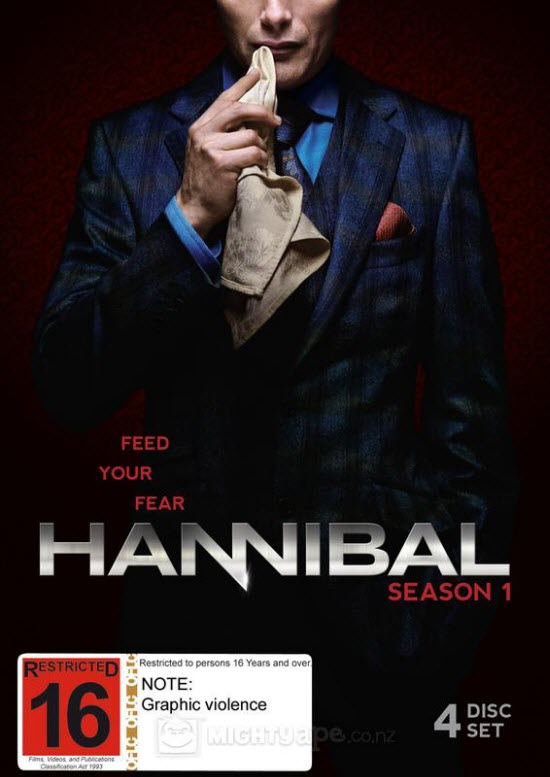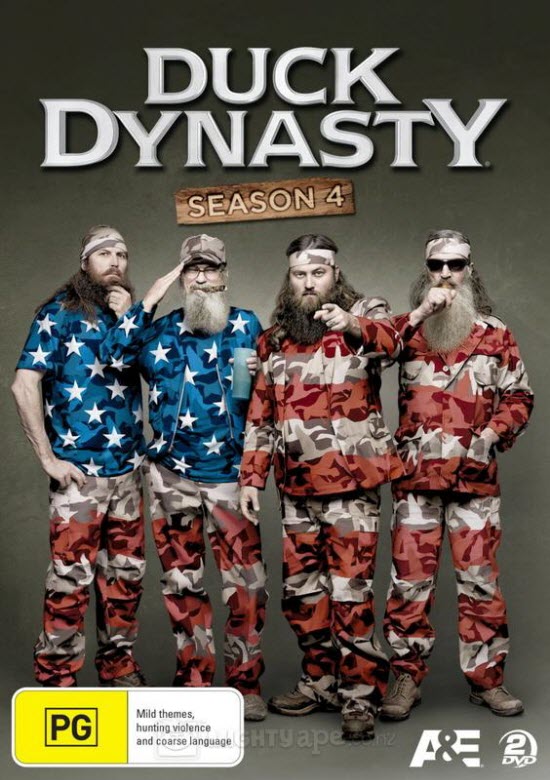High-definition screens for TV showsis all the rage in Hollywood. Here is our wishlist of Movies and TV Shows coming to DVD and Blueray for DVD Collectors for May, 2014.
- 1. House of Cards Season 1
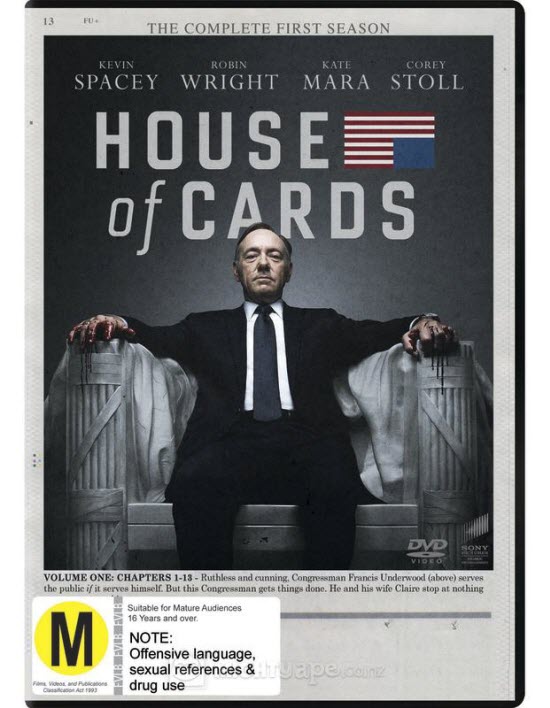
First season of House of Cards, an American political drama TV series, developed and produced by Beau Willimon, on 4 disc DVD.
House of Cards is a political drama series that slithers behind the curtain of power, sex, ambition, love, greed and corruption in modern Washington D.C. An uncompromising exploration of power, ambition and the American way, the series orbits Francis Underwood (Kevin Spacey), the House Majority Whip. Underwood is the politicians politician masterful, beguiling, charismatic and ruthless. He and his equally ambitious wife Claire (Robin Wright) stop at nothing to ensure their ascendancy.
House of Cards Series Awards
Won Golden Globe Best Performance by an Actress in a Television Series – Drama Robin Wright (Golden Globes, USA 2014)
Nominated Golden Globe Best Television Series – Drama (Golden Globes, USA 2014)
Nominated Golden Globe Best Performance by an Actor in a Television Series – Drama Kevin Spacey (Golden Globes, USA 2014)
Nominated Primetime Emmy Outstanding Drama Series (Primetime Emmy Awards 2013)
Nominated Primetime Emmy Outstanding Lead Actor in a Drama Series Kevin Spacey (Primetime Emmy Awards 2013)
Nominated Primetime Emmy Outstanding Lead Actress in a Drama Series Robin Wright (Primetime Emmy Awards 2013)
8 more wins and 17 other nominations
House of Cards Series Reviews:
“Deliciously dark undertow.” TV Guide
“It’s a heavyweight new contender in the drama category, just as Netflix now is as a content provider.” The Hollywood Reporter
“Deeply cynical about human beings as well as politics and almost gleeful in its portrayal of limitless ambition, House of Cards is a wonderfully sour take on power and corruption.” Denver Post
“It’s beautifully filmed in and around Washington, D.C., it’s well-acted, and it’s cleverly written by Beau Willimon.” Denver Post
“Season two does a better job of embracing the absurdity of its dark universe, where only characters with no moral compass can ever come out on top. It is our collective paranoid concept of Washington politics, in all of its depraved glory.” Under the Radar
- 2. Endeavour Season 1
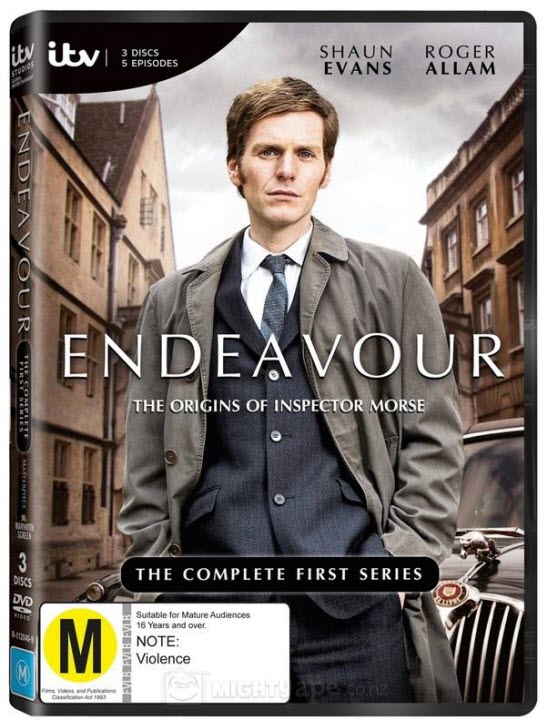
Endeavour is a British detective drama TV show available on DVD, the hugely successful and gripping prequel to the classic Inspector Morse series.
Contains five new mysteries that promise to shape the young Endeavour Morse, whose early days as a detective constable with the Oxford City Police see him risk everything to solve mysteries and secure justice. Despite encouragement by mentor DI Fred Thursday, the novice detectives rebellious attitude means he has a lot to prove before he’s trusted to run his own murder enquiry. Written by Russell Lewis, Endeavour proudly harnesses the great traditions of Inspector Morse – the devious crimes, intricate plotting and filmic production values – but promises to take this enduring franchise back into the turbulent, transformative 1960s, and unexplored realms of Oxford life.
Endeavour TV Series Reviews
“If you love English mysteries, and love the old Inspector Morse, you will love young inspector Morse more.” New York Post
“All good stuff, plus a brief but powerful moment at the end that will leave longtime “Morse” fans in an agony of nostalgia” Wall Street Journal
“It is a suitably complicated and pictorially engaging work of period suburban mystery, with a large cast of characters” Los Angeles Times
“Endeavour is wonderfully entertaining on its own, but what puts it over the top is its loving respect for John Thaw.” San Francisco Chronicle
“Endeavour is most interesting for the light it sheds on the character development of young Morse.” St. Louis Post-Dispatch
Endeavour Season 1 Release Date NZ: May 21st, 2014
- 3. Top Gear Season 21
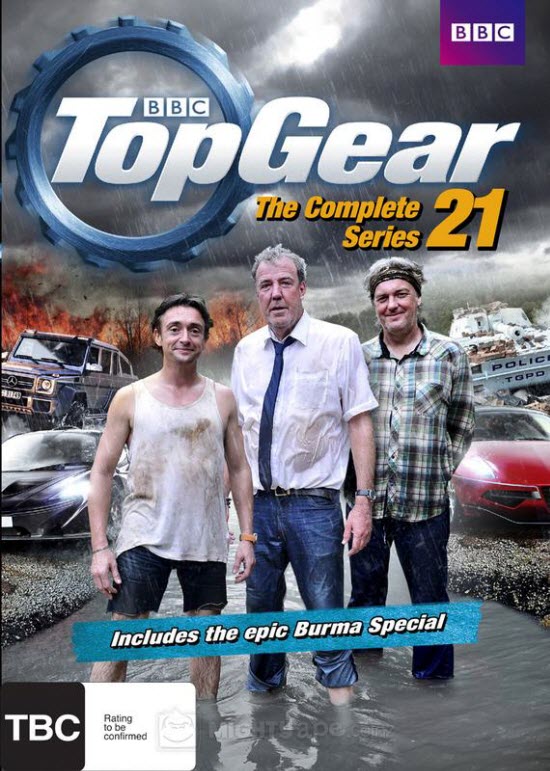
BBC’s Top Gear TV Series – The Complete Season 21 on 3 disc DVD.
In the all-new 21st series of the world’s favourite car show, Jeremy Clarkson, Richard Hammond and James May embark on a huge road trip across Ukraine in three small cars with even smaller engines, re-live the glory days of the 1980s in three ‘classic’ hot hatchbacks, and have a ham-fisted crack at making a public safety film for the government.
There’s also the new Alfa 4C sports car racing a very unusual quad bike, the sensational McLaren P1 tearing a strip off Belgium, an insane six-wheeled Mercedes in the desert and the unusual sight of James May in a Caterham. And as
if that wasn’t enough, the series includes an epic two part adventure across the wilds of Burma as the presenters take three lorries on what could be Top Gear’s toughest challenge to date.
Top Gear Season 21 Release Date NZ: May 21st, 2014
- 4. Pokemon: Origins
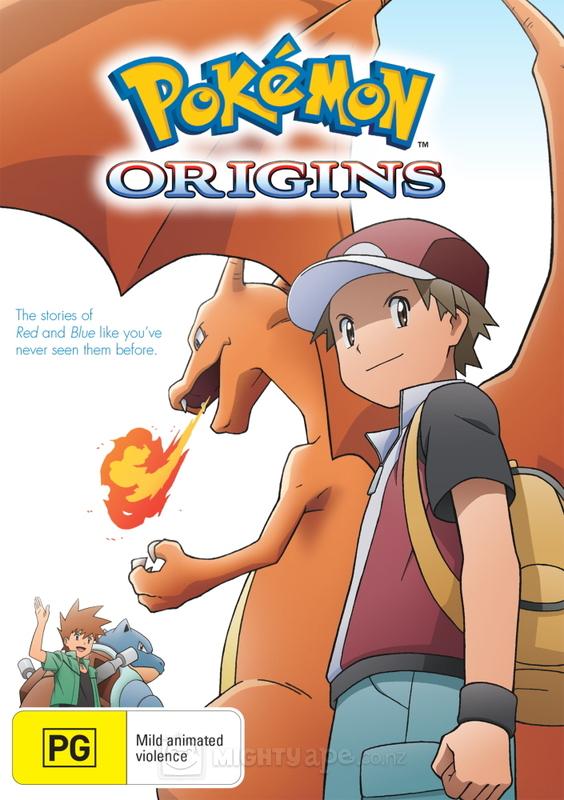
Pokemon: Origins animated children’s TV series on DVD.
It’s the Kanto region like you’ve never seen it before! Pokémon Origins explores the stories of the very first Pokémon video games, Pokémon Red Version and Pokémon Blue Version. A new Pokémon Trainer named Red and his arrogant rival, Blue, set out to realize Professor Oak’s dream of completing the Pokédex. The world that Red encounters is corrupted by the evil Team Rocket, an organization that leaves its mark on all walks of life, from a baby Cubone to the massive Silph Co. They are just among a few of those counting on Red’s heroics as he embarks on his action-packed quest!
Pokemon: Origins Release Date NZ: May 21st, 2014
- 5. Step Dave
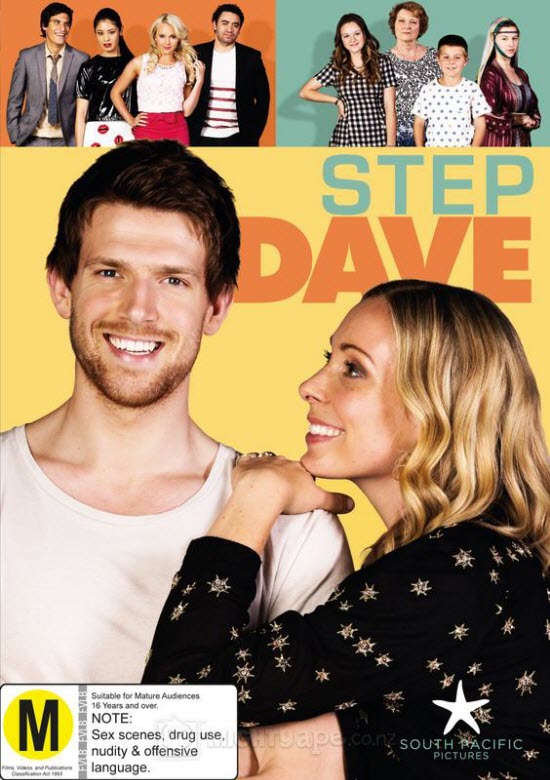
Step Dave is a New Zealand comedy drama TV series on DVD.
Dave, a 24-year-old ordinary kiwi slacker, finds his life turned upside down when he meets the girl of his dreams – Cara – and her three kids. Step Dave is a light-hearted, feel-good family drama which demonstrates one of the realities of modern life – that families come in all different shapes and sizes.
In this TV Show, home is where the heart is – even if that home is crammed full of kids, teenagers, ex-mother-in-laws and hangers-on. Can this unconventional relationship survive the age difference and the pressures of the multi-generational household? Can Dave step up (no pun intended) and be a proper parent? Should he even try to? Can this unruly bunch live happily ever after as one big happy family?
Step Dave Release Date NZ: May 14th, 2014
- 6.Californication – Season 6
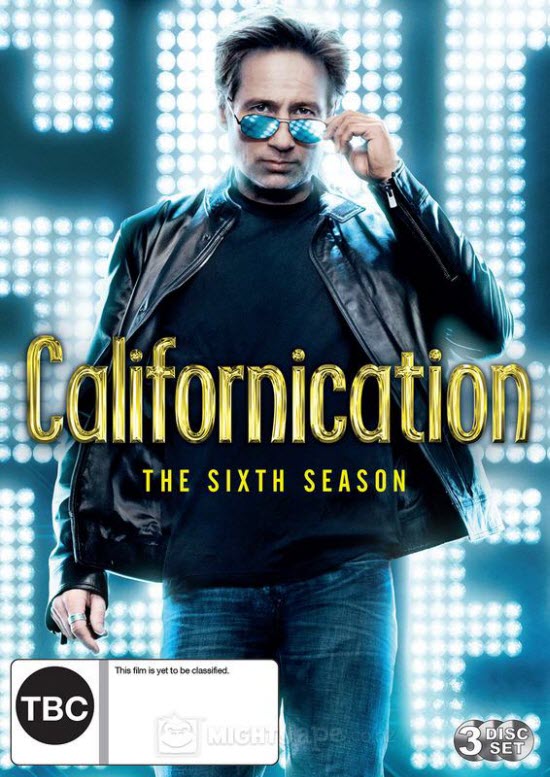
Californication – Season 6 of the American comedy-drama television series created by Tom Kapinos starring David Duchovny.
Hank tries to collaborate on a rock opera based on his book with a famous rock star Atticus
Fetch, portrayed by Tim Minchin, while taking up with his beautiful muse Faith, portrayed by Maggie Grace.; Charlie and Stu compete for the affections of Marcy; Marcy falls under the spellof a seriously radical feminist; Becca drops out of college to become a writer. The season also features Marilyn Manson appearing as himself, a friend of the rock star Atticus Fetch.
Californication – Season 6 Release Date NZ: May 21st, 2014
- 7. The Middle Season 4
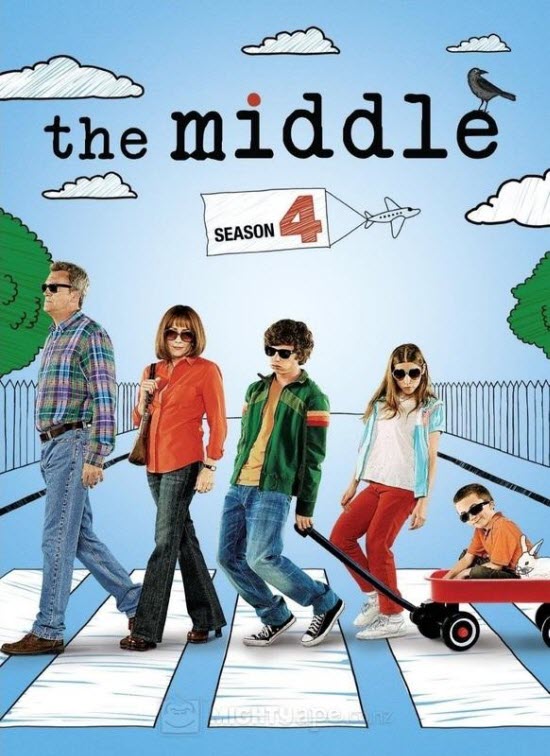
Complete fourth season of American ABC sitcom TV series The Middle on 3 disc DVD.
It’s Season 4, and where in the heck do the Hecks go from here? As the kids grow up, Frankie and Mike think family life is going to be easier, but they couldn’t be more wrong! Bigger kids only means bigger problems
You’ll reel with laughter as Brick gets an evil pet and a dose of Sex Ed, sue runs over Axl while learning to drive and Axl cashes in on Valentines day breakups, while Frankie and Mike come up with a novel way to discipline the kids –something called “The Wheel of Pain”.
Season 4 also sees an all-star gust line-up including Brooke Shields and Jane Kaczmarekas well as comedic standouts Chris Kattan, Dave Foley, Norm MacDonald, Jack McBrayerand Molly Shannon.
COVER ARTWORK NOT FINAL
The Middle Season 4 Release Date NZ: May 28th, 2014
- 8. Veep Season 2
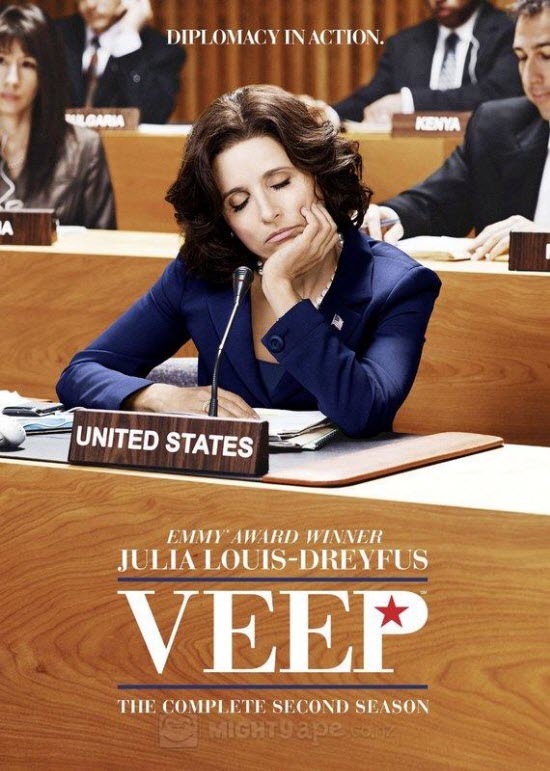
Complete second season of American HBO comedy TV series Veep on 2 disc DVD.
Julia Louise Dreyfus returns for a second season in her Emmy – winning role as Vice President Selina Meyer in Veep, the hilarious political comedy created by Oscar® nominee Armando Iannucci.
As midterm elections loom, Vice President Meyer is scoring higher ratings than the president in several popularity polls, which she hopes will boost her influence and help her curry favour with the chief executive. But despite her best intentions, even the most banal actions can set off unexpected and often disastrous consequences.
COVER ARTWORK NOT FINAL
Veep TV Series Reviews
“The show is smart–smarter than most on network television–and it has life.” Sioux City Journal
“HBO’s Veep is the sharpest Beltway satire the medium has ever seen, mostly because it focuses not on the power wielded by politicians, but on their desperate venality” Philadelphia Inquirer
“Everything you fear might be true about how our government works–or doesn’t–becomes hilarious fodder for Veep’s biting satire.” San Francisco Chronicle
“Iannucci and his cast are as deft with a wonky policy joke as they are with good old-fashioned bathroom humor and Louis-Dreyfus shines, throwing herself, as she so often did on “Seinfeld” and “The New Adventures of Old Christine,” physically into the role.” Boston Globe
Veep Season 2 Release Date NZ: May 28th, 2014
- 9. Hannibal Season 1
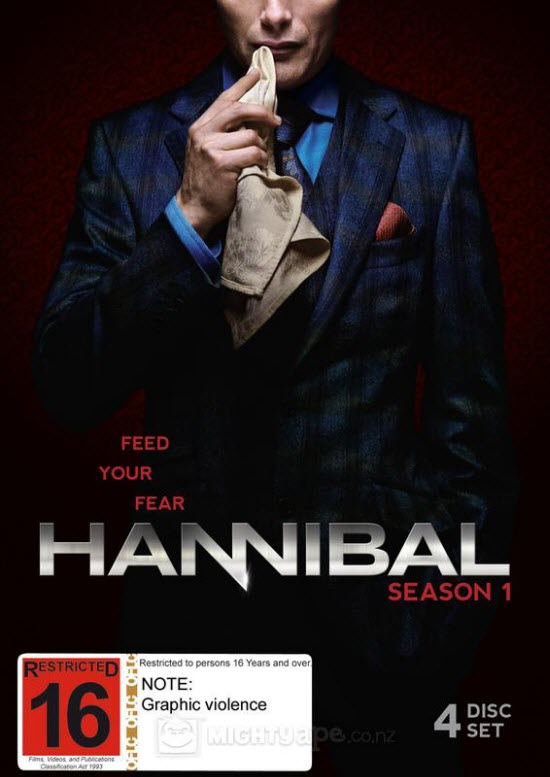
First season of the TV series Hannibal on 4 disc DVD.
Before Silence of the Lambs, before Red Dragon, Hannibal Lecter was a brilliant psychiatrist in the employ of the FBI. His task: to help an unusually gifted criminal profiler, Will Graham, who is haunted by his ability to see into the minds of serial killers. After a particularly gruelling case hunting a serial killer known as the Minnesota Shrike, Will Graham threatens to walk away. Jack Crawford, the head of the FBI’s Behavioral Science Unit, desperately needs Will on his team to break the tough cases, so he enlists Dr. Hannibal Lecter, to ensure Will’s mental well-being. Unbeknownst to Will, Hannibal also has a particular insight into these horrible crimes and the psychopaths who commit them. As Will hunts down the brutal killers, he is unwittingly sitting across from the most gifted killer of them all. From the imaginative mind of Bryan Fuller (Heroes, Pushing Daisies), and under the artful direction of David Slade (Twilight: Eclipse, 30 Days of Night), Hannibal is a thrilling new series – a story of masterful manipulation that will shock, amaze and leave you hungry for more.
Special Features
Gag reel
Featurettes
Deleted scene
Audio commentary
Hannibal TV Show Reviews
“Deliciously disturbing, Hannibal is bound to leave viewers hungry for more.” Chicago Sun-Times
“[This] prequel to The Silence of the Lambs manages to be engaging and haunting without being formulaic.”Hollywood Reporter
“Hannibal is the most beautiful series on network TV, alarmingly so.” Vulture
“Hannibal, however, aspires to be something better than the average network crime procedural, and it shows.”Washington Post
“The show may be titled Hannibal, which for commercial branding purposes makes complete sense, but this is Will’s story. And an absorbing, psychologically rich one it is, too – immeasurably smarter than The Following, more haunting than Bates Motel.” TV Guide
Hannibal Season 1 Release Date NZ: May 28th, 2014
- 10. Duck Dynasty Season 4
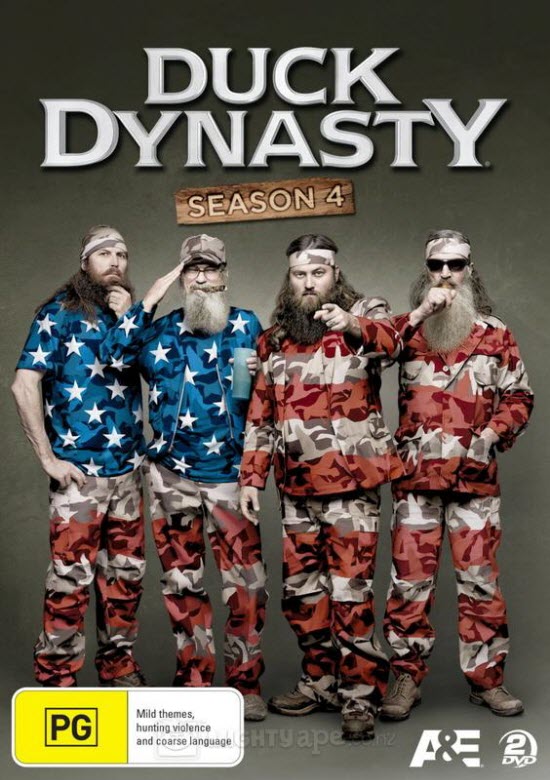
Complete second season of American TV series Duck Dynasty on 2 disc DVD.
Hold on to your hunting hats! The Robertsons are back in Season 4 of DUCK DYNASTY® and they’ve never had so much Southern charm. This season, it’s a family affair as everyone comes together to throw a surprise vow renewal for Phil and Kay. And when the guys and their wives realise Martin is foregoing poker for a date, they all take turns coaching him for romance. Meanwhile, Phil tries to teach his granddaughters how to fish, but the girls outsmart him and have him doing all the work. Later, he and Kay teach Sadie and John Luke how to make Mayhaw jelly. The guys’ antics continue as they attempt to make duck jerky, and a series of “gentleman’s bets” leads them to the ultimate challenge of helping Phil get a boat down from a tree.
Duck Dynasty Season 4 Release Date NZ: May 21st, 2014