Sony Xperia Z Review
Sony Xperia Z3, Xperia Z2 and Xperia Z1 are all confirmed to get the Android 5.0 Lollipop update with a release date likely to come at the beginning of 2015. Xperia Z2 was a significant step up when it came to the display. The 5.2-inch screen is only a mite larger and it isn’t any sharper, with the same Full HD 1080p resolution as the Xperia Z1, The 5.2-inch screen of Xperia Z3 is once again 1080p, even though rivals such as the LG G3 now sport “quad HD” displays. (Also read Sony Xperia M Review)

How to move Movies and TV Shows from iTunes to Sony Xperia Z3, Z2, Z1
As know to all, iTunes video is M4V format that was protected by Apple FairPlay so that purchased iTunes Movies and TV shows can only play on Apple devices. Not only that, when you download a movie or TV show, a list of things wait for figuring out such as authorize, sync. However, not all these apple devices can sync successful. Sometimes, it also easily appears error. iTunes make user have to purchased their own devices. However, other non-apple devices like Sony Xperia Z3, Z2, Z1 really don’t play iTunes movies or TV shows? The answer is negative, but you need a video converter to remove this protection and convert it to Sony Xperia Z line supported video format.
Part 1. Preparation
Here we suggest you use Pavtube ChewTune since it is a professional all-in-one DRM removal and video converter. both unlock the iTunes movie DRM and convert rented and purchased M4V to Xperia friendly MP4 format. Now, let’s look at how to put iTunes movies and TV shows on Xperia Z3, Z2, Z1. (Read Top 3 iTunes DRM Converter Review)
A command window will pop up during the installation to install specific audio driver, do not shut down and let it running until the installation completed.
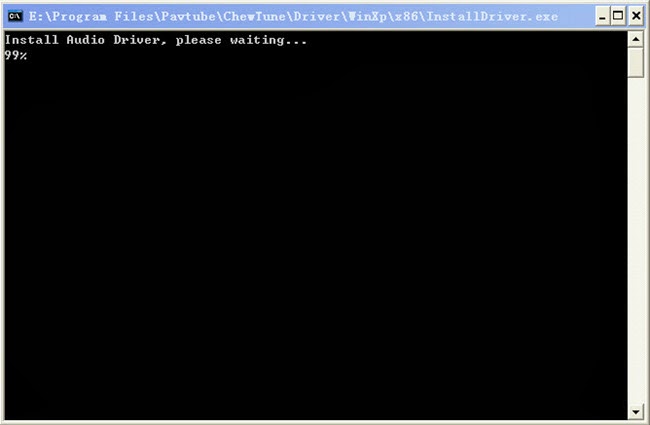
Part 2. Remove DRM and Record iTunes M4V Video to Sony Xperia Z3, Z2, Z1
Step 1. Load .m4v videos.
Run this Pavtube Chewtune as a top DRM Removal Software and DRM Video Recorder(Mac version is here), and add videos. Drag and drop your videos to it directly, or you can click icon to import them as below.

Step 2. Choose format.
Click the drop-down-list besides “Format” and choose “Common Video > Common video for Android and Apple Devices(*.mp4)” as the most compatible format with Sony Xperia Z3, Z2, Z1.
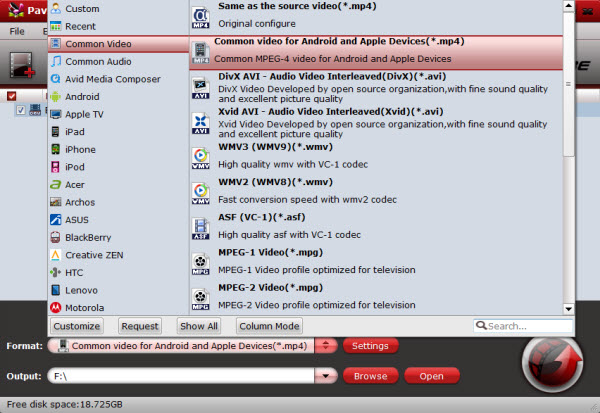
Step 3. Change video specs.
Click “Settings” to enter Profile Settings window, you can find settings for video size, codec, bitrate and frame rate.
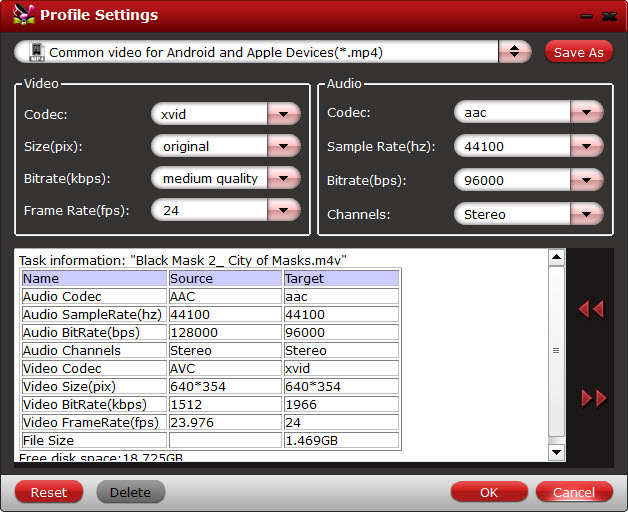
Step 4. Start iTunes M4V to Sony Xperia Z recorder.
Now click the “Convert” icon to start removing DRM from iTune M4V videos and recording iTunes videos to Sony Xperia Z for playing; this DRM Video Recorder will activate your iTunes automatically and start to play this video. The player windows cannot be removed or closed. Note the conversion time is equal to the video length itself; you can do other tasks during the converting the process.
After the conversion, click “Open output folder” to quick locate the converted video and copy to your Sony Xperia Z1, Z2, Z3 for watching on the go.
Tips:
1. The DRM removing process may mislead your anti-virus software to falsely report virus/worm. Please ignore the report to keep on ripping.
2. This product cannot convert unplayable video (damaged, unauthorized, etc).
In addition to iTunes video, you can also convert DVD/Blu-ray, SD/HD Videos to Sony Xperia Series. All you need is a software bundle here.




Leave a Reply