Among Galaxy Note Pro 12.2 users, a lot of them have movies and music bought from Apple iTunes store, maybe you want to find an effective way to transfer and play iTunes movies and music on Galaxy Note Pro 12.2. However, due to iTunes DRM protection, you cannot play those iTunes videos on the unauthorized devices, such as android tablets, smartphones, and windows tablets. Here is a list of Galaxy Note 12.2 Supported formats:
Galaxy Note 12.2 video format – supported video formats
Video Formats: MP4, AVI, MKV, 3GP, WMV and FLV
Codecs: MPEG4, H.264, VC-1, DivX/XviD, H.263, Sorenson H.263
Audio Formats: MP3, AAC, WMA, WAV, AC3
Playback/Recording: 1080p Full HD@30fps, 720p HD@30fps
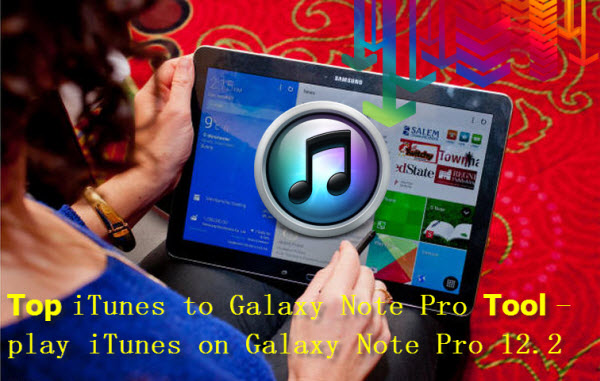
So, you just need a best DRM-removal tool – Pavtube ChewTune, <Review> which can help you convert iTunes files to Galaxy Note Pro best supported video format. This is top DRM-removal tool for Galaxy Note Pro can legally produce a DRM-free copy of the original files from iTunes movies, Digiatal Copies, Amazon WMV videos, BBC iPlayer WMV files and more, and it has specific profiles for different SamSung Phone or Tablet like Galaxy NotePro, Galaxy S5, Galaxy Tab etc. Now you can follow the easy steps below to convert iTunes to Galaxy Note Pro 12.2 for playing.
Money Saving Boundles:
ByteCopy($42) + ChewTune($29) = Only $54.9, Save $16.1
Video Converter Ultimate($65) + ChewTune($29) = Only $74.9, Save $19.1
DVDAid($35) + ChewTune($29) = Only $49.9, Save $14.1
BDMagic($49) + ChewTune($29) = Only $49.9, Save $28.1
Quick guide: Transfer play iTunes movies and music on Galaxy Tab Pro 12.2
There would be a command window pop up during the installation, pls do not shut down it and let it running until the installation completed.
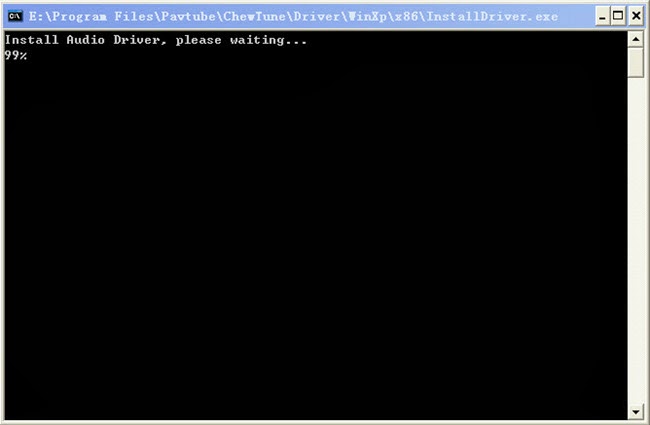
Step 1. Add video and choose target format. Drag and drop your videos to it directly, or you can click icon to import them as below.

Step 2. From “Format” drop-down list, choose “Samsung > Samsung Galaxy Note(*.mp4)” as the output format.
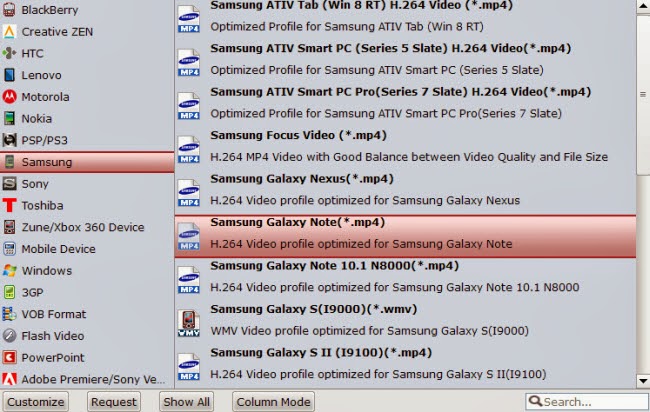
Tip. If you like, you can enter “Settings” option to adjust profile parameters, such as video codec, bitrate, frame rate, size, etc to get better video and audio quality on Galaxy Note Pro 12.2.
Step 3. Click the big “Convert” button on software main UI to start DRM video to Galaxy Note Pro 12.2 conversion. When conversion completes, click the “Open” icon to locate the DRM-free movies, and transfer movies from PC to Samsung Galaxy Note Pro 12.2.
Now,you are ready to get Any iTunes movies and musics for big screened movie/gaming experience on your next train of plane journey. Then, it will be like a portable cinema for you.
What’s more, you can transfer Blu-ray/DVD, ISO/IFO files and Any Videos to Galaxy Note Pro for Playback.



