“How to convert H.264 MKV files to Windows 8.1 Tablets without re-encoding to avoid installing different mkv video players over and over? I plan to watch my downloaded mkv video on my new device, to be precise.”

Nowadays many manufacturers have released Windows 8.1 tablets, include Surface Pro 3, Dell Venue 8 Pro, Venue 11 Pro, Asus T100, Acer W4, Toshiba WT8, Lenovo Thinkpad 8, Lenovo Miix2, etc. Enjoy MKV videos on Windows 8.1 Tablets must be quite exciting. This time we will show you how to convert MKV videos to Windows 8.1 Tablets video format for smoothly playback.
Now, get back to the question. To convert H.264 MKV files to Windows 8.1 Tablets compatible format without re-encoding, you only need to choose H.264 MP4 as the output format. But before all that, a MKV video converter for Windows 8.1 Tablets should be prepared in advance to do the setting.
What kind of video converter for Windows 8.1 Tablets is really helpful? Here Pavtube Video Converter Ultimate is welcomed by many Windows 8.1 users who want to convert videos. More specifically, it is capable of converting various video formats like MKV, AVCHD, AVI, MPEG, WMV, VOB, M4V, FLV and more to Pads or mobile phones like Surface Pro 2, Surface Pro 3, Samsung, iPhone, iPad etc. If you own this Windows 8.1 Tablets Video Converter, you will never worry about spending much time on finding out the suitable video player and install it on Windows 8.1 Tablets for different video formats.
Read reviews:
- Leawo Blu-ray Ripper vs Pavtube Video Converter Ultimate
- Top 5 Best Video Converter Ultimate Review
- Best Windows 10/8.1/8 Video Converter Review
Tutorial on Converting MKV to Windows 8.1 Tablets friendly video
Step 1. Add video files to the program
Launch the program and add videos in the following two ways: 1> Click Add button to choose video files from your hard drive for converting. 2> Directly drag the movies you want to convert to the left item bar. To save your time, you can add multiple files for converting at a time since batch conversion is well supported.

Step 2. Decide output video format
Click “Format” bar, you can get optimized videos for your surface under “Windows > Windows 8 Tablet H.264 Video (*.mp4)”. The output video fits on Windows 8.1 Tablets perfectly.
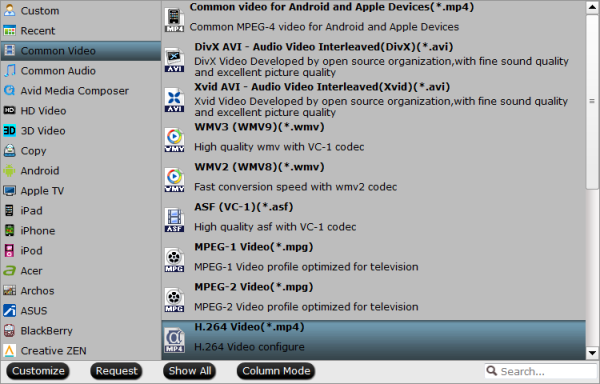
Step 3. Start Windows 8.1 video conversion
Finally click on “Convert” button to start converting MKV to MP4 for Windows 8.1 Tablets.
More features of the Windows 8.1 Video Converter:
1. Merge- If you want to combine several clips into one, please tick the box “Merge into one”.
2. Settings-> The default settings may not satisfy you, and you can click the settings button to change the settings by yourself including video resolution, bit rate, audio sample rate, audio channel etc. for full screen playback smoothly or select the corresponding device as the output format.
3. Edit -> Before the conversion, you can edit your videos by trimming, cropping, adding watermarks, inserting subtitles and more to get the exact effect and feel you want. (Click the Edit button to open the video editing window, where you can perform the operations.)
4. Besides mkv video, you can convert your 4K Videos & Movies and rip Blu-ray, DVD to Windows 8.1 tablets for enjoying.
Mac vesion is iMedia Converter for Mac.
Once the conversion finished, transfer the converted mp4 video files to Windows 8.1 Tablets and you can have MKV movie playback anywhere you want.



