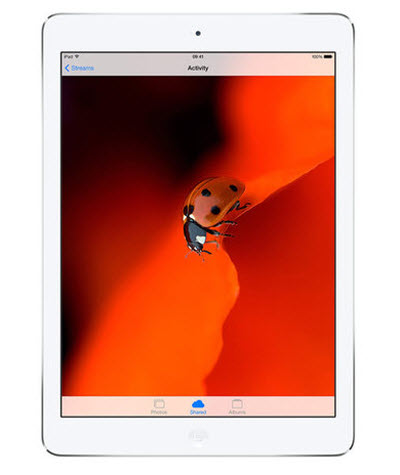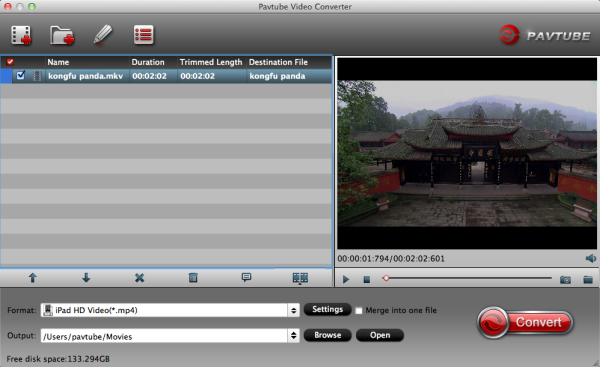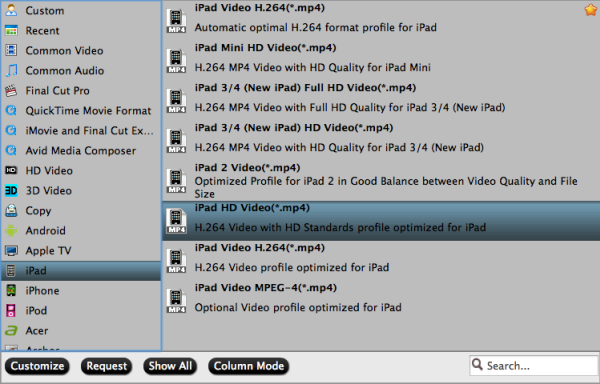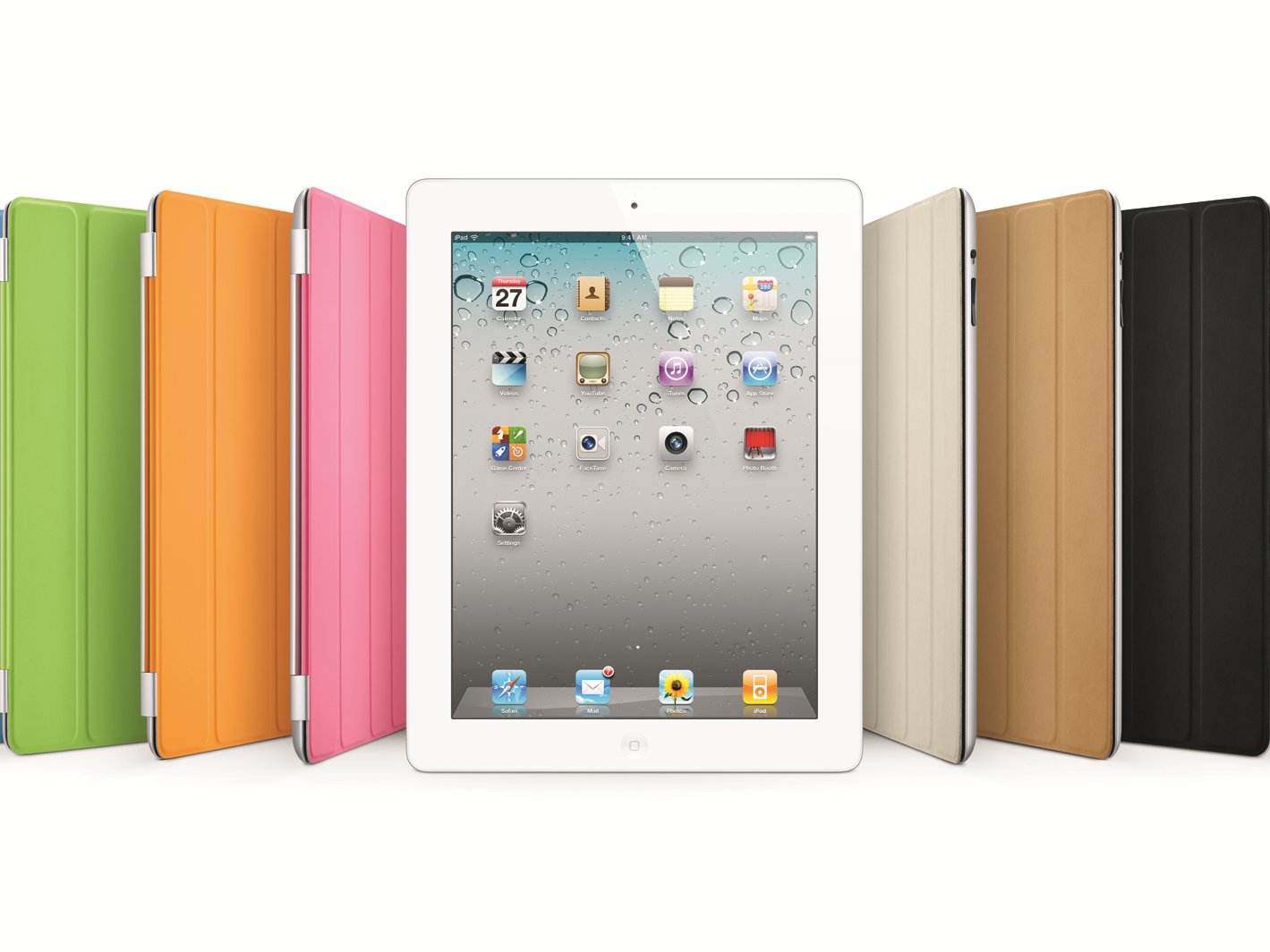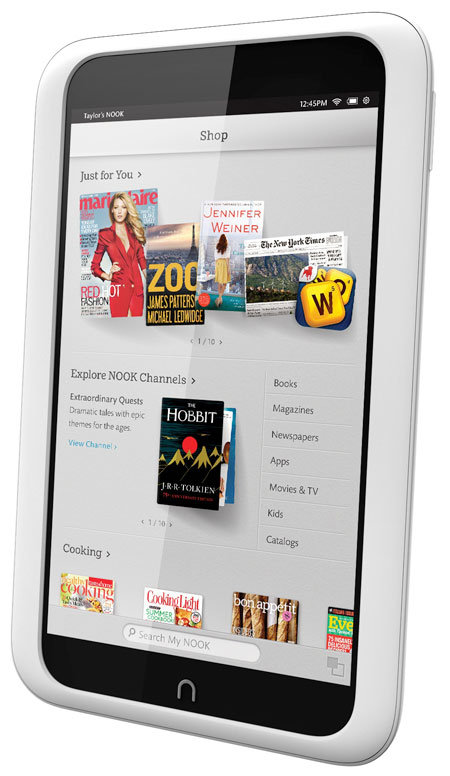Here are the 14 best tablets available to buy in the UK right now.
With so many new tablets being launched in 2013, it’s hard to keep up with them all. It’s even harder to know which ones are any good. Well fret not: we’ve got that covered with this handy chart where we rank and review the 14 best tablets available to buy in the UK right now.
When buying a tablet there are a few things you need to keep in mind. First of all you need to consider the operating system. The current options are Apple’s iOS, Google’s Android OS and Microsoft’s Windows 8 OS. (Amazon’s Kindle Fire range and Barnes & Noble’s Nook tablets run a highly customised version of Android.) If you’re unsure about which operating system is right for you, read our iPad, Android, Windows 8, BlackBerry tablets buying advice article. Once you’ve bought your tablet, you can’t change your mind about these fundamental things.
If you’re not familiar with all the tech jargon, a tablet’s specifications can be very confusing. However, rather than ignore them, it’s worth bearing these key areas in mind. In general, higher is always better.
Look out for a tablet’s screen resolution and pixel density (quoted in ppi); the internal storage (GBs); expandable storage (typically via a microSD card slot); and other features you might want such as cellular (3G or 4G) connectivity, GPS, Bluetooth, video outputs (such as HDMI) and more.
If you plan to use the tablet for taking photos and videos, how many megapixels do the camera(s) have?Anything below around 5Mp should be avoided, but check the sample photos and videos in our reviews to find out what the quality is really like.
Finally, there’s battery life. You don’t want your tablet to last less than around six hours, and the recharge time is worth knowing, too. Some tablets take almost as long to charge as they do to discharge.
To find out more about what to look out for take a look at this feature: which tablet should I buy?
The 14 best tablet of 2013:
14. Archos 80 Titanium

- Reviewed on: 20 March 13
- RRP: £130 inc VAT
- Rating:

The Archos 80 Titanium proves that you can get a decent tablet without breaking the bank. Its screen isn’t high resolution, but it’s a good IPS panel which matches the iPad mini for half as much. Performance is also good, as is build quality; only the cameras let the side down. If you’re on a tight budget or want a tablet for your kids, this is a great choice.
13. Samsung Galaxy Tab 2 10.1

- Reviewed on: 29 August 12
- RRP: £299 inc VAT (£419 inc VAT for 3G version)
- Rating:

A year ago we liked the Tab 10.1, and for the second generation the hardware specs remain broadly the same, and the Samsung Galaxy Tab 2 10.1 has a much better operating system. All for £100 cheaper than it was. We love the bright screen, and adding SD support and 1080p video capture are both improvements. The problem is the competition: the Nexus 7 in particular has changed the game for Android tablets, and is a little more than half the price of the Tab (albeit with a smaller screen, half the storage and no front-facing camera). Meanwhile the iPad remains a cut above for £100 more than the Tab 2 10.1. If you absolutely require a 10in Android tablet, you could do a lot worse than the Tab – especially at this price. But also consider the Asus Transformer series of devices, and the Toshiba AT300 which at only £30 more than the Galaxy Tab 2 10.1 offers a quad-core processor.
12. Samsung GalaxyNote 8.0

- Reviewed on: 16 July 13
- RRP: £339 inc VAT
- Rating:

The Galaxy Note 8.0 is one of Samsung’s better tablets but it’s hampered by its extravagant price tag. Unless you really want the S Pen stylus there are better and cheaper 8in-screen tablet alternatives on the market.
11. Microsoft Surface Pro 2

- Reviewed on: 24 October 13
- RRP: £719 inc VAT
- Rating:

The Surface Pro 2 crams a serious amount of power into a compact frame – enough to worry the latest Ultrabooks. Its design may be spot on for some but we can’t help feel that instead of being the best of both laptop and tablet worlds, it’s neither. The price quickly rises if you veer away from the base model – many people would be better off with a separate laptop and tablet, and you might even save money. Those less bothered about the tablet side of things should consider a convertible device.
10. Apple iPad 2
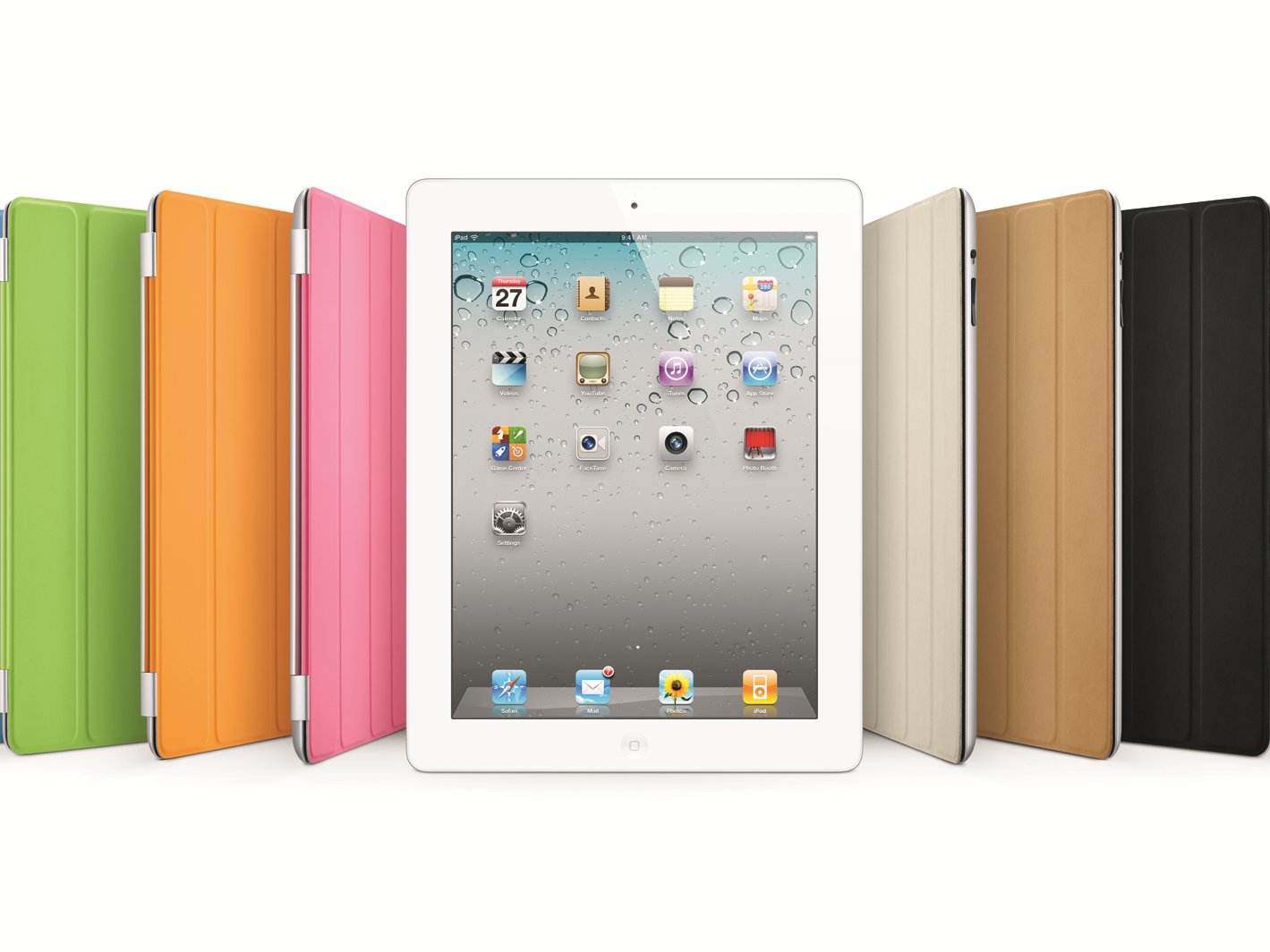
- Reviewed on: 18 April 11
- RRP: £329 for 16GB Wi-Fi-only model; £429 for 16GB Wi-Fi plus cellular model. No other storage capacities available
- Rating:

Still available as the cheapest full-sized iPad, the second-generation Apple tablet remains a classic – better than almost all Android devices.
9. Asus Transformer Pad Infinity TF700

- Reviewed on: 26 June 12
- RRP: Around £400 inc VAT
- Rating:

The Asus Transformer Pad Infinity TF700 takes over from its predecessor as the top Android tablet available. You get high performance mixed with high style, and you don’t have to make a lot of sacrifices to get both. Other tablets – including the Prime, which is expected to drop in price once this model gets into the market – may provide better value, but no other Android tablet will give you the full package that the Infinity does.
8. Amazon Kindle Fire HD

- Reviewed on: 4 October 13
- RRP: £159 inc VAT
- Rating:

The Kindle Fire HD wasn’t the best 7in tablet whenit launched in 2012, and even at the new lower price, it can’t really compete with newcomers including Tesco’s Hudl. The Fire HD locks you into Amazon’s world, which still lacks the breadth of choice compared with Google Play.
7. Barnes & Noble Nook HD
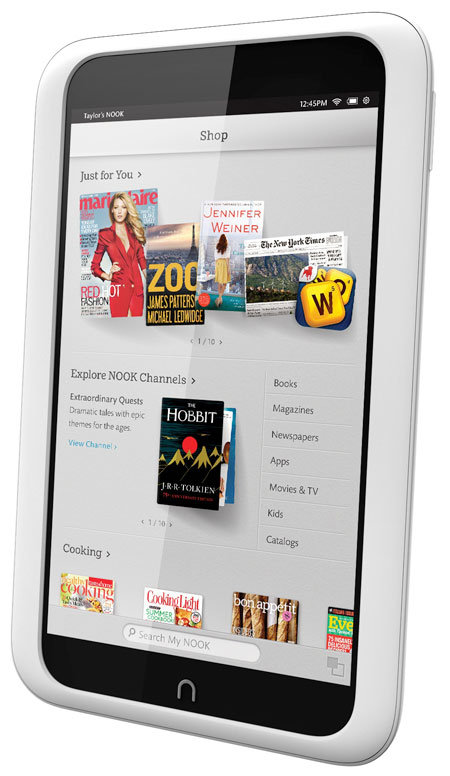
- Reviewed on: 6 June 13
- RRP: £159 inc VAT
- Rating:

We can hardly find fault with the hardware, but UK-specific content – including magazines, newspapers, books and apps – is sorely lacking. Much is promised, but you’re taking a risk if you jump in and buy a Nook HD right now. As with the Kindle Fire HD, the Nook HD will be good option for anyone wanting something that’s easy to use, and there’s the bonus of user profiles as well. However, if you don’t want to be completely locked in to the Nook store, you’re better off with a Nexus 7 at this price.
6. Tesco Hudl

- Reviewed on: 15 November 13
- RRP: £119 inc VAT
- Rating:

The Tesco Hudl is a budget tablet with a nice design and good build quality. Key specifications are better than the price tag suggests such as the processor and good quality 7 in screen. A microSD card slot and Micro-HDMI port are two reasons to opt for the Hudl over Google and Amazon alternatives.
5. Sony Xperia Tablet Z

- Reviewed on: 14 June 13
- RRP: £399 inc VAT
- Rating:

Sony has made a very desirable tablet in the Xperia Tablet Z. We particularly like its striking svelte design and features that you don’t get with rivals such as NFC, its waterproof casing and infrared. However, its slightly lacking performance means the Nexus 10 will save you some money or the iPad 4 will give you a smooth experience for the same price.
4. Google Nexus 10

- Reviewed on: 2 July 13
- RRP: £319 for 16GB; £389 for 32GB
- Rating:

The Nexus 10 is easily the best 10in Android tablet we’ve seen to date. It has a fantastic screen, decent cameras and software features all for a more than reasonable price. Those looking for an alternative to the full-sized iPad needn’t look any further.
3. Apple iPad mini

- Reviewed on: 24 June 13
- RRP: Wi-Fi: £269 (16GB), £349 (32GB), £429 (64GB)
- Rating:

The iPad mini is a premium small tablet, with a price to match. It’s a shame Apple couldn’t have included a Retina screen and newer processor – expect the iPad mini 2 to get those updates when it launches later this year. This Wi-Fi only model also lacks GPS. It’s not cheap by any stretch, especially if you want more storage spare or the 3G/4G cellular version, but it’s great value compared to a full-size iPad. You can save a chunk by buying a Nexus 7, Nook HD or Kindle Fire HD, but if you must have an iDevice, it won’t disappoint.
2. Apple iPad Air

- Reviewed on: 18 November 13
- RRP: Wi-Fi: £399 (16GB), £479 (32GB), £559 (64GB) and £639 (128GB). Cellular: £499 (16GB), £579 (32GB), £659 (64GB) and £739 (128GB)
- Rating:

In many respects a triumph, the iPad Air also introduces compromises to hit the low-weight/thin-case targets. Sound quality through the new stereo speaker has deteriorated, and although a matter of taste we found the iPad mini-style case loses the premium feel of preceding generations of iPad. The iOS 7 interface, not popular with every user, cannot be avoided on this device and it suffers some stickiness in app zooming. Ultimately though the iPad Air will suceed by simple nature of its new weight – the lose of almost 200g is so significant to its handling, and means it could encroach on E Ink ebook readers; only with the power and versatility, not to mention gorgeous colour screen, of a real iPad.
1. Nexus 7 (2013)

- Reviewed on: 23 August 13
- RRP: £199 (32 GB)/£239 (1 32GB)
- Rating:

The Google Nexus 7 (2013) is more expensive than the original but sees a small change in the design, while its exceptional screen and added rear camera help justify this price hike. It’s still lacking a microSD card slot but for many people with be the best 7in tablet around. We now await the challenge of the Apple iPad mini 2.