Have some disney 2D/3D Blu-ray collections? And want to get them ready for you Galxy Tab 3 with 3D effect? Follow this simple tutorial to learn how to convert 2D/3D Blu-rays to SBS 3D MP4 format for Samsung Galaxy Tab 3.
Walt Disney Home Entertainment has officially announced and detailed the Blu-ray release of DisneyToon Studios’ Planes, which is set to arrive via 2D and 3D BD/DVD/Digital Copy combo packs later this fall. The high-flying animated adventure features the voice talents of Dane Cook, Stacy Keach, Priyanka Chopra, Cedric the Entertainer, Julia Louis-Dreyfus and John Cleese, and streets on November 19th. Perhaps you may have got some Disney 2D/3D Blu-ray movies, and face difficulties to get these protected blu-ray files onto your Samsung Galaxy Tab 3 for playback on the go.
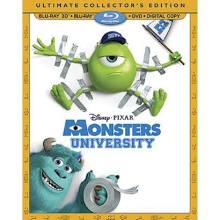
Samsung Galaxy Tab does not carry a disc drive so that Blu-rays are not supported directly. Besides, most commercial Blu-rays are encrypted by film studio so that they cannot be copied. To watch Disney 2D/3D Blu-rays on Galaxy Tab 3, you need to rip blu-ray to Galaxy Tab 3 supported format first. And then to get the output video with 3D effect, the easiest way to convert 2D/3D Disney Blu-ray to side-by-side 3D MP4 video
Here, Pavtube 3D Blu-ray Ripper is the best 3D/2D Blu-ray to Side-by-Side 3D ripper to assist you with ripping Disney 2D/3D Blu-ray to side-by-side 3D MP4 for Galaxy Tab 3 playback with perfect audio and video synchronization. Mac users could use 3D Blu-ray Ripper for Mac which is specially designed for Mac users to create 3D SBS MP4 video out of 3D/2D Blu-ray movies.
Full Guide: Rip Disney 2D/3D Blu-ray movie to SBS 3D MP4 video for Galaxy Tab 3 playback?
(Tips: If you want to rip 2D/3D Blu-ray to side-by-side 3D MKV for playing on 3D devices, please refer to this guide: Rip 2D/3D Blu-rays to side-by-side 3D MKV for playing on a 3D Device)
Step 1: Load 3D/2D Blu-ray Disc.
Open Pavtube 30% off BDMagic and load your source Blu-ray movie.
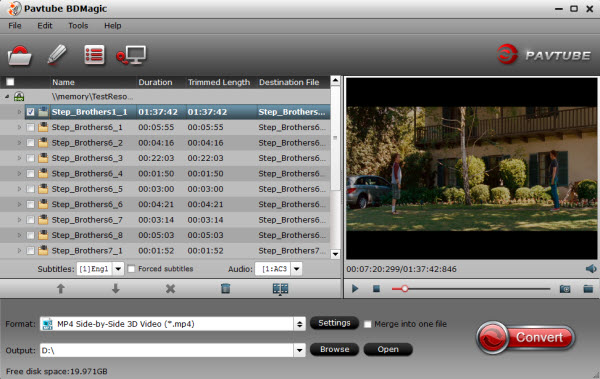
Step 2: Choose suitable profile.
From the “Format” drop-down list, you are suggested to follow the path “3D Video > MP4 Side-by-Side 3D Video(*.mp4)” for ripping 2D/3D Blu-ray to side-by-side 3D MP4 video.

Step 3: Adjust profile presets (Optional).
If you like, you could set profile parameters to get better video quality, such as video codec, file size, video bitrate, frame rate, etc.
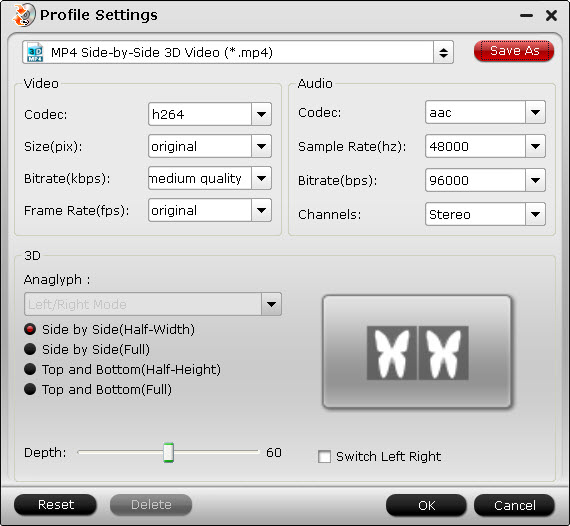
Step 4: Start ripping 2D/3D Blu-ray to side-by-side 3D MP4 video for Galaxy Tab 3.
Double check above steps and you could click the “Convert” button on program interface to start ripping Disney 2D/3D Blu-ray to side-by-side 3D MP4 video for Galaxy Tab 3. After it finished, open output file destination, locate the created SBS 3D MP4 video and you could watch it on your Galaxy Tab 3 anytime and anywhere.
Read more:
Can Galaxy Tab 3 8.0 Play DVD (ISO/IFO image file)
Enable Galaxy Tab 3 to play MKV/AVI/VOB/Tivo/MPG/WMV/FLV/F4V video



