iPhone 6S has a default “Notes” app which allows us to store notes. Stored notes can be deleted by hitting the “Delete Note” button. When stored too much notes on iPhone 6S, people prefer to clear some old notes to save storage space on iPhone 6S. But when they clean their iPhone 6S, they probably clean some notes on iPhone 6S that they don’t want to deleted at the moment. In this case, how can you undo the delete?
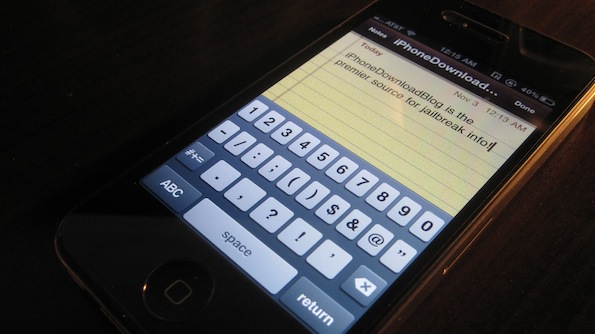
If you have iTunes backup, undo the notes deletion is not a tough job. You can easily recover the deleted notes on iPhone 6S although you have to take the risk of covering the current data on iPhone 6S with the old backups on iTunes. However, when you don’t have the iTunes, is there a way to help you recover the deleted notes on iPhone 6S? Yes, there is.
There is an app in the market called iPhone Data Recovery tool which can recover the data on iPhone/iPad without iTunes backups. Wondershare Dr.Fone for iOS for Mac is just a top-selling one among many choices.
It can recover notes, contacts, reminders, call history, FB Message, message directly from iPhone 6S (Plus)/6 (Plus)/5S/5C/5/4S/4 and iPad, iPod Touch on Mac. This way needs you to connect your iPhone to Mac while if you have iTunes/iCloud backups, you don’t need to connect the iPhone to computer. So if you lost your iPhone and want to get the data back, you can use the app to retrieve the data from the iTunes/iCloud backups without iPhone devices.
Free Download and Install Mac iPhone Data Recovery


How to undelete the notes on iPhone 6S without iTunes
Step 1: Connect your iPhone 6S to Mac with USB cable and launch the iPhone Data Recovery tool. Choose “Recover from iOS Devices” and then click “Start Scan” to deeply scan the data on iPhone 6S.

Step 2: After scanning, all the files on iPhone 6S including notes are displayed on the interface. You are allowed to preview all kinds of files before recovery. Select your deleted notes and Click “Recover” to start to recover deleted notes from iPhone 6S and specify a location on your Mac to save the recovered iPhone notes.
The steps are so easy that maybe beyond your expectation. Actually, the software is not only can recover data on iPhone, but also can fix Stuck in Recovery Mode issue. In short, it is useful tool for iOS devices users.
Related Articles:
- How to Extract Certain Message from iPhone to Mac selectively?
- How do I back up notes and contacts from iPhone no iCloud or iTunes?
- 6 Methods to Backup iPhone or iPad
- How to Restore Accidentally Deleted Calendar from iPhone?
- 3 Different Ways to restore Deleted or Lost Data from iPad Pro




Leave a Reply