Summary: If you wanna watch more 1080p/720p movies on your Nook HD/HD+, Nook Tablet and Nook Color Tablet, first you need to convert the videos like AVI, MKV, TiVo, VOB, MPG etc. to Nook playable format like MP4 then transfer them to your Tablet for playback.
The Barnes & Noble Nook HD and HD+ are the successors to the wildly popular Nook Color and its somewhat less popular younger brother, the Nook Tablet. The flagship HD+ builds on its predecessors with impressive specs including a 9″ IPS display boasting a retina-pleasing 1920 x 1200 resolution, a dual-core 1.5 GHz TI OMAP 4470 processor, a full gig of RAM, and up to 16 gigs of storage. Its little brother offers much the same specs, but with a lower 1.3 GHz OMAP 4470 chip and a 7″ IPS panel with a 1440 x 900 resolution.
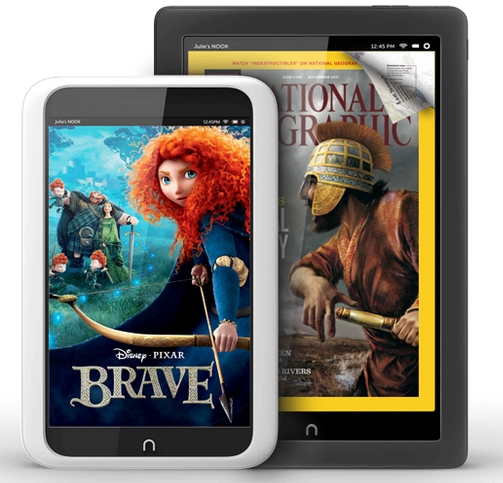
However, if you have a glance on the main spec of Nook Tablets, it’s easy to find that Android Tablet video format is limited as other tablets. Thus, if you wanna watch more 1080p/720p movies on your Nook HD/HD+, Nook Tablet and Nook Color Tablet, first you need to convert the videos like AVI, MKV, TiVo, VOB, MPG etc. to Nook Tablet playable mp4 fomrat for playback.
In order to successfully play MKV/AVI/VOB/TiVo/MPG and more video files on Nook HD/HD+, Nook Tablet and Nook Color, you can just get Pavtube Video Converter Ultimate, an ideal tool to convert almost any video to Nook highly compatible video files. Supporting multithreading and batch conversion, this Ultimate Converter works perfectly on converting standard video formats and HD video formats to all regular video formats like MP4, MOV, MKV, FLV, AVI, WMV, MPG, ASF, etc. with smart video editing features. The audio/video synchronization is very good, the size of the subtitles too. The time it takes to convert in this software is almost half that in other. The equivalent Mac version is Pavtube iMedia Converter for Mac. Just download the right version and follow the below guide.
Download the Nook Video Converter Ultimate:
 Free Trial Video Converter Ultimate
Free Trial Video Converter Ultimate  Free Trial iMedia Converter for Mac
Free Trial iMedia Converter for Mac
How to Convert MKV/AVI/MPG/TiVo/VOB to Nook supported video files for playing on Nook HD/HD+, Nook Tablet and Nook Color
1. Install and Launch Pavtube Video Converter Ultimate, click “Add Video” icon to import source Video files.
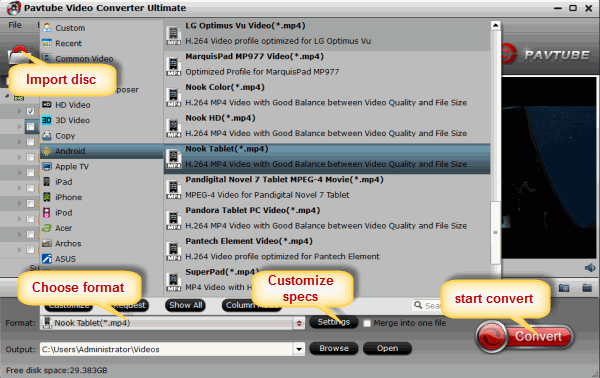
2. Click “Format” bar, follow “Android” > “Nook Tablet (*.mp4)”. The output videos could fit on Nook HD/HD+, Nook Tablet and Nook Color perfectly. If you like, you can click “Settings” to change the video encoder, resolution, frame rate, etc. as you wish.
3. Start the conversion.
4. Transfer the result videos to your Nook Tablet via USB cable.
So there you have it. Pretty simple! In this way, you can easily and fast enjoy 1080p/720p MKV, AVI, VOB, TiVo, MPG files on Microsoft Nook HD/HD+, Nook Tablet and Nook Color Windows Tablet without problems.
If your movie isn’t already in one of the supported formats or it’s still on a DVD or Blu-ray, pls try it to encode movies to play on your Nook HD/HD+, Nook Tablet and Nook Color with ease.
See also:
How to Rip DVDs for playing on Nook HD tablet in Full Screen
Put and Play WMV video files on Nook HD Tablet with high quality
Transcode Audio and Video to Kids Tablet (Nabi, Nook, DreamTab, InnoTab, Coby Kyros, Archos…)



