You perhaps have ripped DVD/Blu-ray to ISO image to hard drive or download some movies from internet which are saving as .iso extension. When you play videos on PS4/PS3 from USB hard drive, have you tried to play these ISO image on PS3/PS4? If you tried, you will find that you will get failure when playing ISO image on PS3/PS4.

Does PS3/PS4 support ISO image?
In fact, PS3/PS4 support limited video when play HD videos from USB Hard Drive. And unfortunately, ISO in not in the supported list of PS3/PS4. You can learn which format that PS3/PS4 support to play via external hard drive.
Note: The PS4 media player only accepts FAT and exFAT formatted USB drives.
MKV
Visual: H.264/MPEG-4 AVC High Profile Level4.2
Audio: MP3, AAC LC, AC-3(Dolby Digital)
AVI
Visual: MPEG4 ASP, H.264/MPEG-4 AVC High Profile Level4.2
Audio: MP3, AAC LC, AC-3(Dolby Digital)
MP4
Visual: H.264/MPEG-4 AVC High Profile Level4.2
Audio: AAC LC, AC-3(Dolby Digital)
MPEG-2 TS
Visual: H.264/MPEG-4 AVC High Profile Level4.2, MPEG2 Visual
Audio: MP2(MPEG2 Audio Layer 2), AAC LC, AC-3(Dolby Digital)
AVCHD: (.m2ts, .mts)
Best ISO to PS3/PS4 Converter to convert ISO to PS3/PS4
If you want to play ISO image on PS3/PS4, you need to convert ISO to PS3/PS4 supported format. Pavtube ByteCopy is the most professional ISO PS4 Converter which can help us easily solve all the “PS4 ISO” and “ISO PS4″ problem. It is definitely NO.1 choice to convert ISO to PS3/PS4. In addition, there are more powerful features for us:
- Best tool to get rid of “Can’t play ISO on PS3” “Fail to play ISO on PS4”“ Does PS4 play ISO?” “Will PS3 play ISO?” problems.
- Convert PS4/PS3 unsupported ISO to PS4 recognized MP4, MKV, AVI format for playing.
- ISO to PS4/PS3 Converter has both Windows (Windows 10/8 Included) and Mac version (Mac OS X 10.11 El Capitanand Mac OS X 10.10 Yosemite Included).
- Video editing functions: merge or join videos together, cut videos, crop videos, add watermark to videos, rotate videos, add/extract subtitle to/from videos, adjust video channel, remove black bars, and adjust the video and audio bitrate and resolution and more.
Steps to Convert ISO to PS3/PS4 Supported Format
Step 1: Launch the best ISO to PS3/PS4 Converter and click the disc button to load DVD ISO files. If necessary, you can double click the each file to have a preview.

Step 2: Select the right formats for playing on PS4. Here we suggest you to go to the “PSP/PS3” list, you will get the “PS3 Video (1080P) MPEG-4 (*.mp4)” as the best output.
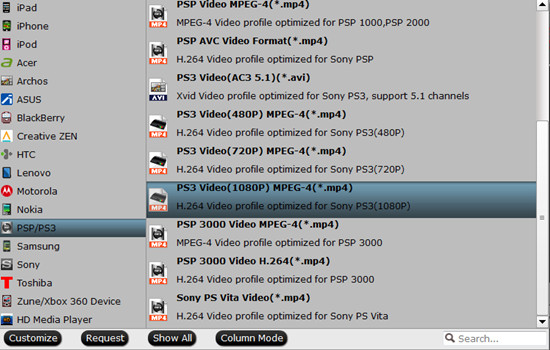
Tip: In the “Settings” button, you can adjust video and audio settings, including codec, bit rate, frame rate, sample rate, and audio channel.
Step 3: Click the “Convert” button; it will change ISO files to PS3/PS4 supported file type immediately. You can find the process in the “Conversion” interface. After the conversion, tap Open button to get the output videos ready to be added to PS3/PS4 easily.
Now, the “Can’t Read ISO on PS3/PS4” issue has been solved. If you have some MKV, MP4, AVI in PS3/PS4 unsupported codec or some VOB, M2TS, WMV, FLV, 3GP, etc video that PS3/PS4 can’t play, Pavtube Video Converter Ultimate can help you convert MKV to PS3/PS4,AVI to PS3/PS4, MP4 to PS3/PS4, Blu-ray to PS3/PS4, DVD to PS3/PS4, etc issues. And there are a bundle software promotion:
ByteCopy($42) + Video Converter Ultimate($65) = Only $79.9, Save $27.1
Related Articles:
- Make an Australia Blu-ray Region-free for PS4 in India
- Stream BD 3D Backup/ISO via Universal Media Server on 3D TV/WMP/Plex
- How to Rip DVD to Xperia X/X Performance/XA for Playback?
- How to View ISO Image on iPhone 7/iPhone 5se?
- How to Play MKV/FLV/AVI/WMV/VOB on iPhone 7?






Leave a Reply