What is a pity is that Kindle Fire HDX doesn’t add support for Google apps. So here offers you some tips and trick for the way for installing Google Apps on the Kindle Fire HDX. Just get the solution now.
Kindle Fire tablets HDX 7 and 8.9 inches, are a real bargain considering the provision incorporating hardware. The cons always come from the so closed software for your operating system modified. Although we install most existing Android applications, the applications Google are not. An Android enthusiast has been able to bring Gmail, Play Music, Google Maps, YouTube, Chrome and other applications. Kindle Fire HDX sports a high resolution screen, a very fast processor, and generally excellent media abilities, but one thing it lacks is support for Google apps.
Luckily for us Amazon still lets users install apps downloaded from sites other than the Amazon Appstore, because one blogger going by Android Cowboy has found a way to add Gmail and a few other Google apps to Amazon’s tablet.
His trick is similar to the hack which let me install Gmail, Google Reader, and other Google apps on the Kindle Fire HD last year. He’s gotten Gmail, Google Play Books, Chrome, and Google Search working on the Fire HDX, but at this point Google Play Store and Google+ still don’t work.
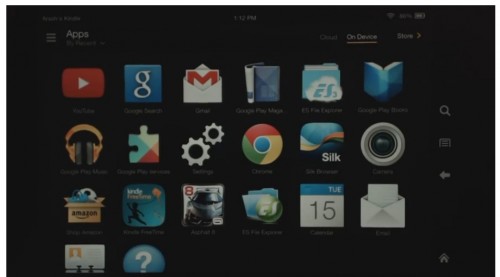
Here’s how you do it.
First, you’ll need a file manager or some other way to access the install files on your Kindle Fire HDX. Amazon won’t let you do this via their setup, unfortunately, so I recommend that you head over to this post and install the 5 apps I suggested for the Kindle Fire HD. Or you could skip that and install ES File Explorer, an app which you can find in the Amazon Appstore on your Fire HDX.
Download the following files and transfer to your Kindle via USB connection to your PC. I suggest that you copy them to the “download” folder of the Kindle Fire HDX; it will be the easiest to find again.
Open the ES File explorer app and then open the download folder. Select and installGoogle Account Manager.
If you are prompted by a warning that app installs are blocked, follow the prompts to go to the settings menu and change the appropriate setting. Then go back to ES File explorer and try to install Google Account Manager again.
Reboot your Kindle Fire HDX by pressing and holding the power button and then selecting the shutdown option. Then restart it.
Install Google Services Framework.
Reboot.
Install Google Play Services.
Reboot.
Install Gmail.
Reboot.
At this point you should be able to open the Gmail app and log in to your account. You can ignore any warning messages.
Once you’ve logged into your Gmail account you can then download and install other Google apps. If you need help finding the apps, check out the 1Mobile app store. That is one of the better sources of free apps, including reading apps, utilities, and even Google apps.
Last year I reported on a similar trick which let me add Google apps to the Kindle Fire HD, but unfortunately it turned out to be less useful than I had hoped. The Kindle Fire HD (2012) didn’t support notifications and running Google apps in the background, and as a result some apps (Gmail, for example) would only check for new content when they were open.
I am concerned that the HDX might have the same issue. I’d love to hear back from anyone who tries this. How well did it work? Hope it helps~
Source: The Digital Reader
Read more:
Convert and Play DVD on Kindle Fire HDX 7/8.9
Download, Transfer and Sync media Files to Your Kindle Fire HDX




It’s rather a trendy in addition to practical part of information. I’m contented that you simply provided this convenient facts about. Be sure to stop us informed such as this. Thanks for expressing.
Wonderful artwork! This can be a type of facts which might be allowed to be distributed across the world-wide-web.
There’s definately a lot to know about this issue. I really like all of the
points you made.
Greate post. Keep writing such kind of information on your page.
Im really impressed by it.
Hey there, You have performed an incredible job. I’ll certainly digg
it and in my opinion recommend to my friends. I am sure they’ll be benefited from this site.
Very descriptive blog, I enjoyed that bit.
Outstanding post however I was wondering if you could write a litte more
on this subject? I’d be very thankful if you could elaborate a little
bit more. Kudos!
Appreciating the time and energy you put into your website and in
depth information you provide. It’s great to come across a blog every
once in a while that isn’t the same outdated rehashed material.
Excellent read! I’ve bookmarked your site and I’m including your RSS
feeds to my Google account.
My brother recommended I might like this web site. He was totally right.
This post actually made my day. You can not imagine simply how much time I had spent
for this information! Thanks!
Very good blog you have here but I was wanting to know if you
knew of any forums that cover the same topics talked about in this article?
I’d really love to be a part of community where I can
get opinions from other experienced people that share the same interest.
If you have any recommendations, please let me know.
Thanks!
Nice article! I’d like to find out some additional information.
Hey there! Someone in my Facebook group shared this website with us so I
came to take a look. I’m definitely enjoying the information.
I’m bookmarking and will be tweeting this to my followers!
Superb blog and brilliant design and style.
Post writing is also a excitement, if you be familiar with afterward you can write otherwise it is
complex to write.
whoah this weblog is excellent i like studying your articles.
Keep up the great work! You realize, a lot of persons are
searching round for this information, you can aid them greatly.
Aw, this was an extremely nice post. Spending some time and actual effort to create a really good article… but what can
I say… I procrastinate a whole lot and never seem to get anything
done.
Excellent goods from you, man. I’ve understand your stuff previous to and you’re just extremely wonderful.
I really like what you have acquired here, certainly like what you are stating and the
way in which you say it. You make it entertaining and you still care for to keep it wise.
I can’t wait to read far more from you. This is actually
a wonderful site.
Hi, I read your blog like every week. Your humoristic style is witty, keep up the good work!
Wonderful beat ! I would like to apprentice whilst you amend your site
I would like to thank you for the efforts you have put in writing this website.
I am hoping to view the same high-grade blog posts from you in the
future as well.