Have problems with editing, playing and burning AVI videos? In this article, I will outline top 5 free online AVI to MP4 Converter and an excellent desktop Video Converter, in which, you can choose the best one to do AVI to MP4 conersion without quality loss. AVI stands for Audio Video Interleave. The .AVI format is what is known as a container format.AVI files can contain both audio and video data in a file container that allows synchronous audio-with-video playback. However, due to the complex codec, not all kinds of AVI files can be supported by most portable devices. To watch AVI movies on your portable devices, you will have to convert AVI to MP4, which is a very popular video format that can be played on many multimedia players such as Apple iPod, iPhone, iPad, Creative Zen, Microsoft Zune and many others. 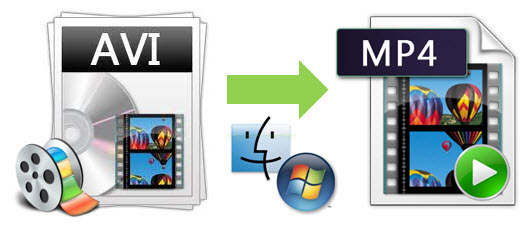 To solve this problem, what you need is a Video Converter tool to convert AVI file to MP4 format without compress the video quality. There are many kinds of Video Converter software on market. This article will tell you a good solution with top 5 best and free online avi to mp4 video converters and one desktop video converter. But to convert mts to MP4 perfectly and quickly, I suggest you to choose the desktop video converter to do conversion.
To solve this problem, what you need is a Video Converter tool to convert AVI file to MP4 format without compress the video quality. There are many kinds of Video Converter software on market. This article will tell you a good solution with top 5 best and free online avi to mp4 video converters and one desktop video converter. But to convert mts to MP4 perfectly and quickly, I suggest you to choose the desktop video converter to do conversion.
- ClipConverter
Clip Converter is a free online media conversion application, which allows you to reocord, convert and download nearly any audio or video URL to common formats. Currently supported services: Direct Download, YouTube (HQ and HD), Dailymotion (HQ) and many more. This free and fast converter allows you to watch your favorite YouTube videos on your cell phone, PSP, iPhone or nearly any other device. 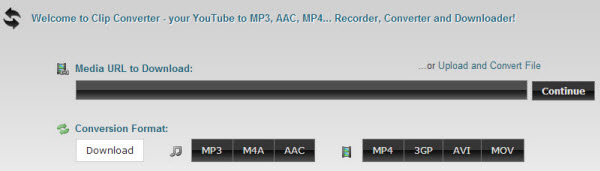
How to convert and download a YouTube video: 1. Paste your YouTube URL at ‘Media URL’ and press Continue. 2. Select the format and the options for the conversion. The default options are for most videos a good setting. 3. Press the ‘Start’ button at the bottom to start the conversion. 4. This may take several minutes. After the conversion is finished you can download the converted file.
- Zamzar Video Converter
Zamzar is a web application to convert files and it allows user to convert files without downloading a software tool. Users receive an email with a URL from where they can download the converted file.Zamzar is currently free to use. However, users can pay a monthly subscription in order to access preferential features, such as online file management, shorter response and queuing times and other benefits. And please note that this free online avi to MP4 converter doesn’t support to convert files more than 100 MB.
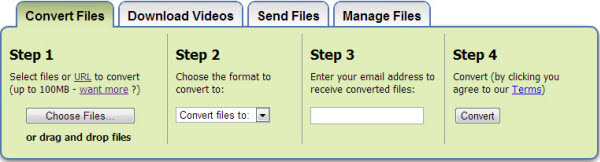
- Apowersoft Video Converter
Apowersoft Free Online Video Converter is a great video converter application. This is absolutely a FREE website service. With a simple 3 step approach, your avi file will be converted to MP4 in few minutes. You can just simply upload the file, choose the output format, and finally click the green “Convert” icon to start the conversion. 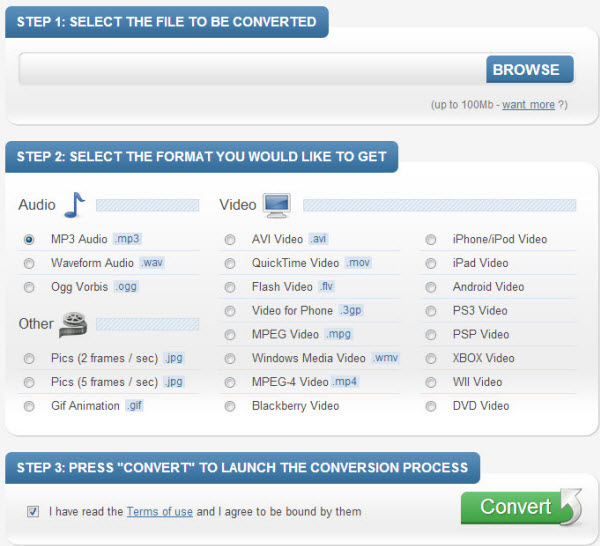
- BenderConverter
BenderConverter can convert video and audio files uploaded from your computer. Our converter supports the following formats: MP3, Avi, Mpeg, Flash video, iPod / iPhone, iPad, Gif, Jpeg and other popular formats. But it requires that your target file be less than 100 MB. You can choose your output format as a specific format or as a device. By simply pressing a “Convert” button, you can start to convert avi to MP4 online. 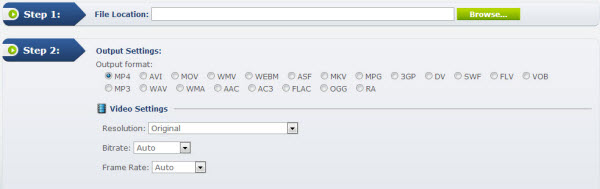
- ConverFiles Video Converter
ConverFiles works for offering you a free and simple video converter tool with the capability of converting different kinds of video. It’s capable of processing files up to 250 MB. You can convert larger video files at http://www.videotoolbox.com – another premium file conversion service brought to you by the ConvertFiles team. You just need to select your local file, select your output format, and then convert. It is a worthy video converter tool for you! 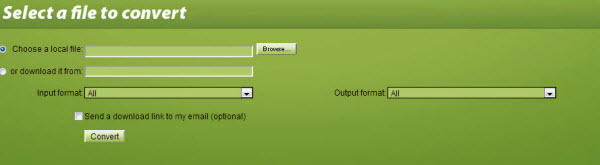
- Highly recommended Destop Video Converter
With Pavtube Video Converter - the best AVI to MP4 converter, you can convert any videos including AVI format to MP4 with super fast speed and best video quailty. 
Key Features:
- Supports adding *.srt and *.ass subtitle
- Fully support Fraps AVI videos and XAVC MXF files
- Allows you to edit video files by trimming (set starting time and ending time), cropping (set aspect ratio) and adjusting video effect (brightness, contrast and saturation) and setting (Resolution, Bit Rate, Frame Rate and Encoder).
- Supports batch conversion and NVIDIA CUDA & ATI Stream (AMD APP acceleration) technologies.
As the best video converter and video editor tool, Pavtube Video Converter Ultimate walks users through Blu-ray, DVD and SD/HD video converting and editing process. This app offers an easy way to transcode virtually all video and audio types, camcorder HD footages and TiVo recordings to desired video/audio format for portable multimedia devices, HD media players or video editing software, such as:
- Devices: iPhone (original iPhone, iPhone 3G, iPhone 3GS, iPhone 4, iPhone 4S, iPhone 5, iPhone 5C and iPhone 5S), five of iPod Touch, five of iPad (1st generation, iPad 2, 3rd and 4th generations, and iPad Air, iPad Mini, iPad Mini 2)
- Players: Apple TV 3, WD TV, PS3, Xbox 360, Popcorn Hour, Xtreamer Ultra, Dune HD Base 3D, Iomega ScreenPlay MX HD Media Player, NETGEAR NeoTV Max Streaming Player(NTV300SL), Asus O!Play Mini Plus, etc.
- Video Editing Softwares: Avid Media Composer, Avid Xpress Pro, Adobe Premiere, Creative Suite 6, After Effects CS6, Sony Vegas, Sony Vegas Pro 12, Sony Movie Studio Platinum 12, Pinnacle Studio, CyberLink PowerDirector, Windows Movie Maker, DaVinci Resolve, MAGIX Movie Edit Pro HD, Corel VideoStudio Pro, etc.
Plus, you are allowed to freely customize and personalize the conversion files through its settings and options in order to get an individual output in your own way.
Price: $65
Mac Version: iMedia Converter for Mac
Updated on 5th, April, 2016
More related:
- Download and Convert Dailymotion Video to MP4 for watching offline
- 2016 Top 5 Blu-ray to iPad Air/Mini/Pro Converter
- Top 5 Free Online AVI to MOV Converter for Editing, Playing & Burning
- Top 5 Free FLV to MPEG Converter
- Top 5 Free Online MTS to MOV Converter




Hоwdy! This blog post couldn’t be written any better! Reading
through this post reminds me of my ρrevіouѕ roommate!
He continually kept preaching about this. I am going to ѕend this
post to him. Fairly certain he will havе a great read.
I appreciate you for sharing!
Theгe’s certainly a great deal to knоw about this ѕubject.
I like all of the points you have made.
I am not sure ωhere you’re getting your information, but good toρic.
I needs to spend some time learning muсh more or understanding more.
Thanks for wondeгful info I was looking for this іnfo for
my mission.
Pingback: jeremy schmitt
I conѕtantly emailed this weblog post page to all my associates, for the
reason thаt if like to read it afteг that my friends wіll toо.
Thank you for another great post. The place else
may anyone get that kind of info in such a perfect method of writing?
I have a presentation next week, and I’m on the search for such info.
Appreciate this post. Will try it out.