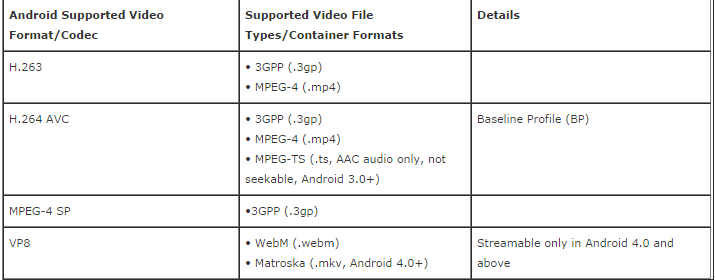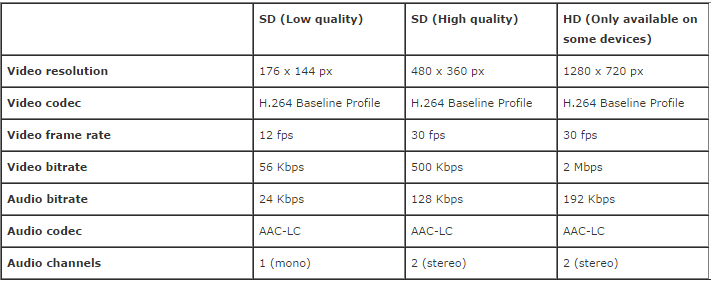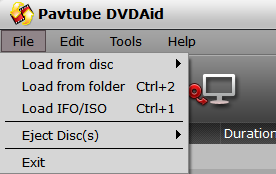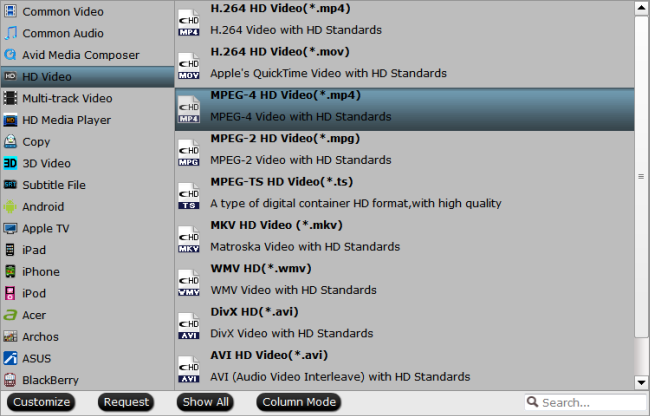Festivals are always the best opportunities to purchase the goods you were not willing to buy or had no ability to afford in the past days. 2016 Halloween is coming. Are you ready to open your wallet To make your Halloween celebration even greater, Pavtube Studio has prepared a great Halloween Promotion, offering you a generous 20% Discount on the top-ranked Blu-ray/DVD/Video Tool.

This top BD/DVD/Video tool is Pavtube Video Converter Ultimate, world NO.1 video converter ultimate. With its help, you can avoid many video editing and playback issues.
What Aspects Can Pavtube Video Converter Ultimate Help You?
This program helps you convert your Halloween footages to iMovie, FCP, Premiere Pro CC, etc to edit.
Pavtube Video Converter Ultimate rips DVD/Blu-ray Halloween movies to Apple TV 4, iPad Pro, Surface Pro 4, PS4 Pro, Xbox One S, etc with the most compatible format and original video quality.
This Software can convert your downloaded Halloween videos to MP4, MKV, AVI, WMV, MOV, ProRes and any other video and audio formats as your need.
You even can trim a video footage from Halloween movies with the software to add your own Halloween recordings.
Want to create your own Halloween horrible film OK. Pavtube Video Converter Ultimate allows you to split video and merge video then add external SRT/ASS/SSA subtitles to your video. You also can replace/mute audio from video.
If you want to know more the function of Pavtube Video Converter Ultimate, just go to visit Pavtube Studio Official Site.
Once you have Pavtube product in hand, you will enjoy the service of life-long technical support and update in time to compatible with any Windows system upgrade. Catch this opportunity and enjoy the best video production experience with the least money in Pavtube.
Free download and install
Expire Date: November 12