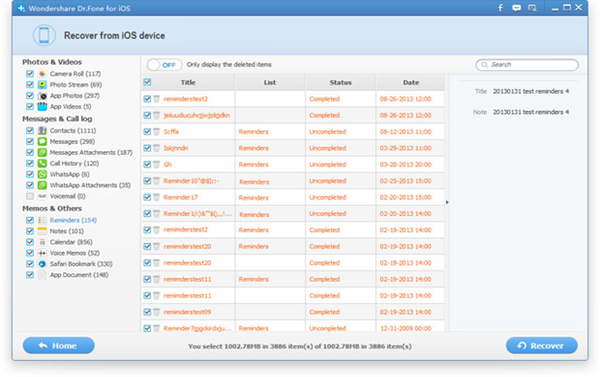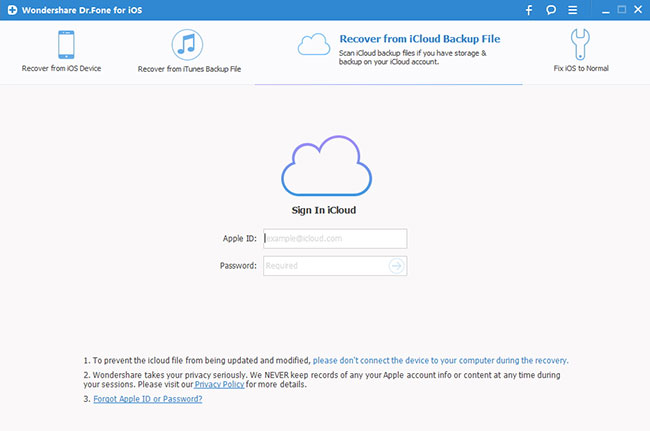Do you often delete photo and notes on your iPhone incautiously like me? If so, yo do need a top iPhone Data Recovery program. Because sometimes, the data we delete careless is really important for us, like somebody’s contact and we have to recover it. Anyway, I often do this stupid thing. I have tried many iPhone data recovery programs on the market and here I want to share my experience with you. Since I use Mac, so the iPhone Data Recovery programs shared here are Mac versions.

Top 1 Mac iPhone Data Recovery – iMobie PhoneRescue for Mac
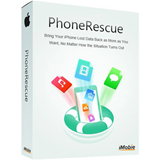
iMobie PhoneRescue for Mac is an all-inclusive iOS data recovery program designed for retrieving your lost photos, messages, music and many more of your iPhone, iPad and iPod touch on Mac (El Capitan included). It boasts that it can retrieve 22 different types of data, which is almost double the average number of files most competitors can restore.(Buy here)
Pro: It has the most file types that supports to recover comparing with competitors.
Con: The price is on the higher side of average, but the license covers up to three local computers.
Top 2 Mac iPhone Data Recovery - Wondershare Dr.Fone for iOS (Mac)

No matter you lost your iOS data for what reason, failure jailbreak, iOS upgrade, device damage, etc, Wondershare Dr.Fone for iOS For Mac enables you to recover the data on your iPhone, iPad, iPod Touch. It supports all old and latest iOS devices and Mac old and latest system, like Mac OS X El Capitan. As one of top data recovery software, it helps you get lots of deleted or lost files back, like photos, contacts, text messages, notes, reminders, calendar, Safari bookmarks, app data and so on. (Buy here)
Pro: This company is a public company and has been a very good word-of-mouth in iPhone data recovery field.
Con: Dr. Fone can’t recovery everything deleted. And the price is a bit high.
Top 3 Mac iPhone Data Recovery – EaseUs MobiSaver for Mac

EaseUs MobiSaver for Mac is also an iPhone data recovery program on Mac. It features two different methods by which to recover lost data. The most common backup method is scanning the original device by connecting it to a local computer via USB and extracting any salvageable data onto the computer’s hard drive. The other option is to use the EaseUs Data Recovery software to extract backup files from the local computer’s iTunes storage. (Buy here)
Pro: The paid versions of this iPhone recovery tool can recover all types of files with no limits And the paid versions come with technical support.
Con: Mac users should be aware that their version of the paid software is more expensive than the PC equivalent.
Top 4 Mac iPhone Data Recovery – Leawo iOS Data Recovery for Mac

Leawo iOS Data Recovery for Mac can extract multiple types of lost data from various types of Apple devices, no matter how that data was lost. It is compatible with iPhone 6 and 6 Plus, as well as iOS 9, iTunes 12 and Mac 10.11. It also works with older models of the iPhone, the iPad and the iPod touch. The program itself is offered in both Mac and PC versions.(Buy here)
Pro: Comparing to the former 3 iPhone Data Recovery programs, it is much cheaper.
Con: It should be noted that, while many iPhone data recovery tools include iCloud access as a backup method, Leawo iOS Data Recovery does not.
Top 5 Mac iPhone Data Recovery – iSkysoft iPhone Data for Mac
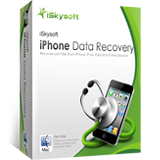
iSkysoft iPhone Data Recovery for mac is an all-inclusive application for recovering data from your iPhone in case of system failures, whether by new updates or security attacks, as well as by physical damage on the phone. With iSkysoft iPhone Data Recovery for mac, your data is protected forever. If you accidentally erase your information, or your phone is blocked and gives you no access, the program will do its job. (Buy here)
Pro: The ability to recover data selectively is a real boon.
Con: Recover 12 File Types only.
Learn Also: Top Windows iPhone Data Recovery
Of course, there are other good iPhone Data Recovery programs. I just introduce the ones I have ever used. You can go to their official site to learn more details or just download one here to try.
Source site: http://iappsnow.com/2015/11/top-mac-iphone-data-recovery/
Related Software:
Wondershare Dr.Fone for Android - First aid to recover deleted or lost contacts, text messages, photos, videos, audio files, documents, whatsapp history, call history, etc from Android phones and tablets.
Wondershare MobileTrans - One click and risk-free solution to move contacts, text messages, call logs, calendar, photos, music, video and apps between iPhone, Android, Blackberry and Nokia(Symbian) phones.
Wondershare TunesGo - Transfer and copy music, videos, playlists and other media files from iPhone, iPad and iPod touch to iTunes and PC with no difficulty.
Related Articles: