This ISO/IFO to Android conversion guide will show you how to convert DVD ISO/IFO image files to your Android tablet & phone supported formats, so that you can easily play on Android devices.
I’m retired, and it time to have a relax. Now I have some DVD collections, and I have created many ISO/IFO image files from these DVD movies. Now I wanna convert this DVD films to MP4 for viewing on my Tablet, like Sony Xperia and Samsung Galaxy Ace. I have tried a few that I have downloaded, but I keep getting a copyright error. I have used DVDPe to convert DVDs to a ZEN mp3 player, but it seems the converter doesn’t scale up to the tablet resolution.
Best Answer:
To convert DVD ISO/IFO files to Android devices, simply get DVD Ripper and accomplish your task in a few mouse clicks! And for me, I prefer Pavtube DVDAid and with it, I can fast convert DVD ISO/IFO images to Android supported MP4 video files with excellent output video quality.
If you are using a Mac and want to convert DVD ISO/IFO to Android on Mac, please turn to Android DVD Ripper for Mac.
How to Rip DVD ISO/IFO imgage files to MP4 for free playing on Android Phone/Tablet?
Step 1. Launch the highly recommended Android ISO/IFO Ripper. Click the “Load file” to import movie from DVD ISO or ISO. When importing DVD movie you need to keep your PC/Mac networked so as to access keys for hacking DVD copy-protections.
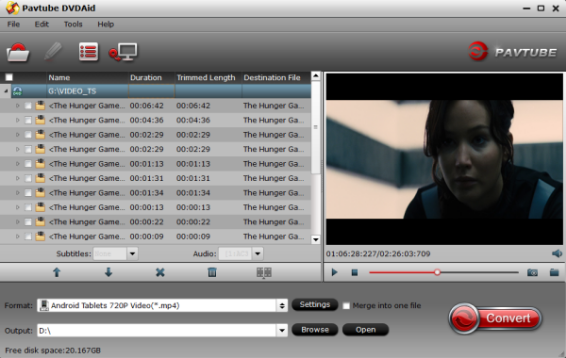
(Not a DVD enthusiasts? Want to copy 1080p Blu-ray to your Android phone/tablet for seeing it? Well, I think the best Blu-ray to Android Ripper is what you need.
Step 2. Optional - You can click on the dropdown list of “Subtitles” to select subtitles of desired language so that you can view DVD films on your Android devices with proper subtitles, same steps you can do with Audio track selection. Make sure you select the main movie before setting subtitles.
Step 3. Select an Android friendly format, e.g. H.264 .mp4 for conversion. There are optimized format for Galaxy Tab 2, Xoom, Acer Iconia Tab, Asus Transformer, Google Nexus 7, Kindle Fire HD, HTC One, Galaxy S3, Galaxy Mega 5.8/6.3 and more. Basically the “Common Video -> H.264 Video (*.mp4)” is a universal format for Android tablets and smartphones. Or depends on your device, you can choose a suitable video format from “Android” catalogue
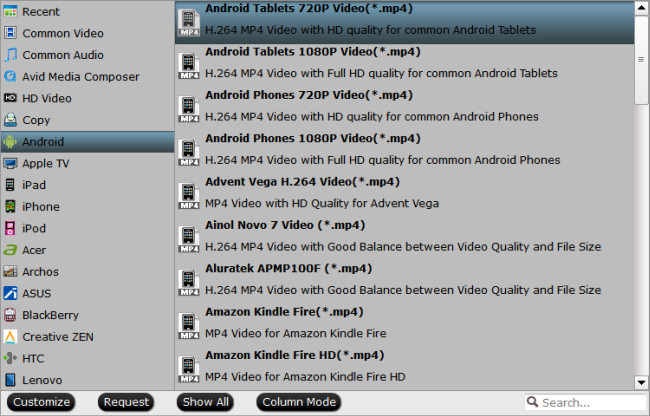
Step 4. Optional - If you think the video size this not suitable for your Android Tablet or Phone, you can first choose any one of the provided type, then change the settings, see the following picture:
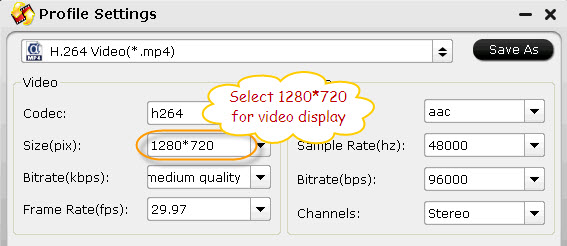
Please remember the file size is based more on bitrate than resolution which means bitrate higher results in big file size, and lower visible quality loss.
Step 5. Click the big “Convert” button to let the software do the DVD ISO/IFO files to Android MP4 conversion. After the ripping, you can click “Open” to locate the converted MP4 video files and just transfer them to your Android devices and enjoy your DVD movies.
Read more:
How to transfer videos from PC to Android Phone/Tablet?
All of the above video(including MKV, AVI, Tivo, VOB, FLV, MPG, DVD, Blu-ray, ISO, IFO, etc.), a software can be completely solved, it is Pavtube Video Converter Ultimate.
Additional Tips
Android tablets only recognize SD cards formatted in FAT 32, this limits a single file size less than 4GB. If you worry about getting a big video file larger than 4GB, you can use split feature in Pavtube software to split a large 1080p/720p file into multiple chunks under 4GB. Learn to split a large video file into several small files under 4GB for Android device.
Not a Android users? It doesn’t matter, the Pavtube Converter also supports “common” video formats like MOV, M4V, MP4 and has presets for all the models of iPad, iPhone, iPod Touch and Apple TV, so you should be able to create files compatible with your iOS basd devices, as well as BlackBerry and Windows RT/Pro devices.



