Microsoft Surface Pro 3 has a brilliant 12-inch screen and well supports HD video playback with 2160 x 1440 display and the Surface 3 is just like a smaller version of the SP3. The 10.8” 1920×1280 screen was bright and clear. Read our Surface Pro 3 vs Surface 3 comparison to choose one. I think both of these two tablets will not let you down. After got a Surface 3 or Surface Pro 3, there is something you need to know: How to take advantage of your tablet? How to enjoy Blu-ray Movies on Surface 3 & Surface Pro 3 from Windows 10/8.1 PC? Hers is the solution.

Blu-ray producers despairingly want to get full-control even after you buy a Blu-ray disc home. As we know, purchased Blu-ray movies are commercial movies, they are copy protected, so we can’t copy movies from Blu-ray to Surface 3 or Surface Pro 3 tablet for watching directly. In order to play Blu-ray videos on Surface 3/Pro 3, it is better to convert Blu-rays to Surface supported format. Then a great Blu-ray conversion software is needed to finish it.
Pavtube Blu-ray to Surface 3/Pro 3 Converter is such a tool with the easiest workflow to help you rip off Blu-ray disc/ISO/folder protection, then convert the decrypted movie to MP4 format with best video settings for Surface 3 & Surface Pro 3. Get Blu-ray to Surface 3/Pro 3 Converter for Mac here; well support Mac Mavericks!
Guide to Convert Blu-ray movies to Surface 3 & Surface Pro 3 on Windows 10/8.1 PC
Step 1. Run Blu-ray to Surface 3/Pro 3 Converter; load Blu-ray.
This converter does not only support Blu-ray disc/folder/ISO, but also able to convert DVD disc/folder/ISO/IFO files. Your ISO image file would be recognized automatically so there’s no need to run virtual drive to mount it any more.
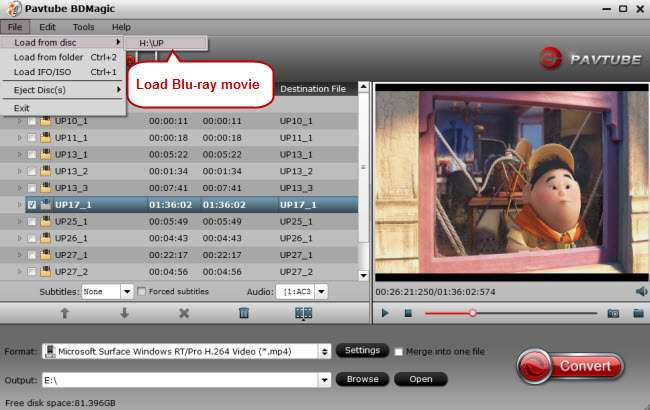
Step 2. Choose the output format.
Click “Format” bar, you can easily find the optimized videos for Surface 3/Pro 3 tablet under Windows > Microsoft Surface Windows RT/Pro H.264 Video (*.mp4). The output videos could fit on your device perfectly.
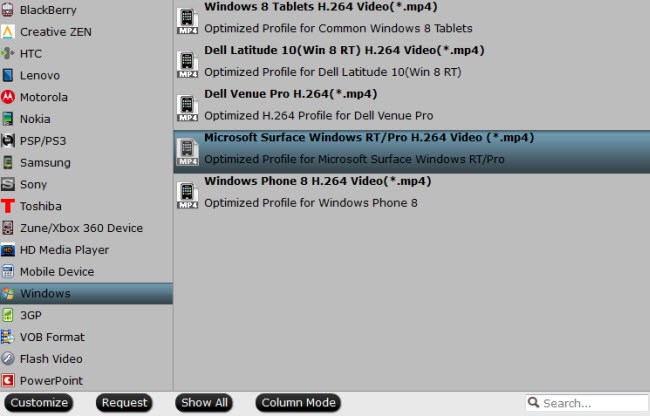
Step 3. Advanced Settings.
Click the Settings icon and you will go into a new interface named Profile Settings. You can adjust codec, aspect ratio, bit rate, frame rate, sample rate and audio channel to optimize the output file quality.
Tricks: If you want to watch Blu-ray on Surface 3/Pro 3 tablet in full HD 1080p quality, you can set the video size as 1920*1080. While, if you wanna get a smaller output video, down scale the video size and bite rate.
Step 4. Start converting your Blu-ray movie to Surface 3 & Surface Pro 3.
Click the Convert button; it will convert Blu-ray to Surface 3 & Surface Pro 3 playable videos on Windows 10/8.1 immediately. You can find the process in the Conversion interface. After conversion, save the converted movie onto your local hard drive and transfer them to your Surface 3 & Surface Pro 3 tablet with USB for enjoying during business travels. That’s all!
Additional Tips: How to play various SD/HD/4K Videos on Surface 3/Pro 3 on Windows 10?
If you get some MKV, FLV, M4V, WMV, MOV, AVI, Tivo, XAVC, M2TS, H.265 etc. videos, and have trouble to play them on your Surface 3 or other mobile devices, you’re in the right place. Similarly, we need to solve the problem is still compatible format. You can get Pavtube Video Converter Ultimate.
A powerful all-in-one tool to convert HD/4K videos, Blu-ray movies and DVDs to MP4, AVI, WMV, MOV, MPEG, Surface Pro 4, iPhone 6/6 Plus, Samsung Galaxy S6/Edge, Sony Xperia, Google Nexus, Windows Phone, PS3/4, Xbox etc, and deliver high quality video/audio quality at fast conversion speed for playing nicely. Learn >> Why Choose Pavtube Video Converter Ultimate for Surface 3/Pro 3?
Read More:
- Can I watch Vudu movies on Surface RT Windows 8 tablet?
- How to play DVD movies on Surface 3 freely?
- iTunes to Android- Sync iTunes Movie/Music to Android




Leave a Reply