The Surface Pro 2 no doubt adds more fun to your digital entertainment. But when you wanna transfer some personal video files like FLV to Surface Pro 2, you would find the Surface Pro 2 can’t play FLV videos well or even can’t recognize them. Some guys suggest to install a flv player app for Surface Pro 2 Windows 8.1 tablet, however you need to search among all the video player software and even install different video players over and over. What’s more, Adobe Flash is the technology that makes some video files and websites not work with Windows 8.1 devices, it is hard to find an app to see flash-only or flash-heavy videos and websites.

To avoid the complex procedure, the possible solution is to convert flv videos to Surface Pro 2 compatible format first with a third-party software. Being a professional video converter program, Pavtube Video Converter Ultimate is highly recommended to help you finish the Surface Pro 2 flv conversion task. This Surface Pro 2 converter offers quite effective solution for you to convert almost all the videos including FLV and MKV, AVI, WMV, MOV, MTS, TiVo, VOB… to Surface Pro 2 friendly videos without quality loss in a few clicks. It also allows you to adjust the video, audio parameter to get a decent output video that you want. Check the following guide to know how to change flv video format for playing on Surface Pro 2.
Tutorial to Convert and Play FLV on Surface Pro 2 with super high speed and excellent video quality
Step 1: Run Surface Pro 2 Video Converter and import source files
Launch the Video Converter for Surface Pro 2(Mac version is here) and here pops up an intuitive interface, click “Add Video” to load your flv video files, which you would like to transfer to the gadget.
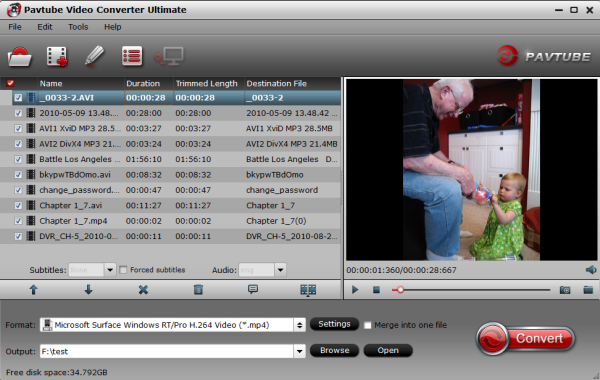
Step 2: Set output format for Surface Pro 2 tablet
Click “Format” bar, you can get optimized videos for your Surface Pro under “Windows > Microsoft Surface Windows RT/Pro H.264 Video (*.mp4)”. The output videos could fit on Surface Pro 2 perfectly.
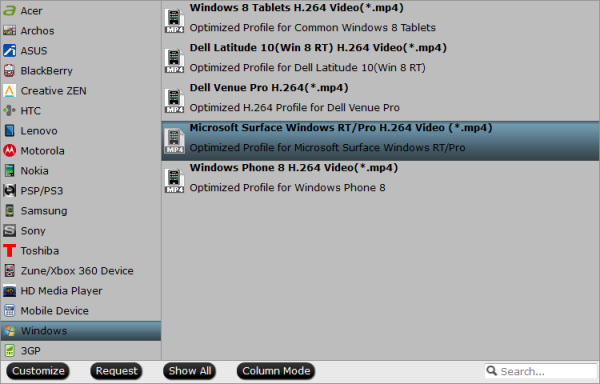
Step 3: Put and play flv videos on Microsoft Surface Pro 2
Now click “Convert” button to start encoding FLV to Surface Pro 2. You may check “Shut down computer after conversion” and leave it be.
After conversion is done, you could click the “Open” button to find the converted files and now put and play your flv video on Microsoft Surface Pro 2 for more joy with no need to find a suitable flv player. In addition, you can also rip your Blu-ray and DVD to this Windows 8.1 tablet for playback.




Leave a Reply