Amazon is not giving up on its foray into the hardware market. Few days ago, Amazon unveiled six new hardware products, most notable of which is a new six-inch Kindle Fire HD that buyers can get for $99. And it’s now accepting pre-orders for the Fire HD 6 and will start shipping the device in October. With a 1280 x 800 full-HD resolution and a 1.5 GHz quad-core MediaTek mobile processor, which Amazon claims has three times the GPU power of the Samsung Tab 4′s processor, the Fire HD 6 is said to provide a rich media viewing experience.

Kindle Fire HD 6-inch tablet Supported TV and Video File Types
Video format:
MP4, 3GP, VP8 (video playback at 720p)
Audio format:
Dolby Digital (AC-3), Dolby Digital Plus (E-AC-3), MP3, Non-DRM AAC (.m4a), MIDI, OGG, WAV, OGG, WAV, MP4, AAC LC/LTP, HE-AACv1, HE-AACv2, AMR-NB, AMR-WB
Videos which are no included on the support format list can’t be accepted or recognised by Kindle Fire HD 6-inch tablet. To play unsupported videos (like MKV, AVI, VOB, MPEG, TiVo, etc.) on the Kindle Fire HD, you may have to convert them to H.264 or MPEG-4 encoded format first. To achieve the goal smoothly, below is a brief tutorial for you, guaranteed to get Kindle Fire HD 6-inch tablet and MKV, AVI, VOB, MPG, M2TS, FLV, etc. HD videos to play nicely.
In this case , you will be in urgent need of a specialized video converter for Kindle Fire HD 6-inch tablet. Here Pavtube Video Converter Ultimate is specific designed for Kindle series flagship to convert videos to Fire HD compatible format from all popular videos MKV, AVI, VOB, MPG, M2TS, FLV, etc. With this customized Kindle Fire HD video conversion tool, you can watch all your favorite videos and even your recorded video clips with best video quality and simple workflow by carrying around this handset.
Get a free trial license here:
Steps: Convert MKV, AVI, VOB, MPG, M2TS, FLV videos to Kindle Fire HD 6-inch tablet?
Step 1. Import videos to Kindle Video Converter.
Launch this Video to Fire HD Converter; click the “Add Video” to import videos or the entire folder.
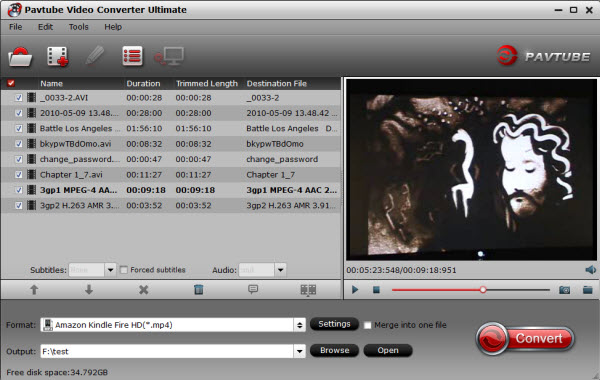
Step 2. Choose MP4 as target format.
Now click the drop-down list on the bottom, you can see various presets for different devices. Click Android on the left column and find “Amazon Kindle Fire HD(*.mp4)” as the target format cause MP4 is the most compatible format of Kindle Fire HD 6-inch tablet.
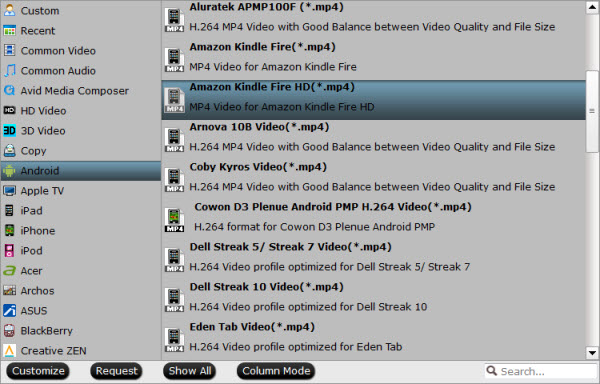
Step 3. Edit video and customize specs. (Optional)
Click “Settings” to customize video size, bitrate, frame rate, sample rate (Hz) at your needs. Usually the higher bitrate you choose, the better video quality will be.
And you can click the pencil-like icon on the top to open Video Editor—it will help you to trim, crop, add subtitles or edit audio of the source file before conversion.
Step 4. Start convering Videos for Kindle Fire HD 6-inch tablet
Back to the main interface and click “Convert” on the bottom right corner, it will pop up a conversion progress window with all the tasks. You are allowed to convert up to 4 files simultaneously here and the rest will be queued up. After the conversion, click “Open output folder” to quick locate the converted video.
Now you are able to copy to your new Kindle tablet for watching, keeping you away from the trouble of network limitation.
Related Articles:
- Can I play DVD movies on Kindle Fire HD
- Rip 3D (Multi-track) Blu-ray/DVD to MP4 for Kindle Fire HDX 8.9
- Play/Copy 1080p/720p Videos, Blu-ray and DVD Movies to Kindle Fire HDX






Leave a Reply